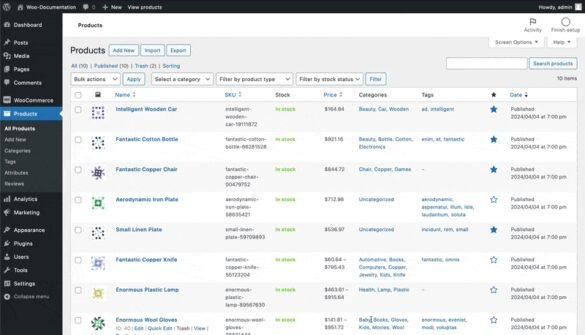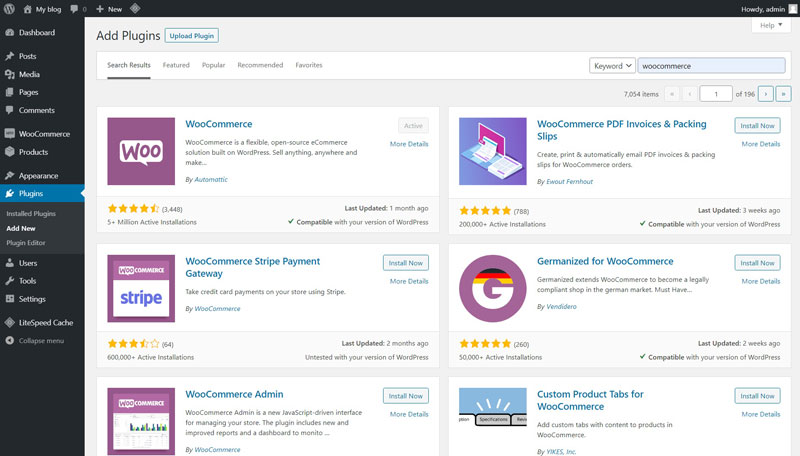
Overview of WooCommerce
Introduction to WooCommerce
WooCommerce is a powerful WordPress plugin for e-commerce functionality that enables individuals and businesses to easily set up and manage an online store. Whether you’re selling digital products, physical goods, or services, WooCommerce provides a robust and user-friendly platform that integrates seamlessly with WordPress. With a plethora of features and customization options, it’s no wonder that WooCommerce has become a favorite among online entrepreneurs.
History and development of WooCommerce
Launched in September 2011, WooCommerce was initially developed by Mark Forrester, Adii Pienaar, and Magnus Jepson. They aimed to create a solution that allowed WordPress users to sell products effectively.
Here are key milestones in its development:
- 2011: WooCommerce is released as an open-source plugin.
- 2015: Acquired by Automattic, the company behind WordPress.com, boosting its capabilities and support.
- 2020 and beyond: Continues to integrate advanced features such as improved payment gateways and enhanced analytics tools.
Over the years, WooCommerce has evolved into one of the most popular e-commerce platforms globally, empowering millions of entrepreneurs to build successful online businesses.

Benefits of Using WooCommerce
Customizability and flexibility
One of the standout features of WooCommerce is its exceptional customizability and flexibility. Users can tailor their online stores to meet their specific requirements, ensuring a unique shopping experience.
Here are a few ways this flexibility shines:
- Themes: Choose from thousands of themes to match your brand.
- Extensions: Add functionality, like subscription services or enhanced shipping options, with just a few clicks.
- Page Builders: Utilize page builder plugins to design custom layouts without needing coding skills.
For example, a friend of mine launched a trendy clothing line and was able to adjust her store design to reflect her brand’s aesthetic perfectly.
Integration with WordPress
Since WooCommerce is a WordPress plugin for e-commerce functionality, it seamlessly integrates with the WordPress ecosystem. This integration allows users to leverage existing WordPress features and tools to enhance their store.
Consider these advantages:
- Content Management: Easily manage blog posts and product descriptions in one place.
- SEO Tools: Use powerful SEO plugins to boost your store’s visibility.
- User Experience: Provide visitors with a familiar interface, enhancing their shopping experience.
Incorporating WooCommerce into a WordPress site allows store owners to create a cohesive and efficient online presence, making it a compelling choice for e-commerce businesses.
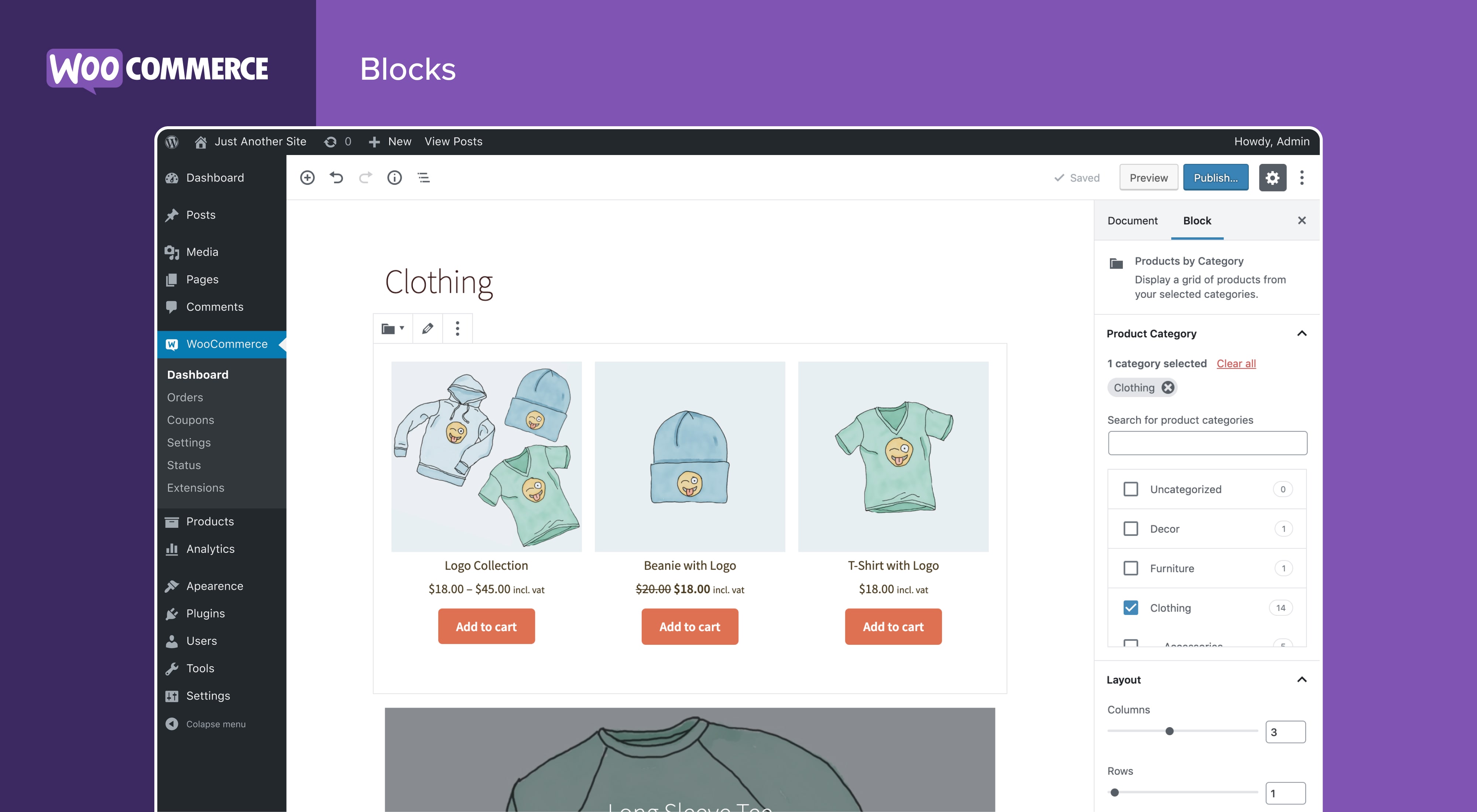
Getting Started with WooCommerce
Installation process
Now that you understand the benefits of using WooCommerce, it’s time to dive into getting started with your very own online store. The installation process is straightforward and user-friendly, even for those who may not be tech-savvy.
Here’s a simple step-by-step guide:
- Log into your WordPress Dashboard: Navigate to your website’s backend.
- Go to Plugins: Click on “Add New” and search for “WooCommerce.”
- Install and Activate: Click the “Install Now” button, then hit “Activate.”
- Follow the Setup Wizard: WooCommerce will guide you through configuration options such as currency, payment methods, and shipping settings.
A friend of mine followed these steps and was amazed at how quickly it came together!
Setting up products and categories
Once installation is complete, you can start setting up products and categories to organize your online store effectively.
Here’s how:
- Create Categories: Go to “Products” > “Categories” and add relevant categories.
- Add Products: Click on “Add New” under Products. Here you can enter product names, descriptions, images, prices, and inventory.
Using categories helps customers easily find what they’re looking for, providing a smooth shopping experience. With these steps, you’ll be well on your way to building your WooCommerce store!
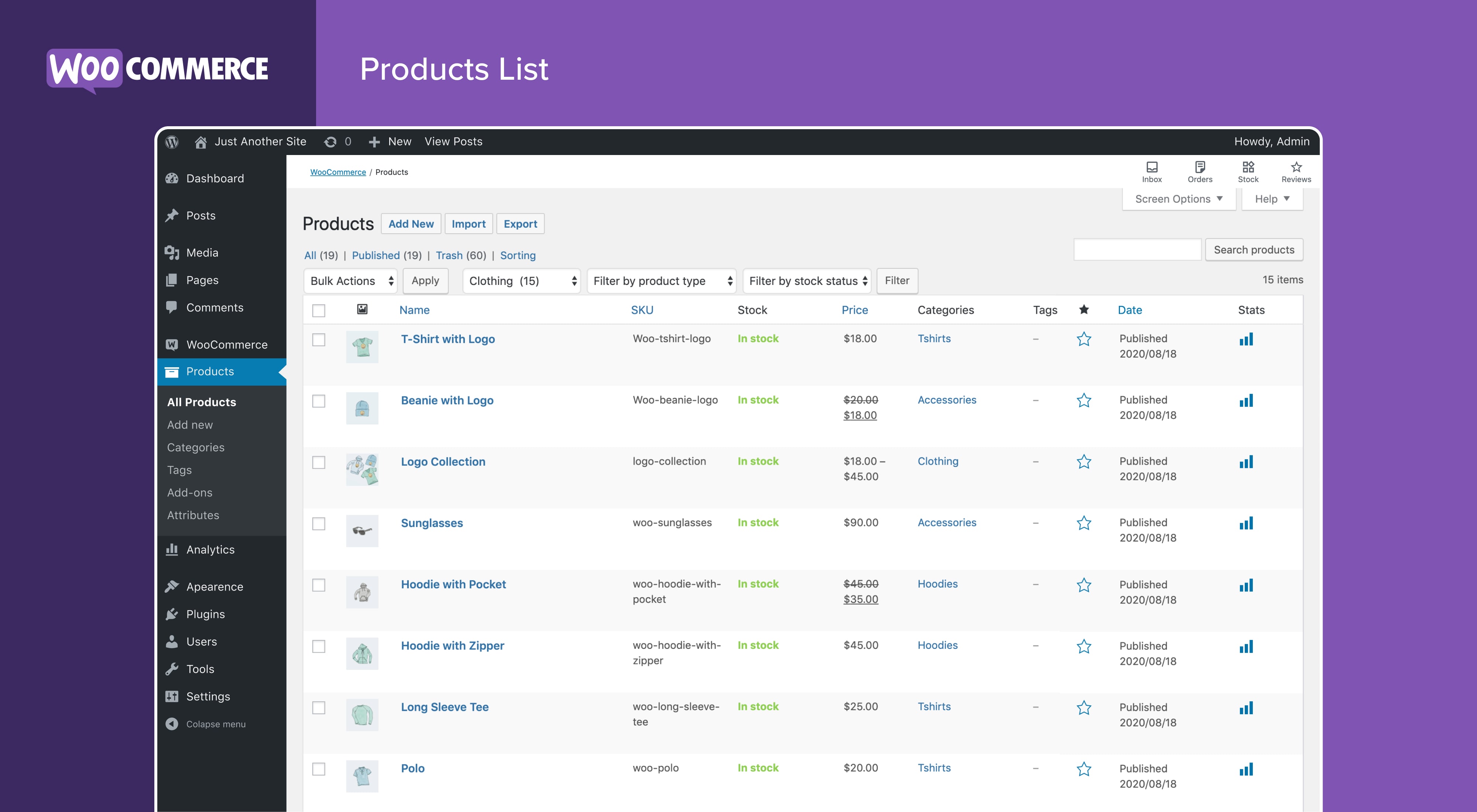
Managing Orders and Customers
Order management
After setting up your WooCommerce store, mastering order management is crucial for ensuring a smooth operation. It involves tracking, processing, and fulfilling customer orders efficiently.
Here’s how order management works in WooCommerce:
- View Orders: Go to the “Orders” section in your dashboard to see all incoming orders.
- Order Status: Update the status of orders (e.g., Processing, Completed, On Hold) to keep customers informed.
- Inventory Management: Keep an eye on stock levels, automatically adjusting inventory counts as orders come in.
Just the other day, a local business owner shared how using WooCommerce’s order management features allowed him to stay on top of his sales, even during peak seasons.
Customer relationship management
An often-overlooked aspect of e-commerce is building strong customer relationships. With WooCommerce, you can easily manage customer interactions.
Consider these essential strategies:
- Customer Accounts: Encourage customers to create accounts to streamline future purchases.
- Personalized Communication: Use the built-in email notifications feature to send order confirmations and shipping updates.
- Feedback and Support: Respond to customer inquiries promptly and ask for feedback to improve services.
By focusing on customer relationship management, you foster loyalty and repeat business, essential for sustained success in the online marketplace.

Extending WooCommerce Functionality
Using extensions and plugins
With your store up and running, you might find that you want to add extra features or enhance functionality. That’s where extensions and plugins come in, making WooCommerce highly adaptable to your business needs.
Here are some popular types of extensions:
- Payment Gateways: Accept payments from various providers like PayPal, Stripe, or credit cards.
- Shipping Solutions: Integrate services like USPS or FedEx for real-time shipping rates and label printing.
- Marketing Tools: Use extensions for email marketing, social media integration, and cart abandonment recovery.
A friend recently installed an SEO plugin alongside WooCommerce, which significantly improved his store’s visibility.
Customizing themes
Another way to extend WooCommerce’s functionality is by customizing your theme. The right theme can make a huge difference in user experience and branding.
To customize effectively:
- Choose a Responsive Theme: Ensure your theme looks good on all devices.
- Utilize Page Builders: Use tools like Elementor or WPBakery to create stunning layouts without needing coding skills.
- Add Custom CSS: For those with a bit of coding knowledge, small tweaks in the CSS can enhance your shop’s look.
Implementing these strategies allows you to build a unique and highly functional online store that stands out in the competitive e-commerce landscape.
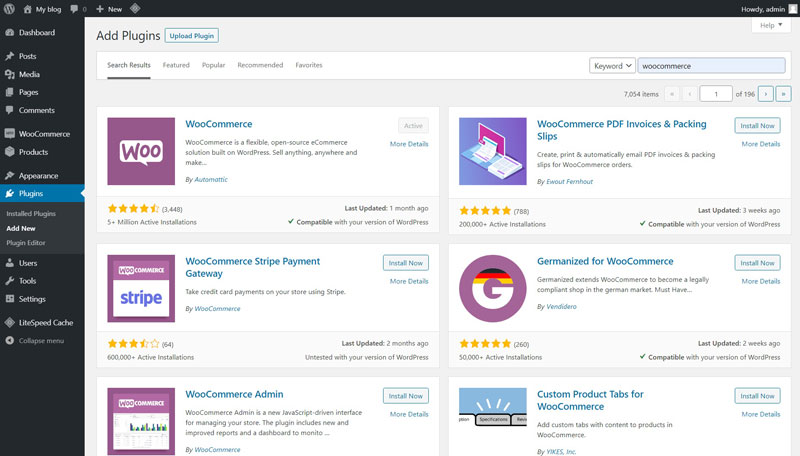
Optimizing WooCommerce for Performance
Speed and performance optimization
To truly thrive in the competitive online marketplace, optimizing your WooCommerce store for speed and performance is essential. A fast-loading site not only improves user experience but also positively affects your search engine rankings.
Here are some effective strategies to enhance speed:
- Image Optimization: Use tools like Smush or ShortPixel to compress images without sacrificing quality.
- Caching Plugins: Implement caching solutions like WP Super Cache or W3 Total Cache to reduce server load and speed up loading times.
- Minifying Files: Minimize CSS and JavaScript files with plugins like Autoptimize to reduce size and improve load times.
Recently, a fellow entrepreneur shared that after applying these optimizations, their bounce rate decreased significantly, leading to increased sales.
Handling security issues
Security is another vital aspect of running an e-commerce store, as online transactions can attract unwanted attention and cyber threats.
Here’s how to keep your WooCommerce store secure:
- SSL Certificate: Install an SSL certificate to encrypt data transfer and build customer trust.
- Regular Updates: Keep WordPress, WooCommerce, and all plugins updated to protect against vulnerabilities.
- Security Plugins: Utilize plugins like Wordfence or Sucuri to monitor your site for suspicious activity.
By prioritizing speed and security, you create a reliable and professional online shopping experience that customers will appreciate and return to time and again.

Marketing and Promotions with WooCommerce
Implementing marketing strategies
With your WooCommerce store optimized for performance, it’s time to focus on driving traffic and increasing sales through effective marketing strategies. Understanding your target audience is key to crafting compelling marketing messages.
Here are a few strategies that can make a difference:
- Content Marketing: Start a blog related to your products, providing helpful tips, tutorials, or industry insights. This not only drives traffic but also establishes your brand as an authority.
- Social Media Marketing: Utilize platforms like Instagram and Facebook to showcase your products with engaging visuals and ads.
- Email Marketing: Create personalized email campaigns to reach customers with tailored offers and updates about new products.
For example, a local artist I know used Instagram ads to promote a limited-time product launch, resulting in overwhelming engagement and sales!
Setting up discounts and promotions
Another excellent way to entice customers is by offering discounts and promotions. WooCommerce makes this process simple with its built-in features.
Consider these options:
- Coupons: Create coupon codes for specific products or categories, or set up discounts such as “Buy One Get One Free.”
- Limited-Time Offers: Use urgency to encourage purchases. Display countdown timers for flash sales.
- Free Shipping: Offer free shipping over a certain purchase amount to entice cart expansion.
By effectively implementing these marketing strategies and promotional tactics, you can create a vibrant atmosphere around your WooCommerce store, attracting customers and driving sales like never before.

Troubleshooting Common Issues
Identifying and resolving common problems
As your WooCommerce store grows, you may encounter some common issues that need addressing. Identifying the root of the problem is the first step to resolution.
Here are some prevalent issues and their quick fixes:
- Payment Issues: If customers report payment failures, check your payment gateway settings. Often, it’s a simple misconfiguration.
- Slow Loading Times: Too many plugins can slow down your site. Audit your plugins and deactivate any that are unnecessary.
- Product Display Problems: If products aren’t appearing correctly, ensure your theme is compatible with WooCommerce and that your settings are configured properly.
A neighbor experienced payment issues one weekend, and a quick review of his payment gateways solved the problem in no time.
Seeking help and support
When problems persist or become overwhelming, seeking help is essential. Fortunately, the WooCommerce community is vast and supportive.
Consider these avenues for assistance:
- WooCommerce Documentation: The official documentation covers various topics and is a valuable resource.
- Support Forums: Engage with fellow users and experts on the WooCommerce support forums.
- Professional Help: For complex issues, hiring a developer or a WooCommerce expert might be the most effective solution.
By staying proactive and tapping into available resources, you can efficiently navigate challenges and keep your WooCommerce store thriving.

Future Trends and Updates in WooCommerce
Latest features and updates
As the e-commerce landscape evolves, WooCommerce consistently introduces features and updates to stay ahead of the curve. Recently, some exciting developments have included:
- Enhanced Block Editor: The introduction of the Full Site Editing feature allows you to customize product layouts using blocks easily, making design more intuitive.
- Improved Analytics Tools: Upgraded analytics help store owners gain deeper insights into customer behavior and sales performance, allowing for better decision-making.
- Built-In Marketing Features: New settings for advanced discount rules and promotions help foster customer loyalty and increase engagement.
A local retailer I know took advantage of the analytics upgrades to target marketing campaigns more effectively and saw a noticeable increase in conversion rates.
Predictions for the future of WooCommerce
Looking ahead, several trends are likely to shape the future of WooCommerce:
- AI Integration: Expect to see more artificial intelligence tools for personalized shopping experiences and customer service automation.
- Mobile Optimization: With increasing mobile shopping, WooCommerce may further enhance mobile functionality, ensuring seamless store experiences.
- Sustainability Features: As eco-conscious shopping grows, features that promote sustainable practices could become a focus.
By staying informed about these trends and updates, WooCommerce users can remain competitive and adaptable in the ever-changing e-commerce environment.