
Introduction
What is Asynchronous JavaScript?
Asynchronous JavaScript is a fundamental programming pattern that allows developers to handle tasks concurrently, without blocking the execution of code. Unlike traditional synchronous programming, where one task must complete before the next begins, asynchronous JavaScript enables multiple operations to occur at once, thus improving efficiency and responsiveness in applications. This is particularly crucial in scenarios such as web development, where blocking operations like API calls can lead to frustrating user experiences.
For instance, consider a situation where a website retrieves data from a remote server. In a synchronous approach, the browser would freeze until the data is fetched, leaving users staring at an empty screen. However, asynchronous JavaScript allows the browser to continue processing other tasks while waiting for the server response, leading to a seamless experience.
Importance of Asynchronous Programming
Understanding asynchronous programming is vital for any modern web developer, as it plays a crucial role in creating responsive and interactive applications. Here are some key reasons why this approach is important:
- Improved User Experience: Asynchronous programming ensures that users can still interact with a website while waiting for long-running processes to complete. This leads to higher engagement and satisfaction.
- Optimized Performance: By enabling multiple operations to run simultaneously, applications can perform more efficiently, utilizing system resources effectively.
- Scalability: Asynchronous methods facilitate better server utilization, allowing developers to build applications that can handle a greater number of requests without degradation in performance.
Ultimately, embracing asynchronous JavaScript and mastering concepts like Promises and Async/Await will equip developers with the tools necessary to build robust, user-friendly applications in today’s fast-paced digital landscape. In the upcoming sections, we’ll dive deeper into these concepts to enhance understanding and practical application.

Promises in JavaScript
What are Promises?
In the realm of asynchronous JavaScript, promises play a pivotal role in managing operations that take time to complete. A promise is essentially an object representing the eventual completion (or failure) of an asynchronous operation and its resulting value. It can be in one of three states:
- Pending: The initial state, neither fulfilled nor rejected.
- Fulfilled: The operation completed successfully, and the promise has a value.
- Rejected: The operation failed, and the promise has a reason for the failure.
For example, when fetching data from an API, you might create a promise that will eventually either return the fetched data or throw an error if the request fails. This allows developers to write cleaner code without deeply nested callbacks, often referred to as “callback hell.”
Chaining Promises
One of the most powerful features of promises is the ability to chain them. This means that when one promise is fulfilled, it can trigger another operation to execute, producing a chain of events. This is accomplished using the .then() method, which accepts a callback function to handle the resolved value from the previous promise.
fetch('https://api.example.com/data')
.then(response => response.json())
.then(data => console.log(data))
.catch(error => console.error('Error:', error));In this example, the first .then() processes the response, while the second handles the JSON data. If any of these operations fail, the error is caught in the .catch() block, maintaining a clear flow and structure.
Handling Promise Rejections
Handling promise rejections is crucial for robust application behavior. By utilizing the .catch() method, developers can gracefully manage errors without disrupting the entire application. It’s essential to anticipate potential issues, such as network failures or unexpected responses, and handle them accordingly.
Here’s an overview:
- Use
.catch(): It’s a best practice to end a promise chain with a.catch()to capture any errors that may occur. - Log the Error: Always log errors for debugging purposes. This provides insight into issues as they arise.
- Fallback Mechanisms: Consider implementing fallback options, such as default values or retry mechanisms, to enhance user experience.
With a solid grasp of promises, developers can cleanly manage asynchronous operations while ensuring reliability and user satisfaction. As the discussion progresses, we will delve into Async/Await syntax and explore how it simplifies the use of promises even further.

Async/Await Syntax
Introduction to Async/Await
Async/await syntax represents a significant evolution in asynchronous JavaScript, making it easier to write and read code that involves promises. Introduced in ES2017, this syntax allows developers to write asynchronous code as if it were synchronous, greatly enhancing code clarity.
Think of async/await as a way to simplify the promise chain. Instead of chaining multiple .then() calls, you can use the async keyword to define a function that will always return a promise and use the await keyword to pause the execution until the promise is settled. This turns complex promise-based code into straightforward sequences of operations, resembling standard synchronous logic.
Working with Async Functions
The fundamentals of async/await revolve around the use of async functions. These are essentially functions that always return a promise. Here’s a simple example:
async function fetchData() {
const response = await fetch('https://api.example.com/data');
const data = await response.json();
return data;
}By marking the function with async, you can use await to pause on each promise, making it beautifully straightforward. You can retrieve the data just like you would in synchronous code:
fetchData()
.then(data => console.log(data))
.catch(error => console.error('Error:', error));Error Handling with Async/Await
Error handling with async/await is also simplified compared to traditional promise handling. Instead of attaching .catch() to the end of your promise chain, you can use standard try/catch blocks. This way, you can catch any errors that occur during the execution of asynchronous code just like you would with synchronous code.
Here’s a quick example:
async function fetchData() {
try {
const response = await fetch('https://api.example.com/data');
if (!response.ok) {
throw new Error('Network response was not ok');
}
const data = await response.json();
return data;
} catch (error) {
console.error('Error:', error);
}
}Using async/await, developers can write cleaner, more maintainable code while efficiently handling asynchronous operations. As we progress further, we will compare the two powerful approaches—promises and async/await—to help you choose the right strategy for your applications.
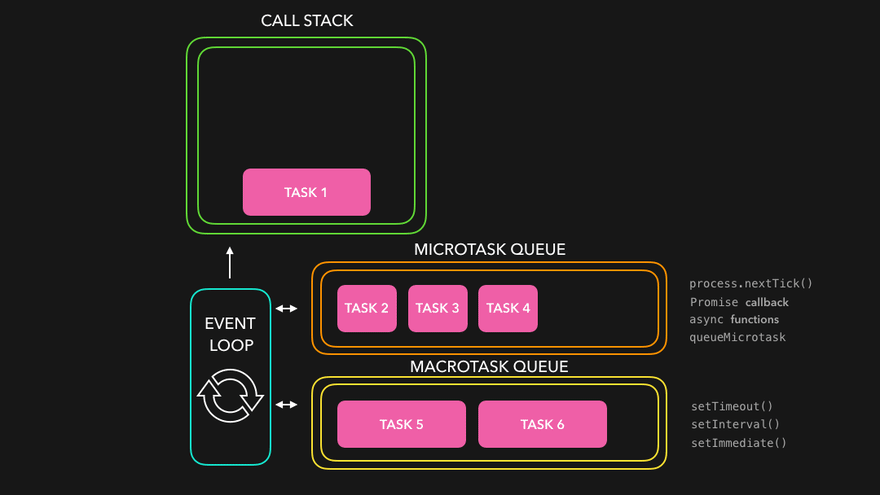
Comparison: Promises vs. Async/Await
Pros and Cons of Promises
Promises have been a cornerstone of asynchronous programming in JavaScript since their introduction. They offer a structured way to manage asynchronous tasks. However, like any tool, they come with their own set of advantages and disadvantages.
Pros of Promises:
- Chaining: Promises allow for chaining multiple asynchronous operations in a clear, linear fashion, helping to avoid callback hell.
- Error Handling: Errors can be caught in a single catch block at the end of the chain, providing a clean way to manage issues.
- Compatibility: Promises are widely supported in modern browsers and are already a part of many libraries.
Cons of Promises:
- Readability: When many promises are chained together, the code can become difficult to read and understand.
- Verbose Syntax: Simple sequences of asynchronous operations can turn cumbersome due to the chaining syntax.
From personal experience, while promises initially seemed cumbersome, understanding them helped clarify many complex operations in large projects.
Pros and Cons of Async/Await
Async/await simplifies the promise-based approach, making it more intuitive, especially for those familiar with synchronous programming.
Pros of Async/Await:
- Enhanced Readability: Async functions read like synchronous code, making it easier to understand the flow of asynchronous operations.
- Error Handling: Using try/catch blocks for error handling is more familiar and readable for many developers.
- Simplicity in Structure: Reduces indentation and helps avoid nested callbacks.
Cons of Async/Await:
- Requires a Promise: Async/await cannot be used on its own; it always needs a promise, which could be a hurdle for those coming from different paradigms.
- Sequential Execution: If not managed properly, async/await can lead to unnecessary sequential execution, which might degrade performance.
Choosing the Right Approach
When deciding between promises and async/await, it often comes down to personal preference and project requirements. If the team is more comfortable with the traditional promise structure, promises might be the way to go. However, for new projects or developers who prioritize code readability and simplicity, async/await provides a more elegant solution.
In practice, it’s common to use both techniques together, leveraging the strengths of each. For instance, you can implement async/await for cleaner code while still utilizing promises for certain cases where chaining is essential. Ultimately, the right choice will depend on the specific context and your team’s familiarity with each method, setting the foundation for cleaner, more maintainable code in your JavaScript applications.
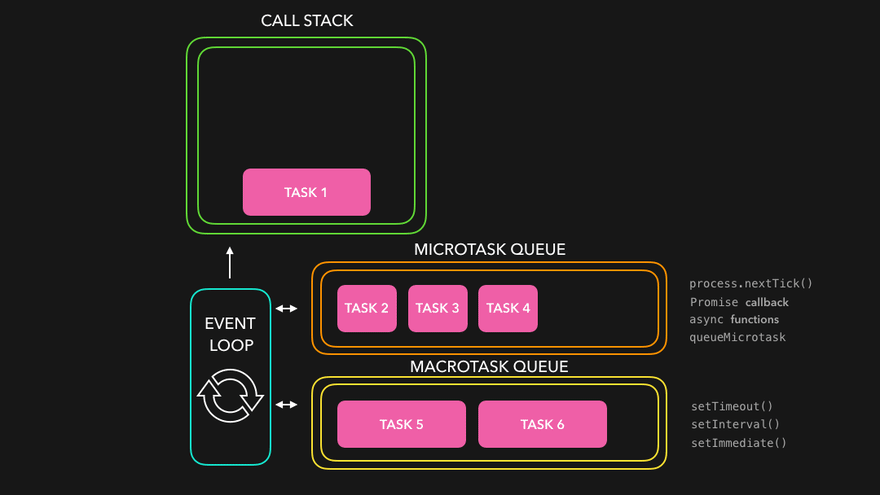
Real-World Examples
Using Promises in API Calls
One of the most common use cases for promises is handling API calls. When interacting with APIs, managing asynchronous operations effectively is crucial for ensuring smooth user experiences. Let’s consider a simple example where we fetch user data from a RESTful API using promises:
function fetchUserData(userId) {
return fetch(`https://api.example.com/users/${userId}`)
.then(response => {
if (!response.ok) {
throw new Error('Network response was not ok');
}
return response.json();
})
.then(data => console.log(data))
.catch(error => console.error('Fetching error:', error));
}In this example, the use of promises ensures that we correctly handle the data once the API responds while also managing errors gracefully. Personally, I’ve found that promises make error tracking much easier, especially in larger applications where many async operations are in play.
Implementing Async/Await in Web Development
Async/await also excels in web development by streamlining the handling of asynchronous tasks. For instance, when fetching data from multiple endpoints before rendering a page, async/await makes the code clearer and more manageable:
async function loadData() {
try {
const users = await fetch('https://api.example.com/users').then(res => res.json());
const posts = await fetch('https://api.example.com/posts').then(res => res.json());
console.log('Users:', users);
console.log('Posts:', posts);
} catch (error) {
console.error('Data loading error:', error);
}
}This example demonstrates how async/await reduces the verbosity of promise chains without losing clarity, simplifying the process of dealing with multiple API calls.
Parallel vs. Sequential Execution
A key consideration when using promises and async/await is how to handle parallel versus sequential execution. For tasks that can run concurrently, such as fetching multiple resources, promises can be quite advantageous. For example, using Promise.all() with promises allows for concurrent execution:
Promise.all([fetch('url1'), fetch('url2')])
.then(responses => Promise.all(responses.map(res => res.json())))
.then(data => console.log(data))
.catch(error => console.error('Error:', error));Conversely, with async/await, if you need to execute operations sequentially, it’s straightforward:
async function fetchData() {
const result1 = await fetch('url1');
const data1 = await result1.json();
const result2 = await fetch('url2');
const data2 = await result2.json();
console.log([data1, data2]);
}By understanding when to use parallel or sequential execution, developers can optimize their applications effectively. Each method has its place in real-world scenarios, and depending on the specific needs, you can choose the approach that best serves your application’s performance and user experience.
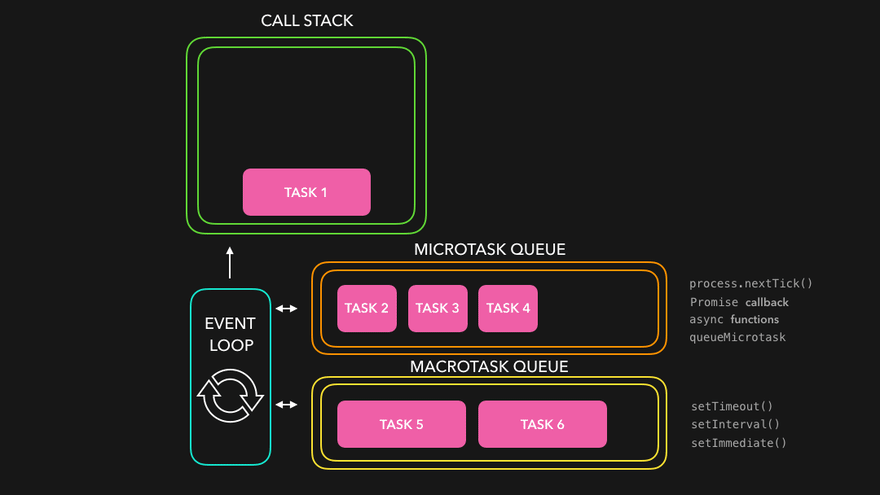
Best Practices and Tips
Writing Clean and Readable Asynchronous Code
Writing asynchronous code can sometimes lead to messy, hard-to-read scripts, especially with nested callbacks or promise chains. To promote clarity and maintainability, consider the following best practices:
- Use Descriptive Variable and Function Names: Avoid vague names; instead, opt for names that clearly convey the purpose of the function or variable.
- Limit Nesting: Keep your code flat. Avoid deep nesting by separating logic into smaller, reusable functions. This not only makes it easier to read but also helps with testing.
- Comment and Document: Adding comments to your asynchronous code can provide clarity on complex logic or critical steps. Good documentation goes a long way in keeping your code understandable.
For example, rather than writing a complex promise chain, breaking it into smaller async functions can improve readability significantly.
Error Handling Best Practices
Effective error handling is crucial in asynchronous programming. By using the following best practices, you can create a robust application:
- Centralized Error Handling: Instead of scattering
.catch()methods throughout your code, consider using a centralized approach to handle errors. This keeps logging and notifications consistent. - Throw Meaningful Errors: When rejecting promises, ensure that the errors thrown provide context. Instead of a generic error message, include specifics about the operation that failed.
- Use Try/Catch with Async/Await: Leverage try/catch blocks to manage errors in async functions effectively. This not only simplifies the error handling process but also improves code readability.
Performance Considerations
When dealing with asynchronous code, performance is a crucial aspect that should not be overlooked. Here are some performance considerations to keep in mind:
- Batch Requests: If your application requires multiple API calls, batch them using
Promise.all()to minimize loading times and enhance responsiveness. - Debounce or Throttle Events: Implement debouncing or throttling techniques for events that trigger asynchronous actions, such as search inputs or window resize events. This will reduce unnecessary calls and improve performance.
- Optimize Resource Loading: Ensure that you’re only loading the necessary resources. Consider lazy-loading assets to improve initial load times and enhance user experience.
From personal experience, adopting these best practices not only leads to cleaner code but also significantly improves the application’s performance and user satisfaction. As developers refine their skills in asynchronous programming, these insights serve to enhance both code quality and overall project success.
Conclusion
Recap of Asynchronous JavaScript Concepts
As we wrap up our exploration of asynchronous JavaScript, it’s essential to reflect on the key concepts we’ve covered. We started by understanding the necessity of asynchronous programming in creating responsive web applications. Through promises, we learned to manage complex asynchronous operations and how chaining them together can lead to more organized code. The introduction of async/await further simplified this process, allowing developers to write asynchronous code that closely resembles synchronous code, improving both readability and maintainability.
To summarize:
- Promises: Provide a structured way to handle asynchronous operations and manage errors cleanly.
- Async/Await: Enhance readability and simplicity, making it easier to work with complex asynchronous logic.
- Error Handling: Crucial for maintaining application robustness and providing clear feedback to users.
Future Trends in Asynchronous Programming
Looking to the future, asynchronous programming will continue to evolve, with several trends gaining traction. Developers are increasingly moving towards more declarative coding styles, and we can expect the following innovations:
- Native Support for More Asynchronous Constructs: New language features and improved browser capabilities may further enhance how developers approach asynchronous programming. For instance, advancements in the way we can manage concurrent tasks may streamline complex operations even more.
- Increased Use of Reactive Programming: Libraries and frameworks that emphasize reactive programming principles, such as RxJS or React’s built-in hooks like
useEffect, will likely see broader adoption, allowing for more responsive interactions in applications. - Concurrency Models: Concepts like workers and channels may become more prevalent, especially for performance optimization in web applications that rely heavily on asynchronous operations.
From my experience, keeping abreast of these trends is vital for developers looking to leverage the power of asynchronous programming effectively. The future holds exciting possibilities, and mastering these techniques will pave the way for even more dynamic and engaging web applications. As technology continues to evolve, so will the strategies we use to build responsive, efficient, and user-friendly interfaces.
