
Introduction
Overview of Google Drive
In today’s digital age, Google Drive stands out as one of the most versatile cloud storage solutions available. With its user-friendly interface, individuals and organizations can store, share, and collaborate on documents effortlessly. The platform offers a comprehensive suite of applications like Google Docs, Sheets, and Slides, making it ideal for both personal and professional use. Users appreciate the convenience of accessing their files from any device with an internet connection.
Importance of Data Security
However, with great convenience comes the undeniable responsibility of ensuring data security. The importance of keeping data safe cannot be overstated, given the increasing prevalence of data breaches and cyber-attacks. To protect sensitive information, it’s essential to:
- Implement robust security measures.
- Stay informed about potential vulnerabilities.
- Foster a culture of security awareness among users.
By prioritizing data security, users can leverage Google Drive’s capabilities without sacrificing their sensitive information.

Google Drive Security Features
Two-factor Authentication
To enhance security, Google Drive offers two-factor authentication (2FA), which is a powerful deterrent against unauthorized access. Users can set this up by linking their Google account to their mobile device, requiring a second verification step after entering your password.
For example, after logging in, you receive a text message with a code to verify your identity. This added layer of security ensures that even if someone has your password, they can’t access your account without the verification code.
Encryption Protocols
Encryption is another cornerstone of Google Drive’s security. Data at rest and in transit is encrypted using strong protocols. This means that even if a hacker intercepts data, it remains indecipherable without the proper decryption key.
- Data at Rest: Stored files are encrypted to protect your information.
- Data in Transit: Files are also encrypted while being uploaded or downloaded.
Sharing and Access Control
Google Drive prioritizes sharing and access control, letting users manage who can view or edit their files. You can set permissions, such as:
- Viewer: Can only view files.
- Commenter: Can comment but not edit.
- Editor: Can edit files and invite others.
This granularity allows for secure collaboration on projects without risking sensitive data. Users can revoke access anytime, giving them complete control over their documents.

Protecting Data in Google Drive
Password Management
Effective password management is crucial in safeguarding your Google Drive data. Using a strong, unique password for your account is a great first step. Consider employing a password manager to store and generate complex passwords. This way, you don’t have to rely on memory alone!
- Never reuse passwords across multiple sites.
- Change your password regularly to minimize risks.
Data Backup Options
While Google Drive itself acts as a backup, it’s wise to have additional data backup options. Regularly exporting your files to a local drive or an alternative cloud service can be a safety net against unintentional deletions or technical failures.
- Use Google Takeout for easy file export.
- Save critical documents both on Google Drive and another platform.
Secure File Deletion
When you no longer need files, secure deletion is key. Merely deleting files from your Google Drive doesn’t remove them entirely; they still reside in the Trash for 30 days. Take the extra step to permanently delete them:
- Empty the Trash after deletion.
- Consider using file-shredding software if sensitive information is involved.
By focusing on these practices, users can effectively protect their data in Google Drive!

Integrating Additional Security Measures
Using Google Vault for Compliance
For organizations handling sensitive information, Google Vault is an invaluable tool. It aids in data retention, archiving, and e-discovery, ensuring compliance with various regulatory requirements. Google Vault allows users to retain, search, and export their Google Drive data securely, which is crucial during audits or legal inquiries.
- Automated Retention Policies: Set rules to automatically retain files.
- Comprehensive Searches: Quickly retrieve and review relevant documents.
Third-Party Security Apps
Integrating third-party security applications can further enhance your Google Drive’s defenses. Tools like endpoint protection and malware scanners can provide advanced security capabilities. These applications often offer:
- Real-time threat detection.
- Enhanced monitoring features.
These tools work seamlessly with Google Drive, adding an extra layer of protection against potential breaches.
Monitoring and Reporting Tools
Lastly, leveraging monitoring and reporting tools can provide valuable insights into data security. Regularly tracking user activities and access logs can help identify unauthorized attempts at accessing sensitive files.
- Look for tools that provide alerts for unusual activities.
- Set up regular security reports for review.
By integrating these additional security measures, users can create a resilient environment in Google Drive, safeguarding their data against potential threats.

Best Practices for Data Security on Google Drive
Regular Security Audits
To ensure robust data security, conducting regular security audits is essential. This involves reviewing access permissions and identifying any security gaps. Organizations can schedule quarterly or biannual audits to maintain oversight.
- Checklist for Audits:
- Review shared files and folders.
- Check user permissions.
- Analyze access logs for unusual activities.
Employee Training on Security Protocols
Equipping employees with knowledge is a key defense strategy. Regular training sessions on security protocols can significantly enhance the overall security posture. Employees should be educated about:
- Recognizing phishing attempts.
- The importance of strong passwords.
- Following sharing best practices.
With a well-informed team, organizations can reduce the likelihood of human error leading to data breaches.
Data Classification and Handling Guidelines
Implementing data classification and handling guidelines ensures that sensitive information is treated appropriately. Organizations should categorize data based on its confidentiality levels, like:
- Public: Information that can be shared openly.
- Restricted: Sensitive information requiring limited access.
Clear guidelines on how to store, share, and delete classified data can prevent mishandling and reinforce data security practices. By following these best practices, organizations can create a robust framework for protecting their information on Google Drive.
Case Studies: Data Breaches and Prevention
Real-life Examples
Examining real-life examples of data breaches can provide valuable insights into vulnerabilities that organizations face. For instance, a prominent healthcare provider experienced a breach due to weak password practices, allowing unauthorized access to patient records stored on Google Drive. Incidents like this emphasize the need for stringent security measures.
- Example Situations:
- Accidental Sharing: Files inadvertently shared with the public.
- Phishing Attacks: Employees misled into providing access to sensitive files.
Lessons Learned
From these incidents, several lessons emerge. Organizations must prioritize strong password policies and implement two-factor authentication. Additionally, promoting a culture of security awareness through training can mitigate risks.
Key takeaways include:
- Regularly updating security protocols.
- Conducting thorough audits to ensure compliance.
- Reinforcing the importance of data classification.
By learning from past breaches, organizations can enhance their security measures and better protect their sensitive information stored on Google Drive.

Future Trends in Google Drive Security
Predictive Analytics for Security
As we look ahead, one exciting trend in Google Drive security is the use of predictive analytics. By analyzing historical data patterns, organizations can anticipate potential security threats before they become full-blown breaches. For instance, if a user usually logs in from a specific location but suddenly attempts to access files from an unusual region, predictive analytics can trigger alerts to investigate.
- Key Benefits:
- Proactive risk management.
- Faster response times to suspicious activities.
Artificial Intelligence in Data Protection
Another groundbreaking trend is the integration of artificial intelligence (AI) in data protection. AI-powered tools can automatically identify anomalies, flagging unusual user behaviors or unauthorized access attempts.
Imagine an AI system learning from user behavior—if it detects an anomaly, such as an employee downloading multiple sensitive files at once, it can instantly alert administrators.
- AI Advantages:
- Continuous monitoring without fatigue.
- Enhanced accuracy in detecting threats.
With predictive analytics and AI working hand-in-hand, the future of Google Drive security looks promising, offering users greater peace of mind in protecting their sensitive data.
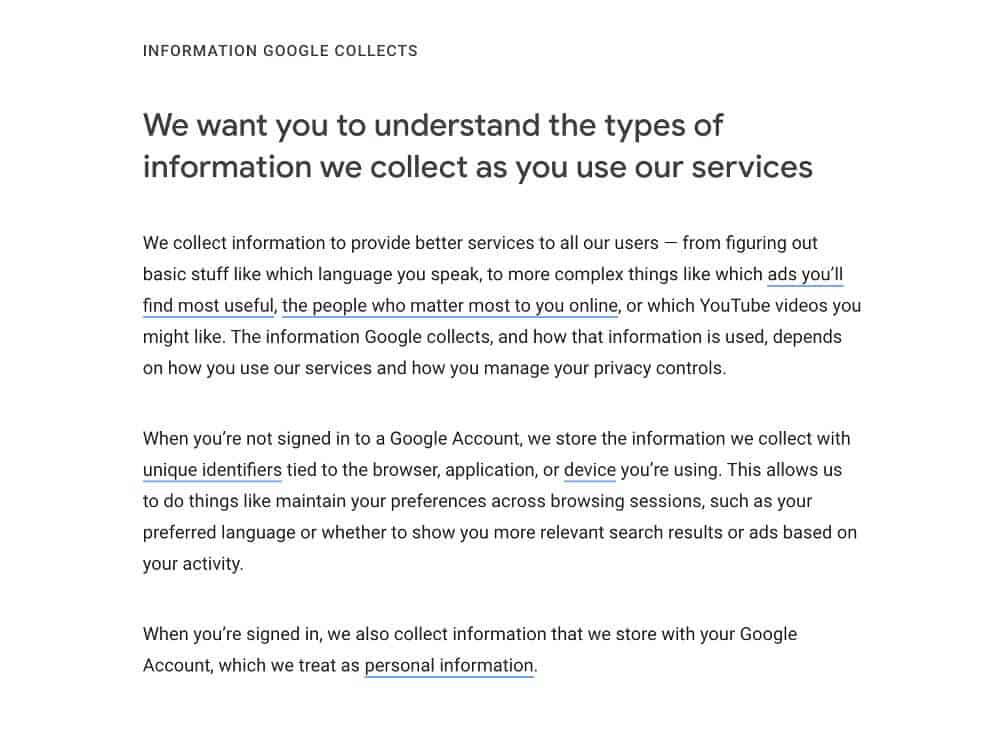
Conclusion
Recap of Key Security Features
In conclusion, Google Drive offers a robust suite of security features designed to protect sensitive information. From two-factor authentication to advanced encryption protocols, leveraging these tools is essential for safeguarding your data. Additionally, effective sharing and access controls ensure that only authorized users can access your files, further minimizing risks. Regular audits and employee training reinforce a culture of security awareness, making these practices a priority.
Importance of Vigilance for Data Protection
However, it’s crucial to remember that security doesn’t end with built-in features. Vigilance is essential. Continuous monitoring of user activities and adopting emerging technologies like AI can significantly bolster your data protection strategies.
- Stay updated on best practices.
- Regularly assess your security measures.
By proactively embracing these strategies, organizations can confidently utilize Google Drive, ensuring their data remains secure in an ever-evolving digital landscape.

