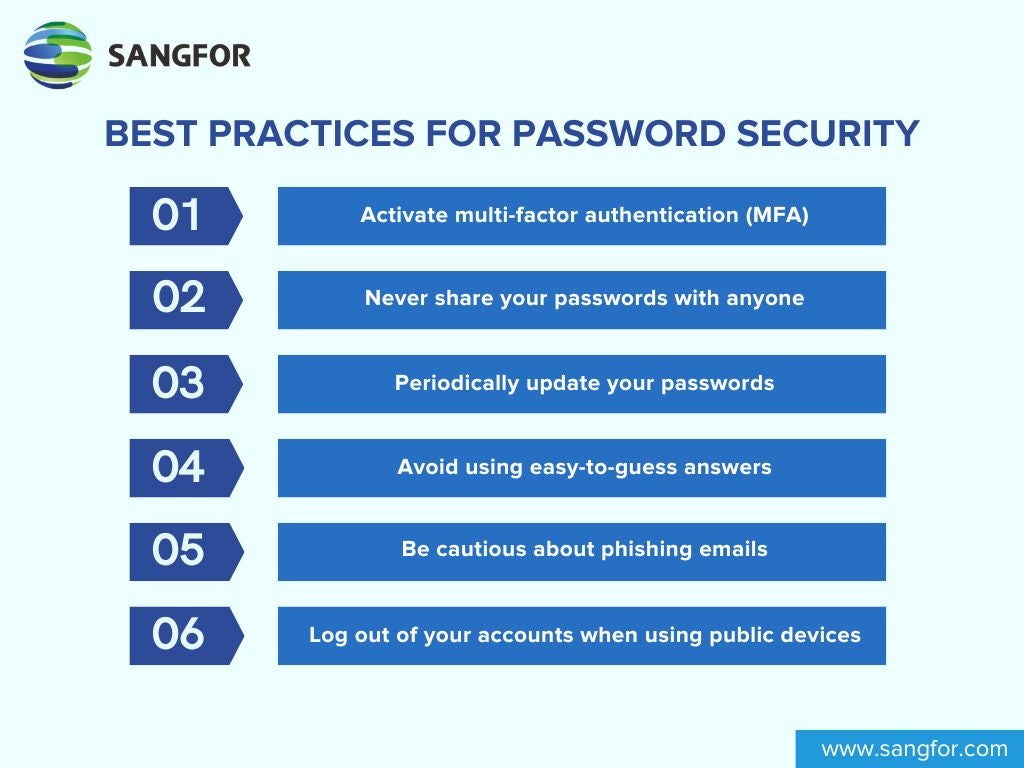
Understanding Password Security
Importance of Secure Password Management
In today’s digital landscape, where cyber threats loom large, secure password management is vital. A strong password serves as the first line of defense against unauthorized access to personal and professional accounts.
Consider a scenario where an employee uses the same password across multiple platforms. If one account gets compromised, all linked accounts are at risk. This highlights the need for robust password protocols that include:
- Regular updates
- Unique passwords for each service
- Guidelines to create complex passwords
Common Password Vulnerabilities
Despite best efforts, many individuals still fall prey to common vulnerabilities.
Some prevalent issues include:
- Weak Passwords: Using easily guessable words or sequences.
- Reused Passwords: Data breaches can lead to mass credential theft.
- Phishing Attacks: Deceptive tactics to steal login credentials.
Recognizing these pitfalls is crucial, and adopting strong practices in password management can significantly mitigate risks. Emphasizing the importance of creating unique passwords for each service could save you from significant headaches down the road.

Creating Strong Passwords
Guidelines for Strong Passwords
Building a robust password is the cornerstone of effective password management. A strong password is not just about complexity but also about making it memorable yet secure.
Here are some practical guidelines:
- Length Matters: Aim for at least 12-16 characters.
- Mix It Up: Use a mix of uppercase and lowercase letters, numbers, and symbols.
- Avoid Dictionary Words: Steer clear of common words or phrases as they are easily guessed.
For example, instead of “password123,” a stronger alternative could be “G!7zR@k#2p!” – it’s complex yet can be constructed from a phrase you can remember.
Implementing Two-Factor Authentication
Two-factor authentication (2FA) adds an additional layer of security. Imagine receiving a text with a one-time code every time you log in; it can make unauthorized access incredibly difficult.
Implementing 2FA is straightforward and can significantly enhance your account security. Popular apps like Google Authenticator or Authy can help simplify this process. By combining your strong passwords with 2FA, you’re taking proactive steps towards safeguarding your digital life.
Password Storage and Protection
Safely Storing Passwords
Once you’ve created strong passwords, the next critical step is ensuring they are stored safely. Writing them on sticky notes or keeping them in easily accessible text files can lead to unwanted exposure.
Instead, consider these safer methods:
- Encrypted Digital Notes: Use secure applications that encrypt your notes.
- Physical Methods: Write them down and store them in a locked drawer.
Always remember, if you forget a password, it’s essential not to leave clues that could be easily deciphered!
Using Password Managers
Password managers are a game-changer for password storage and protection. By storing all your passwords securely and generating strong ones on your behalf, they simplify your online experience.
Imagine never having to remember complex passwords again! Popular password managers such as LastPass or 1Password offer features like:
- Single Master Password: Access all your passwords with one secure master password.
- Password Generation: Automatically create complex passwords for new accounts.
By using a password manager, you are not only streamlining your life but also fortifying your security against potential breaches. This makes password management easier and more secure, fitting perfectly within the evolving landscape of digital safety.

Periodic Password Updates
Importance of Regular Password Changes
In a world where data breaches are alarmingly common, regularly updating your passwords is essential. This practice not only minimizes the risk of unauthorized access but also helps to maintain the integrity of your online accounts.
For instance, after a significant breach at a major company, users may find their personal information compromised. Changing passwords regularly ensures that even if passwords were stolen, they would soon become outdated and irrelevant.
Effective Strategies for Updating Passwords
To keep up with secure practices, consider these effective strategies for updating your passwords:
- Set Reminders: Use calendar alerts to prompt you every three to six months.
- Rotation System: Implement a rotation system where you change passwords for different services in stages.
- Create Themes: Develop a memorable theme or phrase to build strong yet different passwords.
By integrating these strategies into your routine, you’ll bolster your online security and ensure peace of mind in your digital interactions. Regular updates are a simple yet powerful way to stay ahead of cyber threats.
Secure Access Practices
Avoiding Common Password Mistakes
As we venture deeper into secure access practices, it’s crucial to understand and avoid common password mistakes that many still make. Even the most complex passwords can be rendered ineffective if mishandled.
Here are some pitfalls to avoid:
- Using Easily Accessible Information: Birthdays or pet names are often the first guesses.
- Neglecting Password Variation: Reusing passwords across several accounts is a major risk.
- Ignoring Security Alerts: Always pay attention to warnings from your accounts; they can indicate a security threat.
By avoiding these common mistakes, individuals can significantly enhance their password security and reduce vulnerability.
Secure Password Sharing Practices
When sharing passwords, caution is paramount. For example, during collaborative projects, sharing access becomes necessary, but it shouldn’t compromise security.
To share passwords securely, consider these practices:
- Use Secure Sharing Tools: Platforms like LastPass or 1Password offer secure methods for shared access without exposing actual passwords.
- Temporary Access: If sharing is essential, provide passwords for a limited timeframe and change them afterward.
Employing these secure sharing practices fosters collaboration while preserving your security integrity. The balance of convenience with strong security measures is key to maintaining safe access in today’s digital environment.

Multi-Device Password Management
Managing Passwords Across Devices
In an era where people switch between multiple devices, managing passwords effectively across these platforms has become vital. Many individuals experience the hassle of forgetting a password when moving from a smartphone to a laptop.
To avoid this frustration, here are some strategies to consider:
- Synchronize Password Managers: Utilize a password manager that syncs across all devices to ensure you always have access to your passwords, no matter where you are.
- Cloud Storage: Store your encrypted password files in a secure cloud service, making them accessible from anywhere.
By implementing these practices, you can ensure seamless access to your accounts.
Ensuring Consistent Security Measures
Alongside effective password management, maintaining consistent security measures across all devices is equally crucial.
Here are some tips to maintain uniformity:
- Regular Updates: Ensure your software and password managers are always up to date for optimal security.
- Unified Authentication Methods: Use two-factor authentication across all devices to add another layer of security.
- Unified Policies: Establish a personal policy for password changes and updates that applies across every device.
By adopting these consistent security measures, you can create a cohesive and secure password management strategy, no matter which device you’re using. Keeping security uniform not only eases your routine but also enhances protection against cyber threats.
Educating Users on Password Security
Training Employees on Secure Password Practices
As organizations increasingly rely on digital platforms, training employees on secure password practices is essential. Employee negligence can lead to security breaches that jeopardize entire systems.
Consider implementing the following training approaches:
- Workshops and Seminars: Host regular sessions focusing on creating strong passwords, recognizing phishing attempts, and utilizing password managers.
- Simulated Phishing Campaigns: Conduct simulated attacks to help staff identify suspicious emails, reinforcing the importance of vigilance.
Investing in training not only empowers team members but also cultivates a culture of security within the workplace.
Promoting Password Security Awareness
In addition to training, promoting password security awareness is key to sustaining a secure environment.
To encourage this awareness, consider these strategies:
- Visual Reminders: Utilize posters and infographics around the workplace that underscore password best practices.
- Regular Updates: Share newsletters with security tips and updates on potential threats.
By fostering an ongoing dialogue about password security, organizations can create a proactive security stance. A well-informed staff is the first line of defense against cyber threats, transforming password management into a collective responsibility.
Password Recovery and Backup
Establishing Effective Recovery Procedures
In our journey through digital security, establishing effective recovery procedures is essential. Losing access to critical accounts can be frustrating and disruptive.
Consider these practical steps to streamline your password recovery:
- Secure Recovery Options: Always set up secure recovery methods, such as secondary email addresses or phone numbers.
- Keep Security Questions Unique: Choose security questions that only you can answer and are not easily guessable.
- Document Procedures: Create a simple, clear recovery guide tailored to each platform you use.
Having these systems in place ensures quick access to your accounts when you need it most.
Creating Secure Password Backups
Alongside recovery procedures, creating secure password backups is vital. It’s like having an insurance policy for your digital life.
Here are some effective ways to backup your passwords:
- Encrypted Digital Files: Store passwords in encrypted files on secure cloud services.
- Password Manager Backups: Ensure your password manager has automatic backup features activated.
- Write It Down Safely: For those who prefer physical copies, write passwords and store them in a safe place, like a safe or locked drawer.
By incorporating these secure backup methods, you can safeguard your passwords and ensure they’re always accessible when needed. These steps not only enhance recovery but reinforce a well-rounded approach to password management in your daily life.
