
Introduction
Understanding Monday.com as a Work Operating System
In today’s fast-paced work environment, organizations require tools that seamlessly integrate tasks, collaboration, and project management. Monday.com acts as a Work Operating System (Work OS), designed to bring all team activities into one cohesive platform. Its intuitive interface not only streamlines workflows but also enhances visibility among team members.
Significance of Maximizing Team Efficiency with Monday.com
Maximizing team efficiency with Monday.com is crucial for achieving goals effectively and on time. Here’s why utilizing this powerful tool can transform workflows:
- Increased Collaboration: Streamlined communication channels keep everyone on the same page.
- Enhanced Visibility: Tracking progress in real-time helps identify bottlenecks promptly.
- Customizability: Tailored board templates cater to specific team needs.
When harnessed correctly, Monday.com can elevate your team’s productivity to new heights, making it an indispensable asset for any organization.

Features of Monday.com
Customizable Workflow Templates
One of the standout features of Monday.com is its customizable workflow templates. Users can easily tailor these templates to fit various project requirements.
- Industry-Specific Templates: Choose from templates designed for marketing, sales, and development teams.
- Drag-and-Drop Functionality: Quickly adjust task flows to accommodate changing priorities.
Visual Project Tracking Boards
Visual project tracking boards add another layer of dynamism to the platform. These boards provide a real-time overview of project statuses, making it easy to monitor progress.
- Color-Coding and Labels: Quickly identify task status and ownership.
- Interactive Elements: Clickable checklists ensure tasks are being addressed.
Collaboration and Communication Tools
Effective collaboration is essential in any project setting, and Monday.com excels with its integrated communication tools.
- Comments and Mentions: Foster direct discussions on tasks, keeping all relevant parties in the loop.
- File Sharing: Consolidate all project-related files in one accessible location.
These features collectively empower teams to work smarter, ensuring everyone remains aligned and engaged.
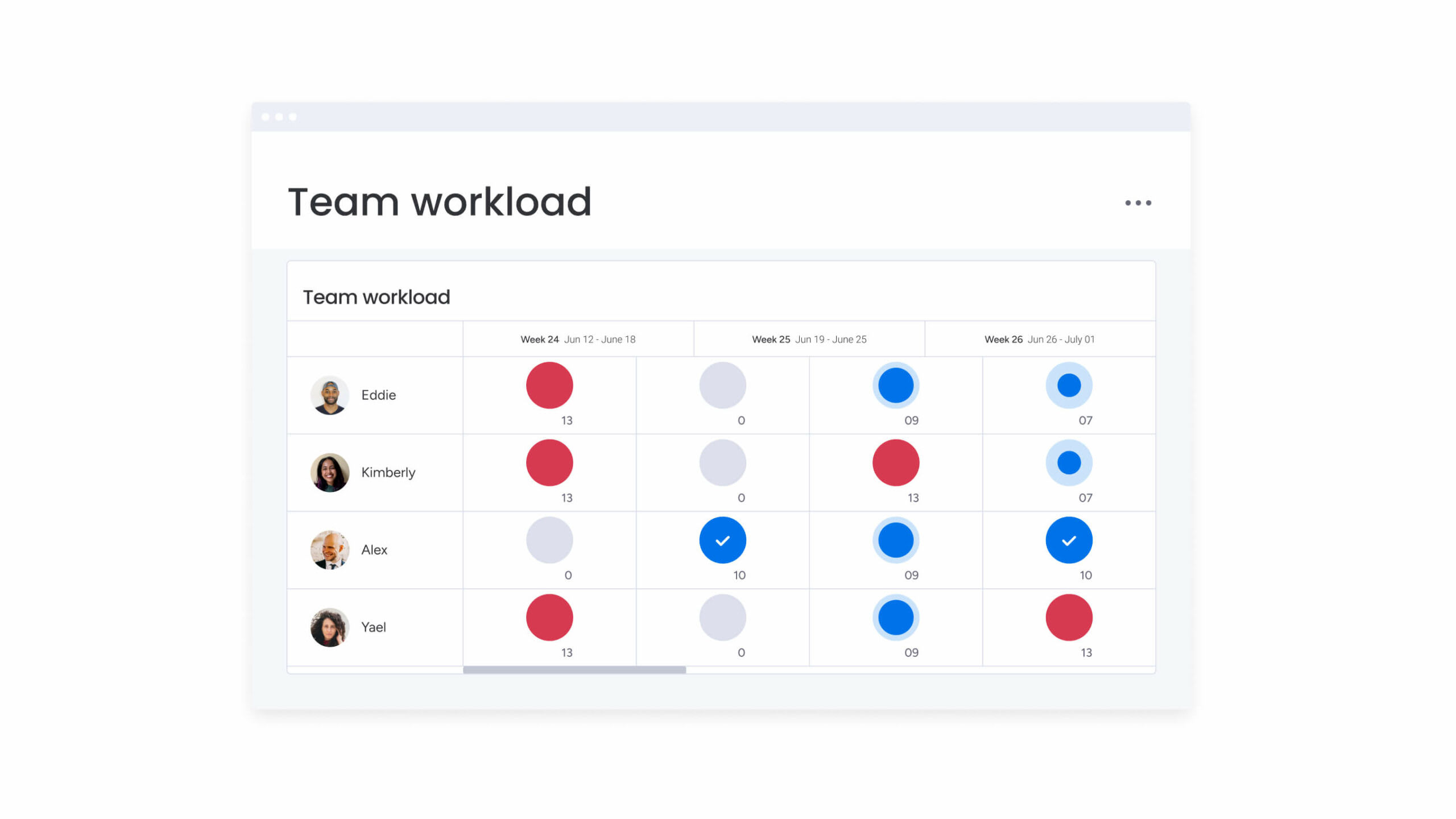
Implementing Monday.com for Team Efficiency
Setting Up Projects and Tasks
Effective implementation of Monday.com starts with setting up projects and tasks clearly. Users can create new projects in a few simple steps:
- Choose a Template: Start with a pre-built template tailored for your specific project needs.
- Define Tasks: Break the project into manageable tasks for enhanced clarity.
Assigning Responsibilities and Deadlines
Once tasks are identified, it’s crucial to assign responsibilities and deadlines to ensure accountability.
- Team Member Assignments: You can tag team members directly on task boards.
- Deadline Tracking: Set due dates for each task to keep the team on schedule.
Monitoring Progress and Milestones
Monitoring progress is streamlined within Monday.com, allowing teams to stay on target.
- Milestone Markers: Create milestone indicators to celebrate small wins.
- Progress Updates: Use the visual boards to get real-time updates on task completion.
With these steps, teams can harness Monday.com to optimize their workflows and boost overall efficiency.
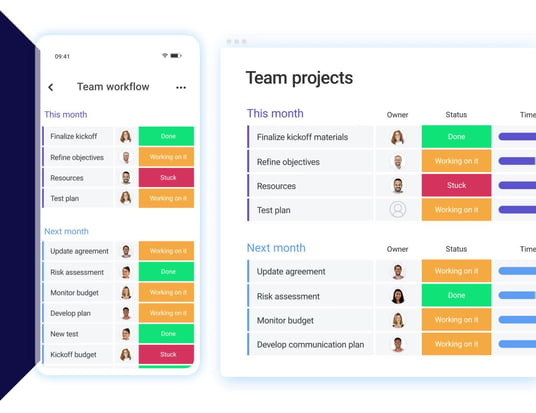
Integrating Third-Party Tools with Monday.com
Syncing Email and Calendar
To enhance productivity further, Monday.com offers robust integrations with email and calendar platforms. Syncing your email allows for seamless communication regarding project updates.
- Instant Notifications: Get email alerts for task assignments or changes directly in your inbox.
- Calendar Integration: Synchronize deadlines with your Google or Outlook calendar to stay organized.
Connecting Cloud Storage
Connecting cloud storage systems like Google Drive and Dropbox is another smart integration.
- Centralized Access: All project files are available in one location, reducing the hassle of searching through different platforms.
- Easy Sharing: Team members can collaborate on files in real-time.
Automating Workflows with Zapier
Automation can be a game-changer when using Monday.com. By utilizing Zapier, users can streamline various workflows.
- Trigger-Based Actions: Set up triggers that automatically create tasks in Monday.com based on actions in other apps.
- Multi-Step Zaps: Customize complex workflows to include multiple tasks across different software.
Overall, integrating these tools can enhance your experience with Monday.com, making it a powerhouse for team efficiency.
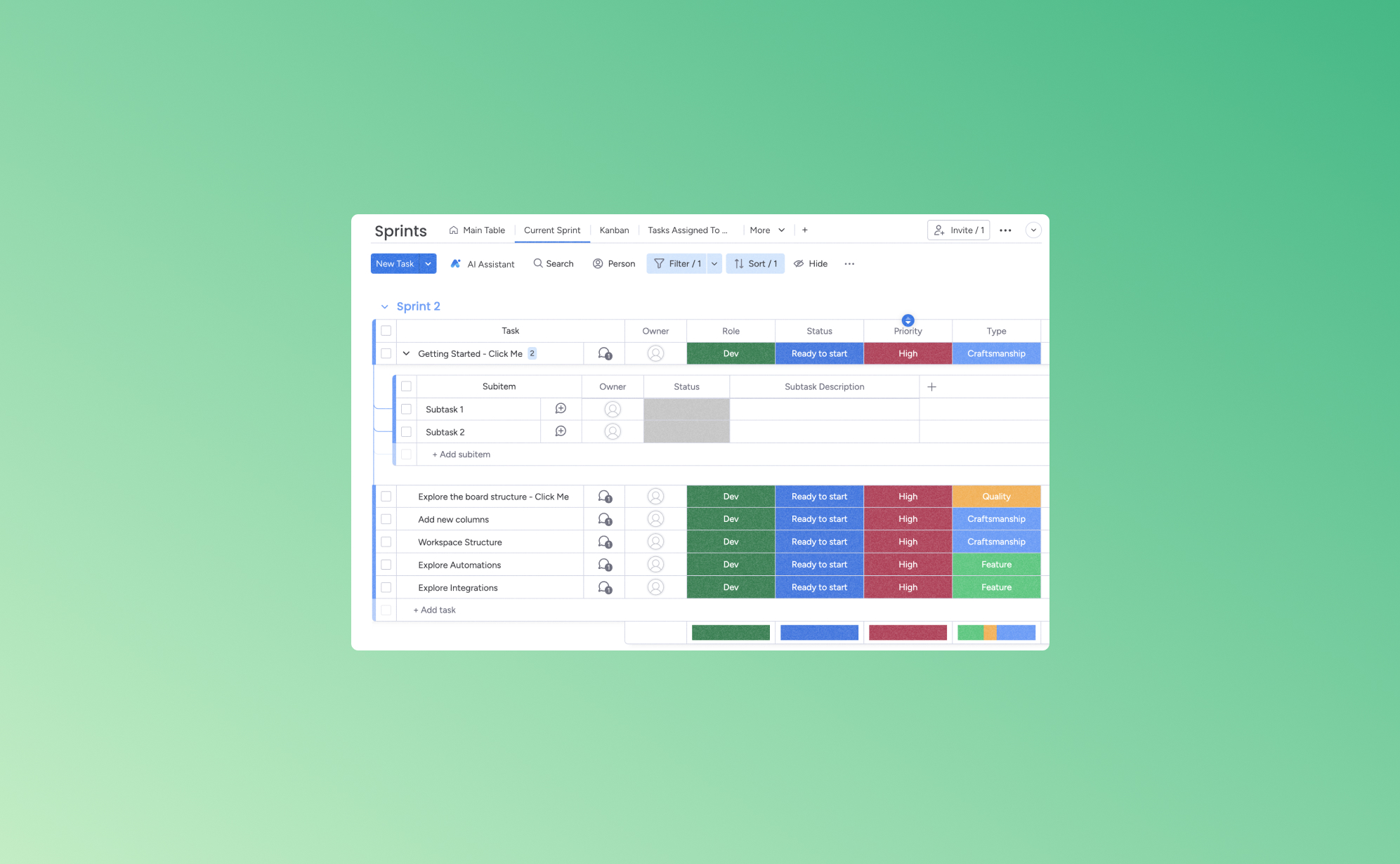
Analyzing Team Performance and Productivity
Generating Reports and Analytics
Once teams start using Monday.com, analyzing performance and productivity becomes essential. The platform allows for easy generation of detailed reports and analytics.
- Custom Report Creation: Tailor reports to focus on specific metrics that matter to your team.
- Visual Dashboards: Use graphs and charts to present data clearly and effectively.
Identifying Bottlenecks and Optimization Opportunities
With these insights, teams can identify bottlenecks that slow progress.
- Task Completion Rates: Analyze which tasks lag and understand their impact on project timelines.
- Feedback Mechanisms: Gather team input on processes that could be improved, uncovering potential optimization opportunities.
Implementing Continuous Improvement Strategies
Finally, implementing continuous improvement strategies is crucial.
- Regular Reviews: Schedule recurring sessions to evaluate team performance metrics.
- Adapting Best Practices: Incorporate lessons learned from previous projects into new strategies.
This systematic approach not only enhances team performance but also fosters a culture of ongoing improvement.
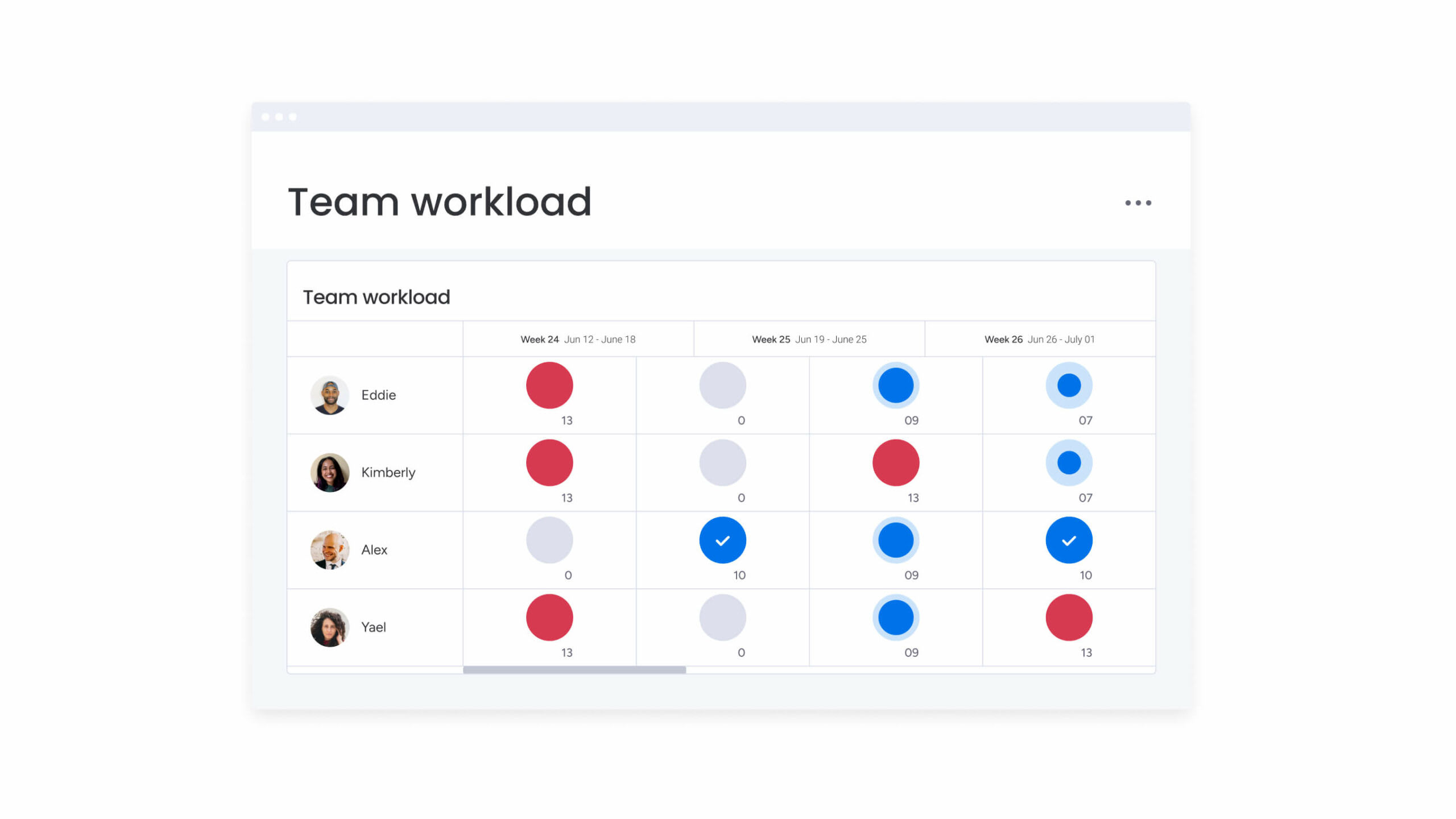
Troubleshooting Common Challenges with Monday.com
Overcoming Adoption Resistance
Transitioning to Monday.com can sometimes meet with resistance among team members. To overcome this challenge, engagement is key.
- Training Sessions: Organizing fun, interactive training can help demystify the tool.
- Showcase Successes: Highlighting early adopters’ success stories can inspire others to embrace the platform.
Resolving Technical Issues
Technical hiccups can also disrupt workflow. Ensuring consistent performance involves proactive measures.
- Help Center Resources: Make use of Monday.com’s help center for troubleshooting guides.
- Dedicated Support: Contact customer support for immediate assistance on complex issues.
Managing Changes and Updates
Lastly, managing changes and updates effectively is crucial to maintaining team productivity.
- Clear Communication: Inform team members about new features or changes ahead of time.
- Feedback Loops: Create channels for team input to refine processes continuously.
By addressing these challenges head-on, teams can enjoy a smoother experience with Monday.com and maximize its potential.

Success Stories: Real-Life Applications of Monday.com
Case Study 1: Company A’s Journey to Enhanced Efficiency
Company A, a mid-sized marketing firm, faced challenges in managing multiple projects and teams. After implementing Monday.com, they experienced a remarkable transformation:
- Project Clarity: Improved visibility on project timelines led to timely completion of campaigns.
- Enhanced Team Collaboration: Team members could easily communicate and share feedback, reducing email overload.
Case Study 2: Team B’s Transformation with Monday.com
Similarly, Team B, a software development group, utilized Monday.com to streamline their agile workflow:
- Task Management Revolution: They adopted customizable boards to track sprints and tasks in real-time.
- Increased Accountability: Assigning specific responsibilities ensured that everyone met their deadlines without confusion.
These success stories illustrate how companies have harnessed Monday.com to enhance efficiency and transform their workflows for the better.
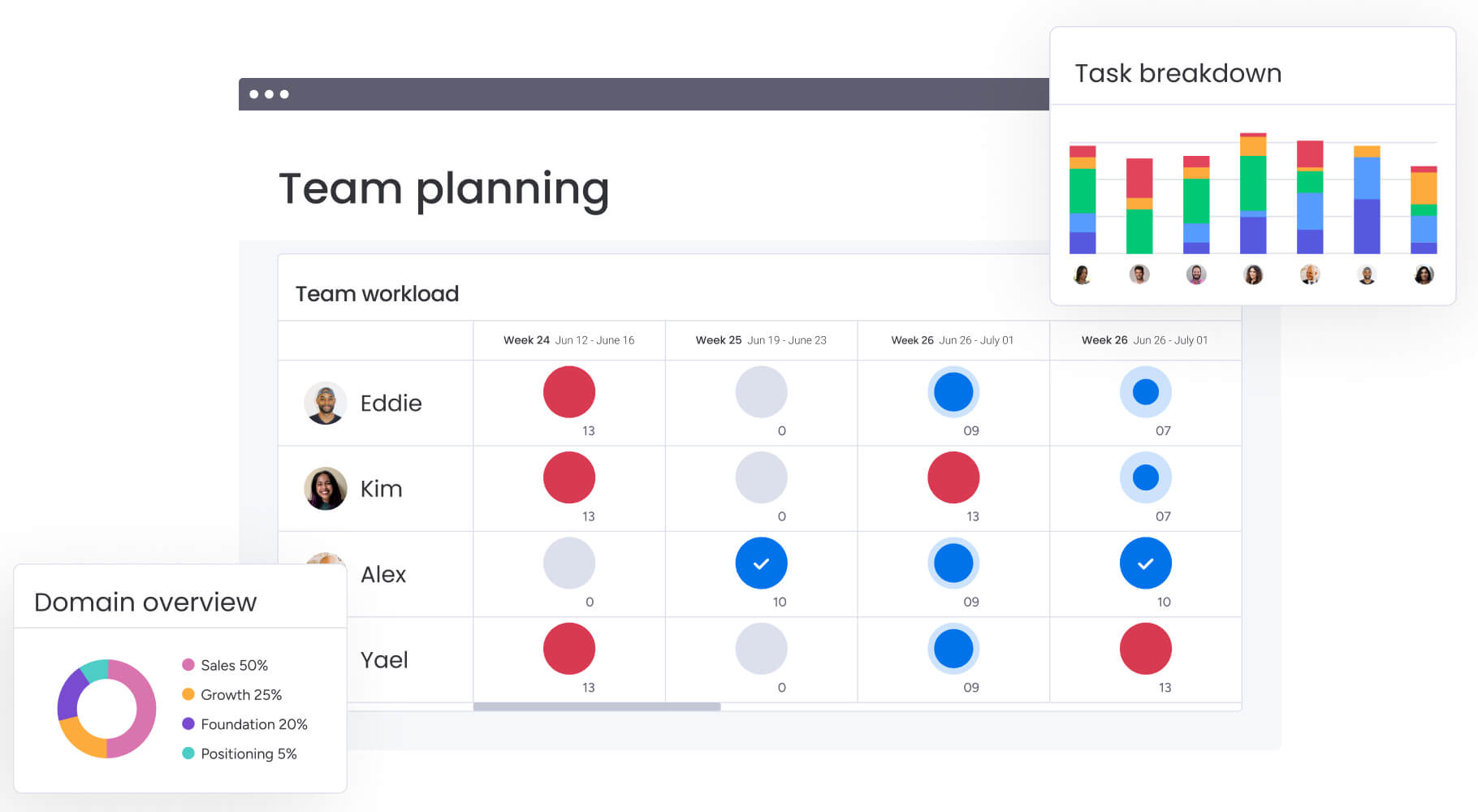
Future Trends and Innovations in Work Operating Systems
AI and Machine Learning Integration
As work operating systems evolve, the integration of AI and machine learning is poised to become a game-changer. These technologies can automate routine tasks, provide intelligent insights, and enhance decision-making.
- Predictive Analytics: AI can forecast project timelines based on historical data.
- Task Automation: Machine learning can identify repetitive tasks and automate them.
Mobile Workforce Adaptation
With more teams working remotely, integrating mobile capabilities into work operating systems is essential.
- User-Friendly Mobile Apps: These apps allow team members to manage tasks and collaborate from anywhere.
- Real-Time Notifications: Keep team members updated instantly, regardless of location.
Data Security and Privacy Considerations
As reliance on digital tools grows, so does the need for robust data security measures.
- Enhanced Encryption: Work operating systems must implement strong encryption protocols to protect sensitive data.
- Compliance with Regulations: Adhering to data protection laws, such as GDPR, is becoming increasingly important.
Adapting to these trends will ensure work operating systems remain effective and secure, setting the stage for future workplace innovations.
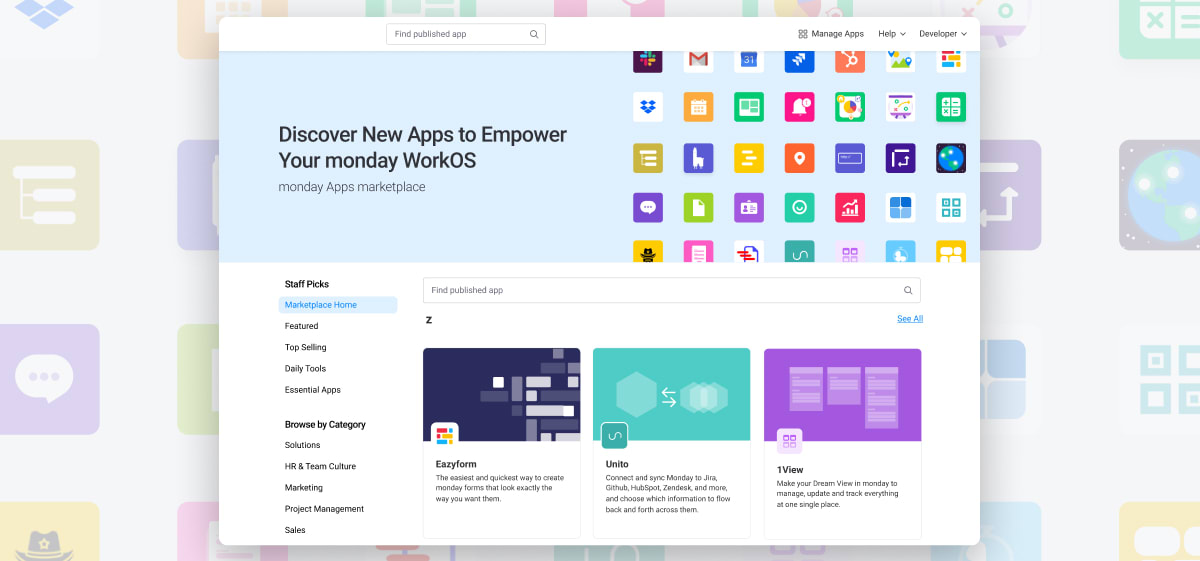
Conclusion
Recap of Benefits of Maximizing Team Efficiency with Monday.com
In summary, maximizing team efficiency with Monday.com presents numerous advantages that propel organizations forward.
- Streamlined Workflows: Customizable templates enable teams to adapt workflows to their needs effortlessly.
- Enhanced Collaboration: Integrated communication tools foster better teamwork, reducing miscommunication.
- Real-Time Tracking: Visual boards allow for instant updates on task statuses, leading to proactive management.
Final Thoughts on Leveraging Monday.com as the Ultimate Work Operating System
Ultimately, leveraging Monday.com as your work operating system can be a transformative decision. By integrating all your projects, tasks, and processes in one platform, you empower your team to focus on what matters most—delivering quality results efficiently. Embracing this tool can set your organization on a path of sustained growth and productivity, making it an indispensable asset for the modern workplace.

