
Importance of Password Security
Impact of Weak Passwords
In today’s digital world, weak passwords can lead to devastating consequences. Imagine spending hours creating a captivating online profile only to have it compromised by a simple, easily guessable password. Weak passwords not only compromise personal accounts but can also expose sensitive information, leading to identity theft and financial loss.
Consider these statistics:
- Over 80% of data breaches are caused by weak or stolen passwords.
- 40% of people use the same password across multiple sites, risking multiple account compromises.
To illustrate, a friend of mine lost access to their social media due to a weak password. The hacker hijacked their account and sent spam to their contacts, damaging their reputation and relationships.
Rise of Cybersecurity Threats
With the explosion of cyber threats, maintaining robust password security is more essential than ever. Cybercriminals are increasingly sophisticated, employing techniques like phishing, brute force attacks, and social engineering to exploit vulnerabilities.
Here are a few recent trends:
- Ransomware attacks have increased by 150% in the last year.
- Phishing attacks target more than 90% of organizations.
In this environment, mastering your passwords becomes even more critical to protecting personal and sensitive data. Remember that the stronger your password, the more secure your digital life.
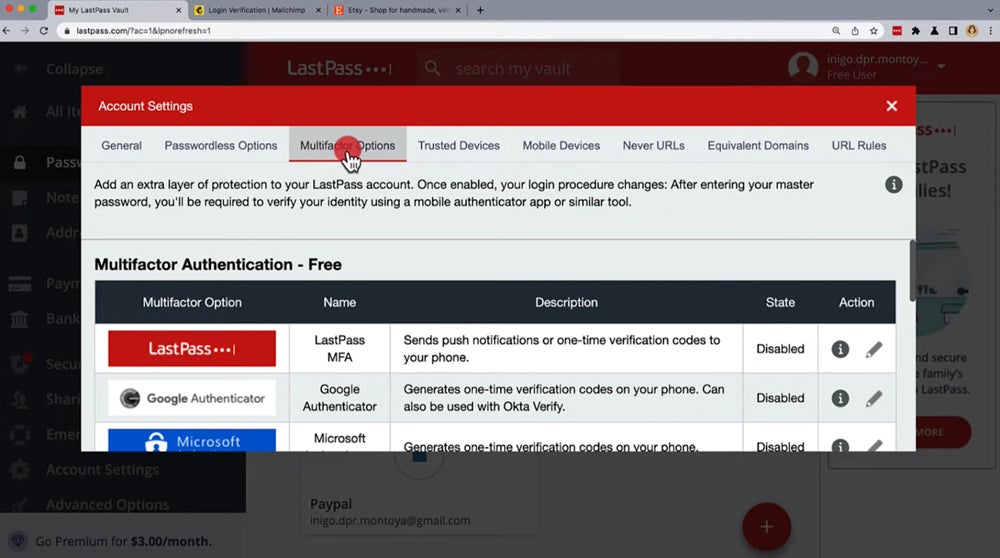
Introduction to LastPass
What is LastPass?
Now that we understand the grave importance of password security, let’s dive into a solution that can help – LastPass. LastPass is a password manager designed to simplify your online life by securely storing and managing your passwords and important information.
Picture this: instead of trying to remember a multitude of passwords or writing them down on sticky notes (which is a total security no-no!), you can have one master password that grants you access to everything. It’s like having a digital vault, and let me tell you, it’s a game changer!
Features and Benefits
So, what makes LastPass stand out? Here are some of the standout features that I’ve found particularly beneficial:
- Password Generator: Auto-generate complex passwords that are less vulnerable to attacks.
- Cross-Device Syncing: Access your vault from any device—be it your phone, tablet, or computer.
- Secure Notes: Store sensitive information like credit card details or personal notes safely.
With LastPass simplifying password management, it’s easier than ever to maintain your cybersecurity. Trust me, once you start using it, you’ll wonder how you ever managed without it!

Getting Started with LastPass
Setting Up a LastPass Account
Now that you’re excited about the benefits of LastPass, let’s get you started! The first step is creating your LastPass account.
Here’s a quick guide to help you through the process:
- Visit the LastPass Website: Go to lastpass.com.
- Sign Up: Click on the “Get LastPass Free” button and enter your email address.
- Create a Master Password: Choose a strong, unique master password, as this will be your key to accessing all other stored passwords.
A friend of mine struggled with password management until they discovered LastPass. They said creating their account felt like the first step towards digital freedom!
Installing LastPass Browser Extension
Once your account is set up, it’s time to install the LastPass browser extension. This tool is essential as it allows you to easily save and autofill passwords while browsing.
Follow these simple steps:
- Select Your Browser: LastPass supports all major browsers—Chrome, Firefox, Safari, and Edge.
- Search Extensions: Go to your browser’s extension store and search for “LastPass.”
- Install the Extension: Click “Add to Browser” and follow the prompts.
With everything in place, you’ll be ready to manage your passwords like a pro! Just imagine the relief of never forgetting another password again.
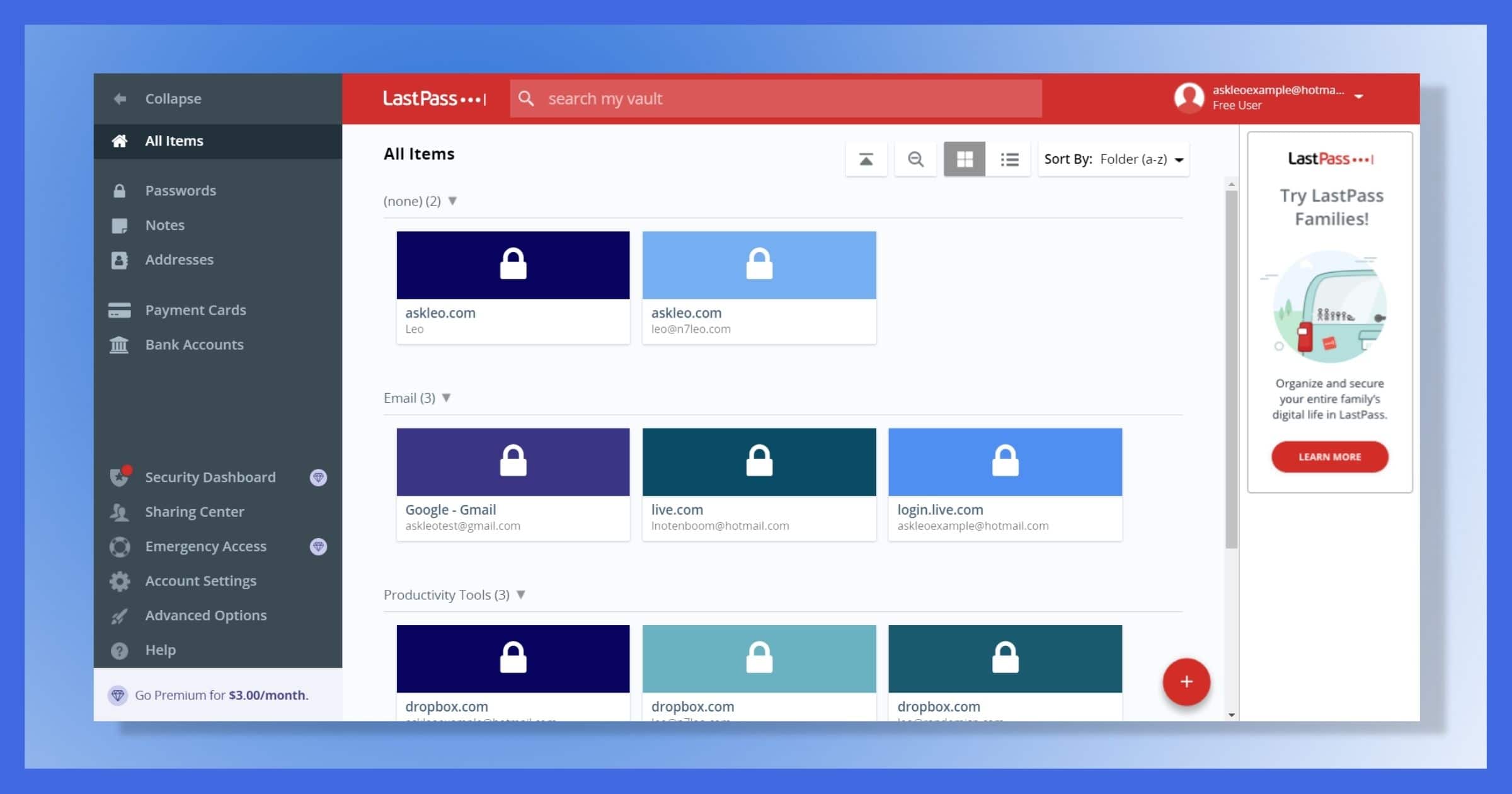
Creating and Managing Strong Passwords
Generating Secure Passwords
Now that you have LastPass set up, you’re ready to dive into creating and managing strong passwords. The first step? Generating secure passwords that are virtually impossible for hackers to crack.
LastPass offers a built-in password generator that creates complex, random passwords for you. Here’s how it works:
- Length: Aim for at least 12 characters; the longer, the better!
- Complexity: Include a mix of upper and lowercase letters, numbers, and special characters.
For instance, a password like “P@ssw0rd123!” is far stronger than “password123.” I remember a time when I used simple passwords; after a close call, I vowed never again to cut corners.
Organizing and Storing Passwords
Once you’ve generated those strong passwords, it’s crucial to organize and store them efficiently. LastPass makes this a breeze:
- Folders: Create folders for different categories like banking, social media, or work-related logins.
- Secure Notes: Use this feature for non-password sensitive information, such as Wi-Fi passwords or software licenses.
By keeping everything systematically organized, you can quickly access your passwords without any hassle. Thanks to LastPass, the days of hunting for passwords are long gone!

Utilizing LastPass for Enhanced Security
Two-Factor Authentication
Now that you’ve mastered strong password management with LastPass, let’s explore how to take your security to the next level with Two-Factor Authentication (2FA). This extra layer of security ensures that even if someone guesses your master password, they still can’t access your vault without a second authentication step.
Setting up 2FA is simple:
- Open LastPass Account Settings: Navigate to the Security section.
- Enable 2FA: Choose your preferred method—this could be SMS, an authenticator app, or even biometrics.
I remember feeling a strong sense of peace after enabling this feature—I could finally relax knowing my accounts were secure from unauthorized access.
Secure Sharing and Emergency Access
Another fantastic aspect of LastPass is how it facilitates secure sharing of passwords. Maybe you need to share a Netflix account with a friend or hand over site credentials to a colleague. LastPass has you covered!
Here’s what you can do:
- Secure Sharing: Share passwords without revealing the actual password.
- Emergency Access: Designate trusted contacts who can access your vault in case of an emergency.
By utilizing these features, you ensure that your passwords remain secure while still being accessible when needed. It’s comfort and convenience wrapped up in one neat package!
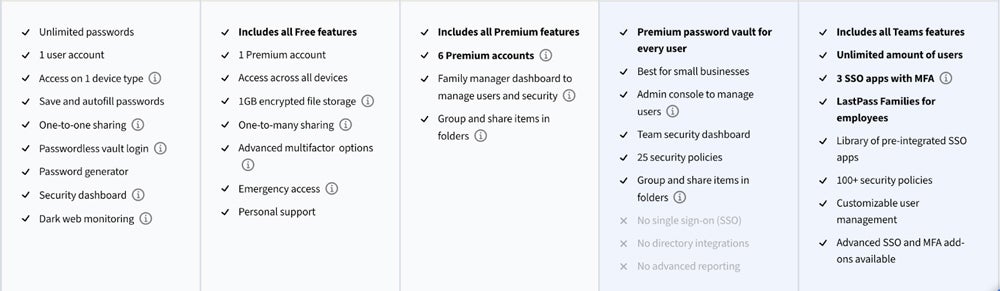
Advanced Features and Customization
Password Audits and Security Challenge
As you dive deeper into LastPass, you’ll uncover advanced features that can significantly enhance your security posture. One of these is the Password Audit. This feature analyzes the strength of all your stored passwords, highlighting weak, reused, or compromised passwords.
Here’s how to use it:
- Access the Security Challenge from your LastPass vault.
- Review Recommendations: You’ll get a comprehensive report guiding you on which passwords to change.
I personally ran a Password Audit and was shocked to find several weak passwords I thought were secure. This prompted me to strengthen them and gave me peace of mind.
Customizing Security Options
LastPass also offers a range of customizable security options to fit your needs. You can adjust settings to enhance security levels according to your comfort:
- Login Alerts: Receive notifications for unrecognized login attempts.
- Biometric Login: Set up fingerprint or facial recognition for quick access.
By customizing these options, you can tailor LastPass to suit your lifestyle—keeping your accounts secure without sacrificing convenience. Embrace these advanced features and take your password security to new heights!
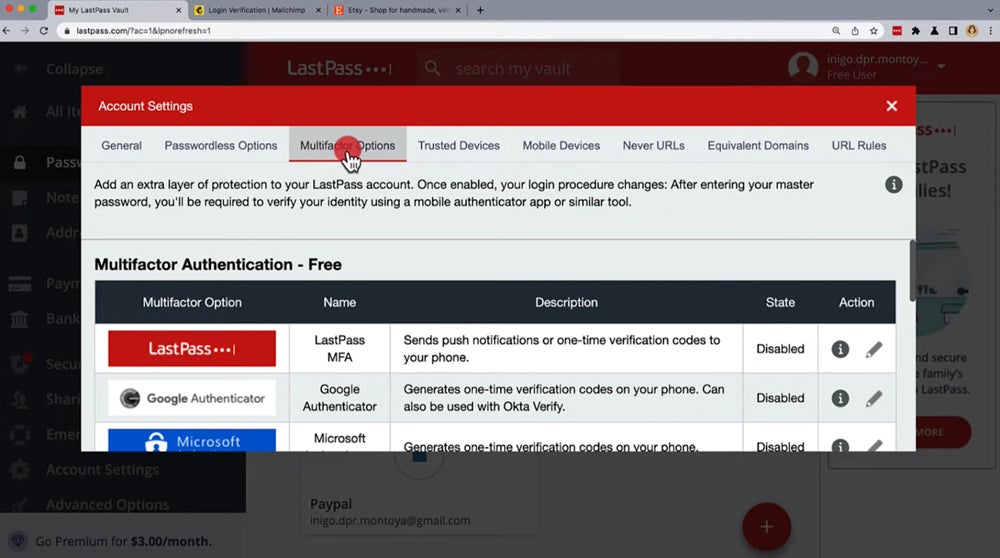
LastPass Across Devices
Syncing Passwords on Different Platforms
One of the best things about LastPass is its ability to seamlessly sync your passwords across multiple platforms. Whether you’re using a work computer, a personal laptop, or your smartphone, LastPass has got you covered.
Here’s how it works:
- Cloud-Based Storage: Your passwords are stored securely in the cloud, allowing you access from any device.
- Automatic Syncing: Any changes—like new passwords or updates—reflect across all devices almost instantly.
When I switched from my laptop to my phone while on the go, the ease of having all my passwords synced was a lifesaver! I didn’t miss a beat, thanks to LastPass.
Mobile App Usage and Features
Speaking of phones, the LastPass mobile app is a powerful tool that enhances password management on the go. The app is user-friendly and packed with features:
- One-Tap Login: For quick access to your accounts, use one-tap login options.
- Biometric Unlock: Use fingerprint or facial recognition for added convenience and security.
With the LastPass mobile app, managing your passwords has never been easier. You can enjoy the freedom of not worrying about forgetting passwords, all while keeping security at the forefront. Embrace the power of LastPass, and never look back!

Troubleshooting and FAQs
Common Issues and Solutions
Even though LastPass is designed to be user-friendly, you might run into a few bumps along the way. Don’t fret; troubleshooting is often easier than you think! Here are some common issues and their simple solutions:
- Forgotten Master Password: If you ever forget your master password, you can use the account recovery options provided by LastPass.
- Browser Extension Conflicts: Sometimes, browser extensions can cause LastPass to misbehave. Try disabling conflicting extensions to restore functionality.
I once faced a syncing issue between my laptop and mobile device, but a quick refresh of the LastPass app solved it!
Frequently Asked Questions
Here are some frequently asked questions that might help clarify any concerns:
- Is LastPass secure? Absolutely! It uses strong encryption to protect your data.
- Can I use LastPass offline? Yes, LastPass allows offline access to your stored passwords.
Having these solutions and FAQs at your disposal makes using LastPass even more empowering. Don’t hesitate to explore the support section for further assistance; they are there to help you keep your digital life secure!

Conclusion and Future Outlook
Recap of LastPass Benefits
As we wrap up our exploration of LastPass, it’s clear that this tool is a game changer when it comes to password management. By providing a secure way to store and manage passwords, LastPass takes the stress out of online security.
Here’s a quick recap of its top benefits:
- One Master Password: Easily remember one password while LastPass manages the rest.
- Robust Security Features: From two-factor authentication to password audits, security is at the forefront.
- Cross-Device Syncing: Whether on desktop or mobile, your passwords are always at your fingertips.
I can personally vouch for how these features transformed my chaotic password habits into organized bliss!
Evolving Password Security Measures
Looking forward, the landscape of password security will continue to evolve. With emerging trends like biometric authentication and AI-driven security measures, LastPass is well-positioned to stay ahead of the pack.
As we navigate this digital world together, remember that staying vigilant and using tools like LastPass not only protects you but also enhances your overall online experience. Embrace these changes and keep your digital life secure!

