
Introduction
Overview of Google Analytics
Google Analytics has become an essential tool for businesses aiming to enhance their digital presence. It offers a robust platform to track website activity, giving insights into visitor behavior, traffic sources, and user engagement. By tapping into these metrics, you can identify what’s working and what needs improvement. For instance, a small e-commerce site I worked with leveraged Google Analytics to uncover which products were popular and which landing pages had higher drop-off rates, leading to meaningful adjustments in their marketing strategy.
Importance of Website Performance Monitoring
Monitoring website performance is crucial in today’s fast-paced digital environment. Here’s why:
- User Experience: A slow-loading site can deter visitors, increasing bounce rates.
- Conversion Optimization: Understanding user behavior helps refine calls to action.
- SEO Benefits: Search engines favor sites with good performance metrics.
By regularly analyzing these factors, businesses can make informed decisions to thrive online, ensuring their website meets user expectations effectively.
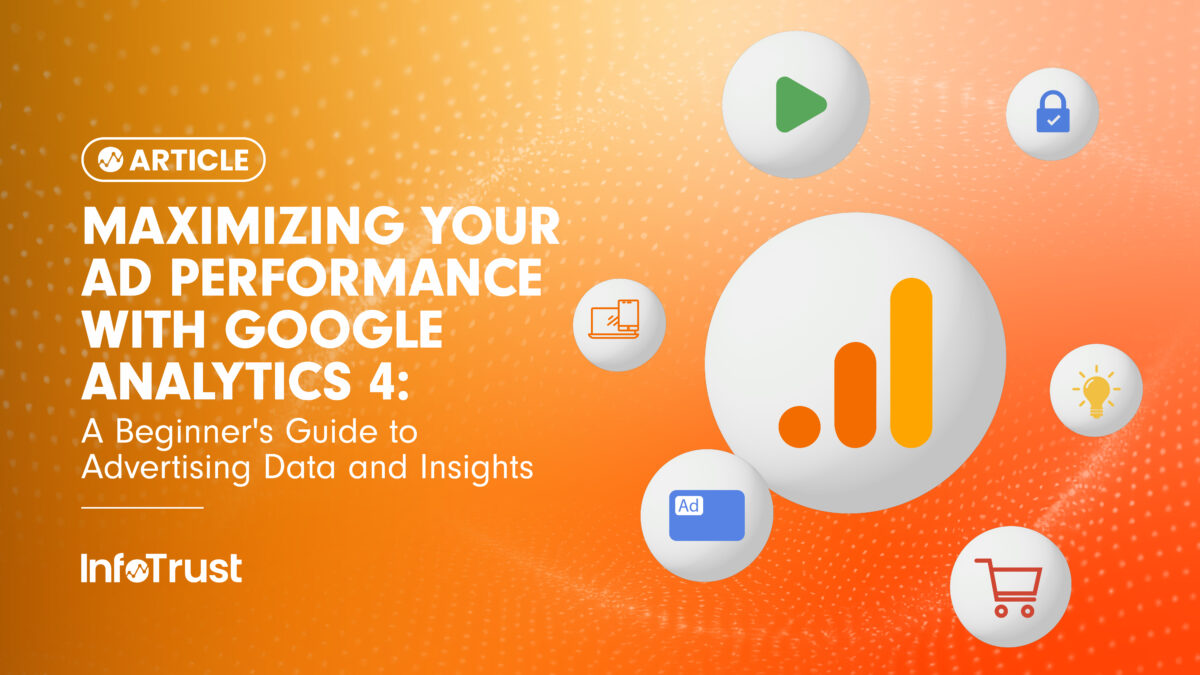
Setting Up Google Analytics
Creating a Google Analytics Account
Now that you understand the importance of monitoring your website’s performance, let’s dive into setting up Google Analytics. The process begins by creating an account. Simply go to the Google Analytics website and click on the “Start for free” button. From there, follow these steps:
- Sign Up or Log In: Use your Google account to sign in or create a new one.
- Set Up Account: Fill in your website details, including the name, URL, and industry category.
- Choose Data Sharing Options: Select your preferences for data sharing with Google.
This simple registration enables you to access valuable website insights that can drive your business forward.
Installing Tracking Code on Your Website
After creating your account, the next step is to install the tracking code. This code allows Google Analytics to collect data from your site. Here’s how to do it:
- Locate the Tracking ID: Once in your account, navigate to the “Admin” section.
- Copy the Tracking Code: Under the property section, find the code snippet to embed.
- Paste the Code in Your Website: Add this tracking code to the HTML of every page on your site, ideally within the
<head>tag.
If you’re using a website builder like WordPress, many plugins allow for easy integration. This essential step ensures you capture traffic data accurately, providing a strong foundation for your performance monitoring journey.

Understanding Google Analytics Metrics
Traffic Sources Analysis
With Google Analytics set up, it’s time to delve into its metrics to enhance your website’s performance. One critical area is Traffic Sources Analysis. This feature breaks down where your visitors are coming from, be it organic search, social media, or direct visits. Understanding these sources helps you focus your marketing efforts more effectively.
- Direct Traffic: Users who enter your URL directly.
- Referral Traffic: Visitors from other websites linking to yours.
- Social Traffic: Visitors arriving from social media platforms.
Knowing where your traffic originates empowers you to adjust your campaigns and maximize results.
Page Load Time Tracking
Next, let’s discuss Page Load Time Tracking, an essential metric that impacts user experience. A slow-loading page can lead to increased bounce rates. With Google Analytics, you can monitor how long your pages take to load and identify any problematic areas. This insight allows you to optimize images, reduce server response times, and ultimately improve user satisfaction.
Bounce Rate and Exit Rate Interpretation
Finally, let’s look at Bounce Rate and Exit Rate. The bounce rate indicates the percentage of visitors who leave your site after viewing only one page, while the exit rate measures how many people leave from a specific page.
- High Bounce Rate: May suggest that the content is not engaging or relevant.
- High Exit Rate on Key Pages: Could indicate a need for stronger calls to action.
By interpreting these metrics accurately, you can refine your content strategy and enhance overall user engagement. Each of these analytics components plays a vital role in creating a seamless experience for your visitors, ensuring they stay longer and convert more.

Analyzing Website Performance
Identifying Slow-Loading Pages
Now that you have a grasp of vital metrics, it’s time to analyze your website’s performance in depth. One area to focus on is identifying slow-loading pages. Google Analytics offers a “Site Speed” report that reveals which pages lag behind. Addressing slow-loading pages is crucial because even a one-second delay can lead to lost visitors.
- Common culprits: Large images, excessive JavaScript, or third-party scripts.
- Action Steps: Optimize images, leverage browser caching, and minimize code.
These adjustments can provide significant improvements in loading times.
Tracking Conversion Rates
Next, let’s discuss Tracking Conversion Rates, a fundamental metric for evaluating the success of your site. Tracking how many visitors take desired actions—like signing up for newsletters or making a purchase—provides insight into your site’s effectiveness. Utilize Google Analytics to set up conversion goals and monitor their performance regularly.
Monitoring User Engagement Metrics
Finally, Monitoring User Engagement Metrics helps gauge audience interaction with your content. Metrics such as average session duration and pages per session can illustrate how engaging your website is. For instance, a higher average session duration often signifies compelling content. By continuously analyzing these performance areas, you can make informed improvements that resonate with your audience, ultimately leading to better user retention and satisfaction.

Utilizing Google Analytics Tools
Behavior Reports for Website Optimization
Having understood website performance, let’s explore how to leverage Google Analytics tools for further optimization. Starting with Behavior Reports, these provide insights into how users interact with your site. By analyzing which pages gain the most traffic and where users drop off, you can identify opportunities to enhance content or improve navigation.
- Examples of insights: High-traffic blogs may indicate popular topics, while low-traffic landing pages may need redesigns.
This knowledge allows you to fine-tune your site effectively.
Acquisition Reports for Traffic Analysis
Next up are Acquisition Reports, crucial for understanding where your visitors are coming from. Google Analytics classifies traffic into several sources, such as organic search, paid ads, or social media. By assessing these reports, you can determine which channels yield the best return on investment and focus your marketing efforts accordingly.
Custom Reports and Dashboards Creation
Lastly, let’s talk about Custom Reports and Dashboards Creation. With Google Analytics, you can tailor reports to meet specific business needs. By selecting key metrics that matter most to your organization, you gain a clearer picture of performance. For instance, if you’re running an ongoing campaign, you can create a dashboard that tracks conversions and user engagement all in one place. This customization not only saves time but empowers you to make data-driven decisions promptly. By utilizing these Google Analytics tools, you pave the way for comprehensive website insights that drive growth.

Improving Website Performance Using Insights
Implementing Performance Optimization Strategies
Now that you’ve gathered valuable insights from Google Analytics, it’s time to put them into action by Improving Website Performance. Start by implementing Performance Optimization Strategies. This could include:
- Image Compression: Reduce image sizes without sacrificing quality to increase load speeds.
- Minifying Code: Trim down CSS and JavaScript files to streamline page performance.
I once worked on a client’s retail site where optimizing images alone boosted their load time by over 40%! Small changes can lead to significant results.
A/B Testing for Performance Improvement
Another powerful approach is A/B Testing for Performance Improvement. This technique allows you to compare two variations of a webpage to see which performs better. For instance, you could test different call-to-action buttons or headlines.
- Tips for effective A/B testing:
- Run tests for a minimum of a week to gather ample data.
- Focus on one variable at a time for clear insights.
By continuously refining based on user behavior and A/B testing results, you can enhance your website’s effectiveness and ultimately drive higher conversions.

Mobile Performance Monitoring
Mobile Traffic Analysis
As we move forward, it’s essential to focus on Mobile Performance Monitoring, especially given the rise of mobile users. Mobile Traffic Analysis via Google Analytics reveals how many visitors access your site through mobile devices. Understanding these metrics helps prioritize your mobile site’s usability and design.
For example, during an analysis of a travel website, we noticed over 60% of visitors were on mobile. This insight prompted a mobile-friendly redesign, which significantly boosted user engagement.
- Key metrics to analyze:
- Number of sessions from mobile devices
- Bounce rates specific to mobile traffic
- Conversion rates on mobile
Mobile Site Speed Optimization Techniques
Next, let’s discuss Mobile Site Speed Optimization Techniques. Speed is crucial for mobile users, who expect quick load times. To enhance performance:
- Enable AMP (Accelerated Mobile Pages): This reduces load times considerably.
- Utilize responsive design: A well-structured layout adapts to different screens, ensuring optimal viewing.
By focusing on mobile performance, you create a seamless experience that keeps users engaged, ultimately driving better business outcomes.

Tracking Ecommerce Performance
Setting Up Ecommerce Tracking in Google Analytics
Now that you’re equipped with insights from mobile performance, it’s time to delve into Tracking Ecommerce Performance. The first step is Setting Up Ecommerce Tracking in Google Analytics. This feature allows you to monitor sales, revenue, and even individual product performance. To set it up, follow these steps:
- Enable Ecommerce Settings: Go to Admin, select your view, and enable Ecommerce settings.
- Set Up a Tracking Code: Implement the appropriate tracking code on your website, often utilizing Google Tag Manager for simplicity.
This setup ensures you capture vital data on user transactions and behaviors.
Analyzing Ecommerce Conversion Data
Once tracking is established, Analyzing Ecommerce Conversion Data becomes your next focal point. Review key metrics such as conversion rates, average order value, and product performance. For instance, in one e-commerce case study, analyzing abandoned cart data revealed trends that triggered targeted email campaigns, recovering lost sales rapidly.
- Essential metrics include:
- Conversion Rate: This measures the percentage of visitors who make a purchase.
- Sales by Product: Understanding which products perform best helps refine inventory and marketing strategies.
Through these insights, you can continuously improve your e-commerce strategy, ensuring your business not only thrives but also evolves with customer needs.
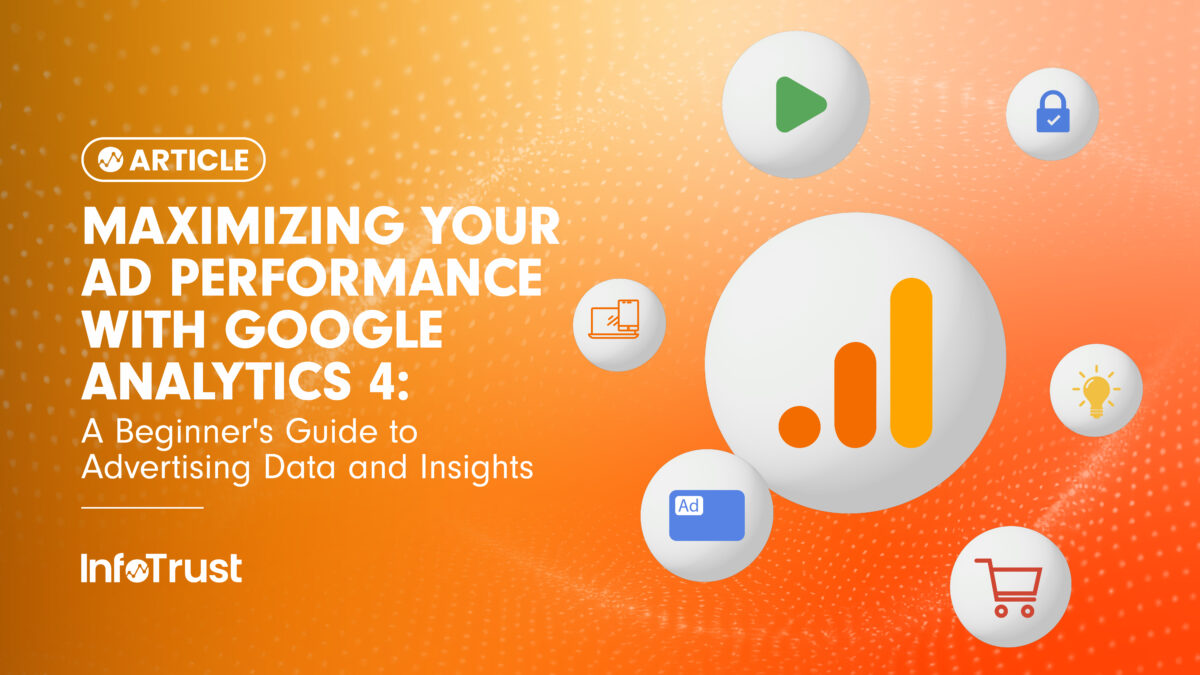
Advanced Techniques for Performance Analysis
Event Tracking for Interaction Measurement
Building on the foundation of tracking e-commerce performance, let’s explore Advanced Techniques for Performance Analysis. One powerful method is Event Tracking for Interaction Measurement. This allows you to monitor specific interactions within your site, such as button clicks, video plays, or downloads. Setting up event tracking offers detailed insights into how users engage with your content.
- For example: I implemented event tracking for a client’s lead generation form, revealing that most users clicked on the “Learn More” button but abandoned the form. This insight prompted minor adjustments, significantly improving completion rates.
User Flow Analysis for Path Optimization
Another essential technique is User Flow Analysis for Path Optimization. This feature in Google Analytics visualizes the paths users take through your site, helping identify potential bottlenecks or drop-off points.
- Using this analysis, you can:
- Determine the most common paths to conversion.
- Optimize pages where users tend to exit.
By leveraging these advanced techniques, you can gain a deeper understanding of user behavior and create a more efficient, engaging experience that drives your desired outcomes.

Enhancing SEO with Google Analytics
SEO Performance Monitoring
As we progress further in our analytics journey, let’s examine how to enhance SEO with Google Analytics. A fundamental aspect is SEO Performance Monitoring. This involves tracking key metrics that directly influence your search engine visibility. By focusing on metrics like organic traffic, session duration, and bounce rates, you gain valuable insights into how well your site performs in search results.
For instance, a client of mine noticed a dip in organic traffic; by monitoring these metrics, we discovered that an algorithm update affected their keyword rankings. This information helped us pivot our strategy promptly.
Using Data to Improve Search Rankings
Next, it’s crucial to explore Using Data to Improve Search Rankings. Google Analytics provides data on which keywords drive traffic and which pages are performing best. By analyzing this data, you can identify opportunities to optimize underperforming content with targeted keywords.
- Action Steps:
- Update meta tags and descriptions based on high-performing keywords.
- Create quality content that addresses user intent, improving relevance.
By consistently using Google Analytics to inform your SEO strategies, you’ll not only improve your search rankings but also deliver content that resonates with your audience, fostering engagement and loyalty.

Conclusion and Next Steps
Recap of Key Points
As we conclude our exploration of Google Analytics, it’s essential to recap the key points we’ve covered. We started with the importance of setting up your account correctly and understanding crucial metrics like traffic sources and conversion rates. Next, we delved into using advanced techniques for performance analysis, monitoring mobile traffic, and enhancing e-commerce tracking. Remember, the insights derived from these metrics are invaluable for driving website performance and engaging your audience effectively.
Future Use of Google Analytics for Website Performance
Looking ahead, the future use of Google Analytics will continue to shape how you assess website performance. Regularly monitor your data and stay updated with the latest features and trends.
- Next Steps:
- Commit to periodic reviews of your analytics data.
- Experiment with A/B testing and user flow analysis to refine your strategies.
By continuously leveraging Google Analytics insights, you’ll enhance both user experience and your website’s overall success. Your journey doesn’t end here—embrace these tools to foster ongoing growth and optimization!
