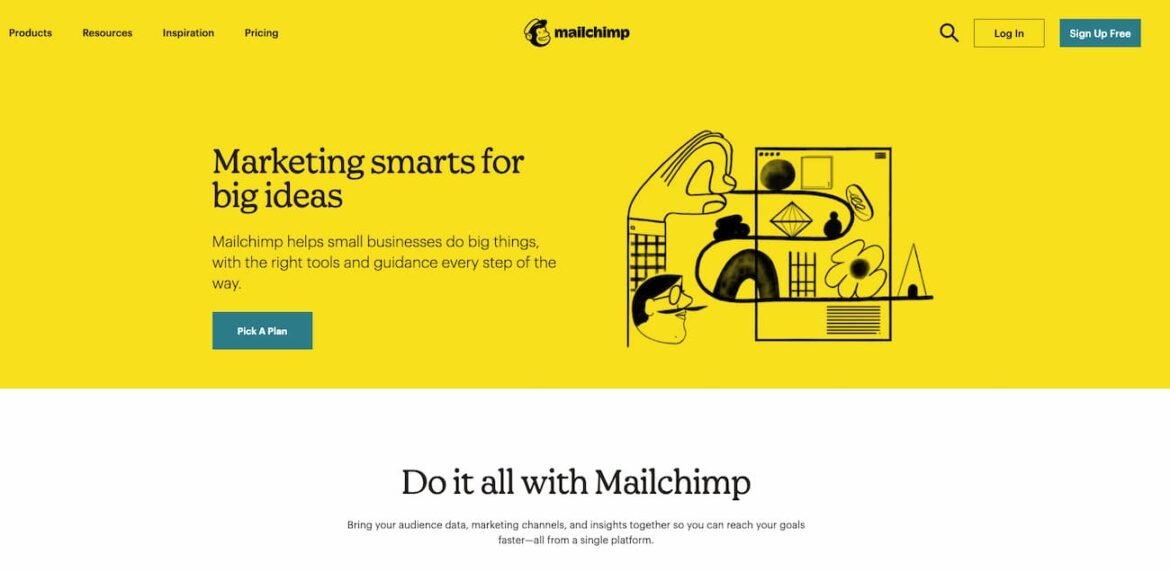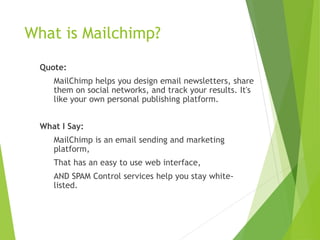
Introduction
Overview of Mailchimp
Mailchimp stands out as a leading email marketing service that simplifies the process of creating effective email campaigns. With its user-friendly interface and robust features, businesses of all sizes can connect with their audiences seamlessly.
Example:
- Custom Templates: Easily customize emails to reflect your brand’s personality.
- Automation Tools: Schedule campaigns at optimal times to increase open rates.
Importance of Email Marketing Services
Email marketing remains one of the most cost-effective ways to reach customers directly. It fosters engagement, builds brand loyalty, and drives sales.
Key benefits include:
- High ROI: Email marketing has an average return of $42 for every $1 spent.
- Direct Communication: Emails land directly in the inbox, nurturing relationships with customers.
In today’s digital landscape, these advantages elevate Mailchimp as an essential tool for marketers to thrive.

Features of Mailchimp
Email Campaign Creation
Mailchimp makes email campaign creation a breeze with its intuitive drag-and-drop editor. Users can choose from a variety of customizable templates that cater to different industries.
For instance:
- Design Flexibility: Adjust colors, fonts, and images to match your brand.
- Responsive Layouts: Ensure emails look great on both desktop and mobile devices.
Audience Segmentation
Another standout feature is audience segmentation, which allows users to tailor their messages to different customer groups. This ensures higher engagement and relevance.
Consider this:
- Custom Groups: Create segments based on demographics, purchase history, or engagement levels.
- Targeted Campaigns: Send personalized messages that resonate with specific audience needs.
Analytics and Reports
After launching campaigns, analyzing performance is crucial. Mailchimp provides detailed analytics and reports that help users understand what works.
Key insights include:
- Open Rates: Track how many recipients opened your emails.
- Click-Through Rates (CTR): Measure the effectiveness of your calls-to-action.
These tools empower marketers to refine their strategies, ensuring continuous improvement in their email marketing efforts. With Mailchimp, users can access all these powerful features in one place, making it a comprehensive email marketing service.

Getting Started with Mailchimp
Account Setup
Getting started with Mailchimp begins with a straightforward account setup process. Simply visit the Mailchimp website, sign up, and verify your email. For those who remember their first online account, this stage sets the stage for future marketing success!
Creating and Importing Contacts
Once your account is ready, the next step is crucial: creating and importing contacts. You can easily:
- Manually add contacts: Input them directly for smaller lists.
- Bulk import: Upload CSV files to efficiently add large groups.
Designing Email Campaigns
With your contacts in place, it’s time to design your email campaigns! Choose from stunning templates or start from scratch.
Tips for designing include:
- Keep it visually appealing: Use images and colors that reflect your brand.
- Clear messaging: Write concise content that drives action.
With these steps, you’ll be well on your way to running successful email marketing campaigns with Mailchimp!

Best Practices for Email Marketing with Mailchimp
Personalization and Segmentation Techniques
To truly connect with your audience, personalization and segmentation are key. Mailchimp allows marketers to tailor content based on user behavior and preferences.
For example:
- Use First Names: Customize subject lines for a personal touch.
- Behavioral Segmentation: Send targeted campaigns based on previous purchases or site interactions.
A/B Testing Strategies
A/B testing is another essential practice that can significantly enhance your email effectiveness. This method involves sending two variations of an email to gauge which performs better.
Key elements to test include:
- Subject Lines: Different wording can lead to varied open rates.
- Call-to-Action Buttons: Experiment with colors and placements for higher clicks.
Compliance with Email Marketing Regulations
Lastly, compliance is crucial. Understanding regulations such as GDPR ensures that you respect your audience’s privacy. Always:
- Obtain Consent: Make sure recipients agree to receive marketing emails.
- Include Unsubscribe Options: Maintain transparency by providing easy opt-out choices.
By incorporating these best practices, marketers can maximize their engagement and maintain a positive reputation in the email marketing landscape!
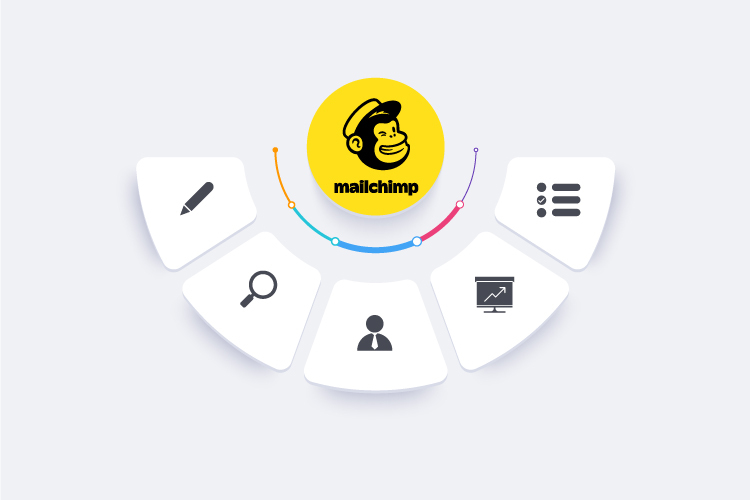
Maximizing Engagement and Conversions
Crafting Compelling Email Content
To maximize engagement, the content of your emails must captivate readers immediately. Start with strong subject lines that promise value and resonate with your audience’s interests.
For instance:
- Storytelling: Share relatable stories to build rapport.
- Value-Driven Content: Include tips or insights that benefit your subscribers.
Optimizing Send Times
Timing can significantly influence your open rates. Experimenting with different send times helps identify when your audience is most responsive.
- Industry Trends: Research shows that Tuesdays and Thursdays often yield high engagement.
- Tailored Insights: Use Mailchimp’s analytics to track the best times for your specific audience.
Call-to-Action Strategies
A clear call-to-action (CTA) is essential for conversions. Make CTAs stand out through:
- Contrasting Colors: Ensure buttons are visually prominent.
- Concise Language: Use direct phrases like “Shop Now” or “Get Your Discount”.
By crafting compelling content, optimizing send times, and implementing effective CTAs, marketers can significantly increase engagement and drive conversions with Mailchimp campaigns.
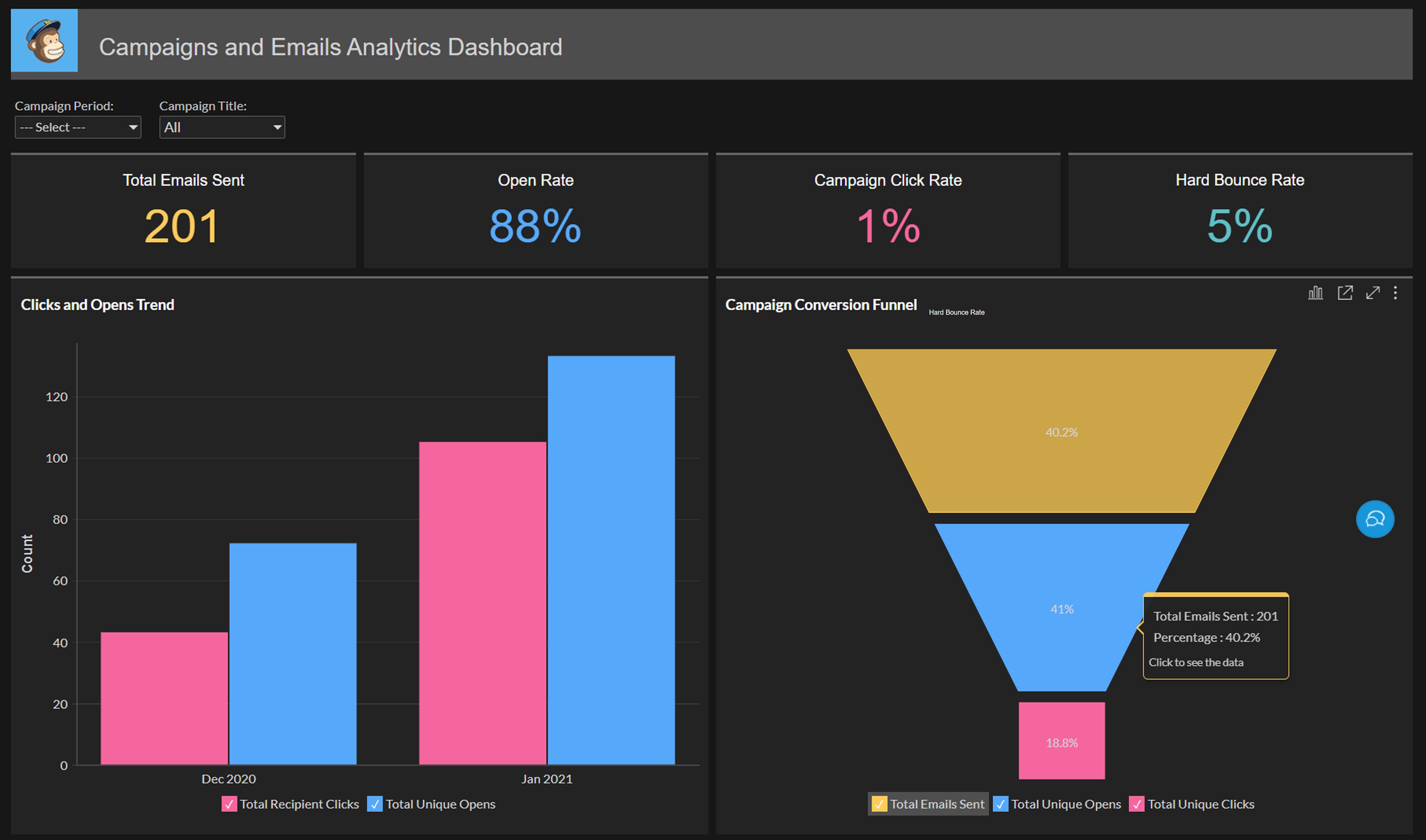
Analyzing Performance and Optimization
Interpreting Analytics and Reports
Once your email campaigns are out in the wild, analyzing their performance is essential. Mailchimp provides robust analytics that can seem overwhelming at first, but breaking it down helps clarify insights.
Focus on:
- Open Rates: Evaluate how many recipients clicked on your emails.
- Click-Through Rates (CTR): Understand which links attracted the most attention.
Implementing Improvements based on Data Insights
After interpreting the data, the next step is to act on those insights. If you notice low open rates, for instance, consider testing different subject lines.
Other strategies include:
- Refining Target Audiences: Adjust segments based on engagement levels.
- Content Tweaks: Experiment with email designs and copy to enhance attractiveness.
By continuously analyzing performance and implementing data-driven improvements, marketers can fine-tune their email strategies, ultimately driving better results with Mailchimp.
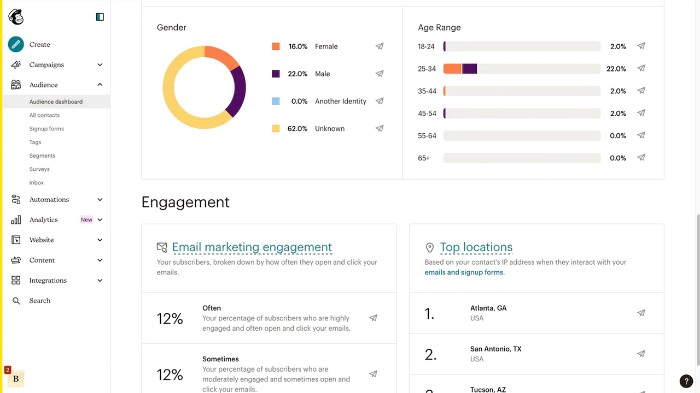
Integrations and Additional Tools
Mailchimp Integrations with Third-Party Platforms
One of Mailchimp’s standout features is its ability to integrate seamlessly with numerous third-party platforms. This means you can enhance your email marketing efforts without starting from scratch!
Some popular integrations include:
- E-commerce Stores: Connect with Shopify or WooCommerce to automate product recommendations.
- CRM Systems: Sync with Salesforce for better audience insights and management.
Exploring Advanced Features and Add-ons
In addition to integrations, Mailchimp offers advanced features and add-ons that can take your marketing strategy to the next level.
Consider:
- Mailchimp’s API: Tailor custom functionalities for specific needs.
- Dynamic Content Blocks: Personalize email content based on recipient data.
By leveraging these integrations and advanced tools, users can maximize their campaigns’ effectiveness and create comprehensive marketing strategies with Mailchimp’s email marketing service.
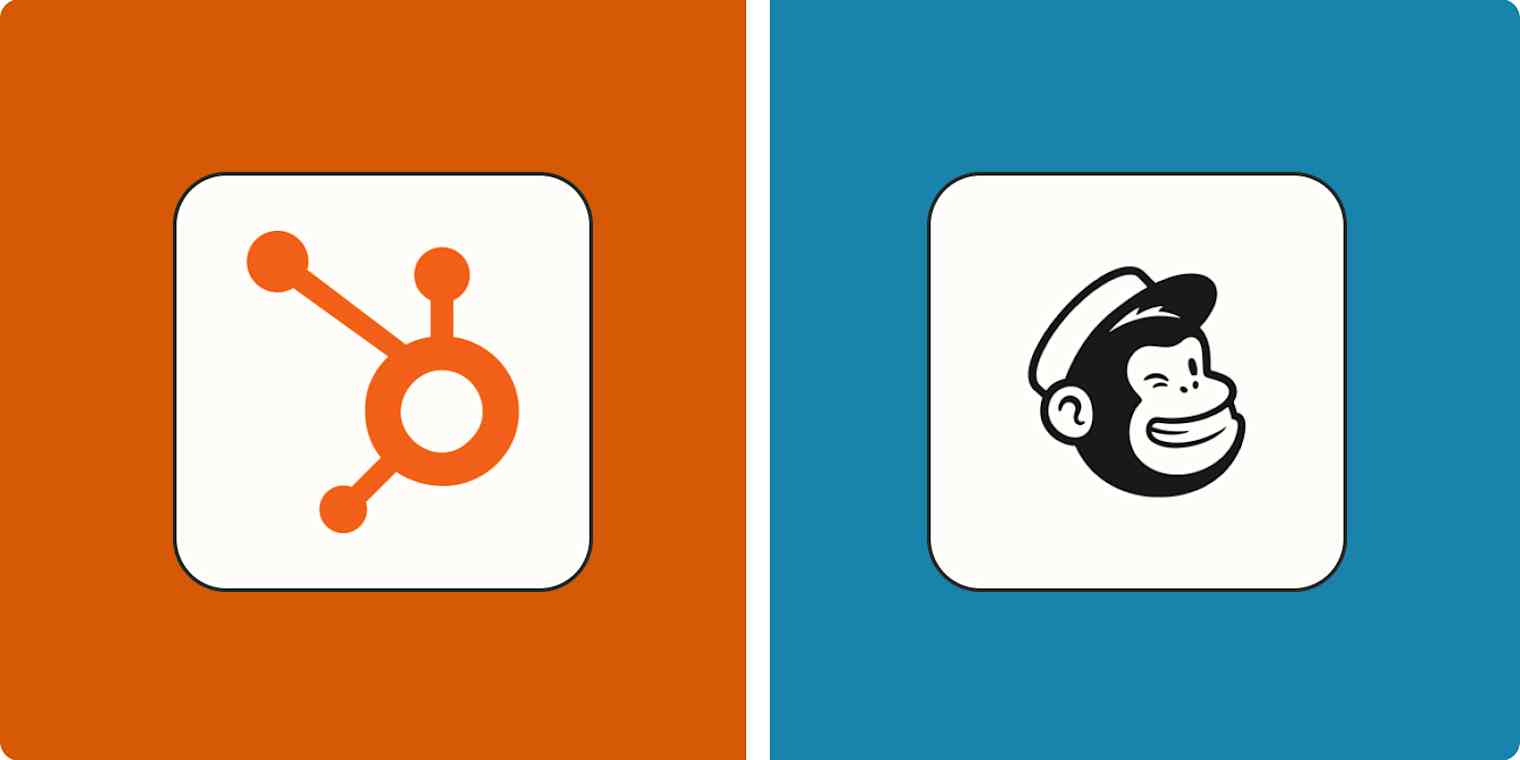
Comparing Mailchimp with Other Email Marketing Services
Feature Comparison
When considering Mailchimp against other email marketing services, it’s essential to look at features that matter most to your business. Mailchimp stands out with:
- User-Friendly Interface: Its drag-and-drop editor is simple for beginners.
- Comprehensive Analytics: Robust reporting tools provide in-depth insights into campaign performance.
However, platforms like Constant Contact and SendinBlue also have their advantages, such as:
- Constant Contact: Known for excellent customer support and event management features.
- SendinBlue: Offers SMS marketing as an integral part of their service.
Pricing Structures
Pricing can also sway your decision. Mailchimp’s pricing is tiered based on the number of subscribers and features needed. The free plan allows small businesses to start without any commitment.
In contrast:
- Constant Contact: Offers a 60-day free trial, but pricing ramps up quickly after.
- SendinBlue: Follows a pay-as-you-go model, which can be cost-effective for businesses with fluctuating needs.
By comparing features and pricing, businesses can find the best email marketing service that fits their unique needs!

Conclusion and Future Trends
Summary of Mailchimp Benefits
In summary, Mailchimp remains a powerful ally for businesses looking to enhance their email marketing efforts. Its user-friendly platform, extensive integrations, and data-driven insights make it a top choice for both novices and seasoned marketers alike. Key benefits include:
- Comprehensive Campaign Management: Create, send, and analyze all in one place.
- Robust Automation Features: Streamline processes to nurture leads efficiently.
Emerging Trends in Email Marketing
Looking ahead, several trends are shaping the future of email marketing. Personalization continues to evolve, driven by AI and machine learning, allowing marketers to create more engaging content.
Additionally, consider:
- Interactive Emails: Elements like polls and quizzes enhance user engagement.
- Mobile Optimization: As more users check emails on their phones, responsive designs remain crucial.
By staying updated with these trends, businesses can leverage Mailchimp to stay ahead of the competition in the dynamic email marketing landscape!