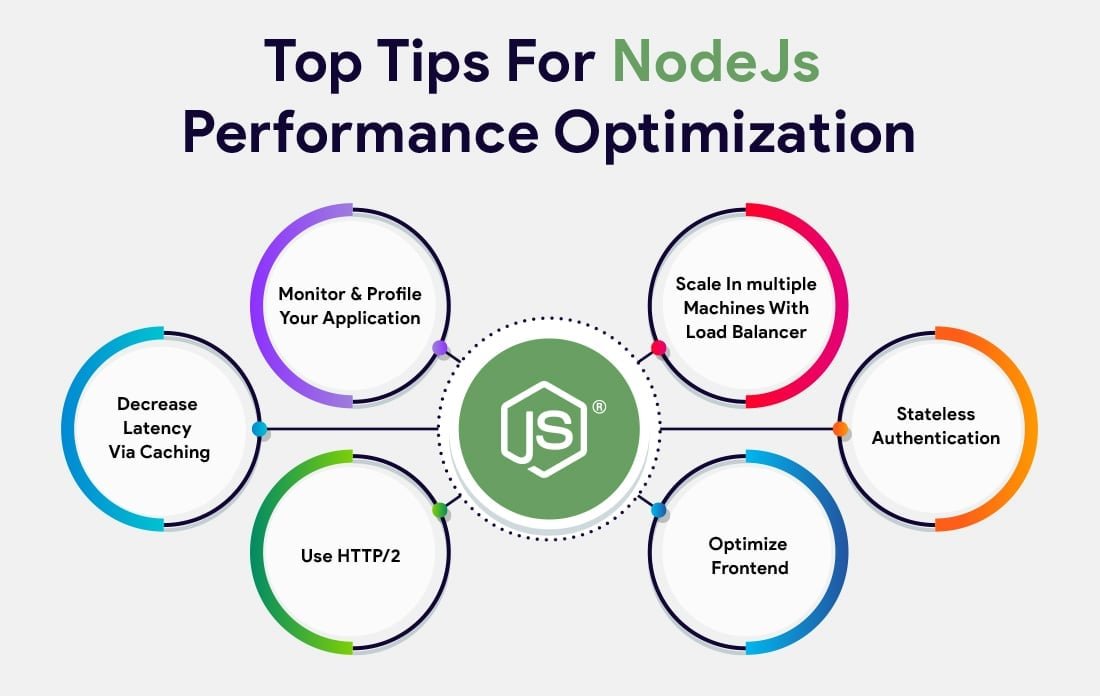Understanding the Basics of JavaScript Performance Optimization
Overview of JavaScript Performance Optimization
When developers embark on a journey to create web applications, performance optimization emerges as a pivotal goal. Under the umbrella of JavaScript Performance Optimization, the focus shifts to enhancing the execution speed of code, ensuring that user interactions are smooth, and that applications load promptly. Performance optimization can encompass a variety of strategies aimed at identifying inefficiencies and rectifying them.
For example, consider a scenario where a web application takes several seconds to load due to unoptimized JavaScript. Users may abandon the site before it even renders, leading to lost opportunities. Therefore, understanding how to optimize performance is essential for developers.
Key techniques include:
- Minifying and compressing code to reduce file sizes,
- Reducing DOM manipulation to improve responsiveness,
- Employing lazy loading for resources, ensuring only needed data is loaded initially.
Importance of Performance Optimization in Web Development
The importance of performance optimization in web development cannot be overstated. In an age where users expect instantaneous results, the responsiveness of an application can significantly impact user satisfaction and engagement. Slow applications can hinder user experience, leading to negative implications for business outcomes.
The key reasons to prioritize performance optimization include:
- Improved User Experience: Faster load times lead to happier users and lower bounce rates.
- Higher SEO Rankings: Search engines favor fast-loading websites, resulting in improved visibility.
- Reduced Server Load: Efficient code consumes fewer server resources, potentially lowering operational costs.
For instance, a study showed that a mere 1-second delay in page response can lead to a 7% reduction in conversions. Therefore, developers at TECHFACK advocate embracing JavaScript best practices for performance optimization to ensure projects deliver the desired performance while delighting users.

JavaScript Best Practices for Code Efficiency
Minification and Compression of Code
Continuing our discussion on JavaScript performance optimization, one of the most effective methods to enhance code efficiency is through minification and compression. Minification refers to the process of removing unnecessary characters from code, such as whitespace, comments, and line breaks, without affecting its functionality. This reduces file size, leading to faster loading times. Tools like UglifyJS or Terser can automate this process.
In addition to minification, compression techniques such as Gzip or Brotli further decrease file size when transmitting data over the web, providing an extra layer of efficiency. This combination can significantly improve performance, especially for applications with large JavaScript files.
For example, a project I recently worked on managed to reduce file sizes by over 60% after implementing these techniques, resulting in a marked improvement in loading speed.
Reducing DOM Manipulation
Another prominent strategy for boosting JavaScript performance is reducing DOM manipulation. The Document Object Model (DOM) is a critical structure for webpage rendering. Frequent changes to the DOM can lead to performance bottlenecks, as every change could trigger a reflow or repaint of the page.
To mitigate this:
- Batch DOM updates: Instead of multiple individual updates, consolidate changes to reflect them all at once.
- Utilize document fragments for temporary storage of DOM elements before appending them to the actual DOM.
These practices can significantly reduce the time spent on updates and improve overall efficiency.
Efficient Memory Management Techniques
Lastly, efficient memory management is crucial for maintaining performance in JavaScript applications. Memory leaks can accumulate, leading to decreased performance over time. Best practices to ensure effective memory management include:
- Utilizing closures judiciously to avoid unwanted retention of variables.
- Regularly monitoring and cleaning up unused objects and event listeners.
By remaining vigilant in these areas, developers can prevent slowdowns and enhance application performance. Implementing these JavaScript best practices not only leads to more efficient code but also fosters a smoother experience for users navigating the site. We at TECHFACK strongly endorse these practices as foundational to any successful web development project.
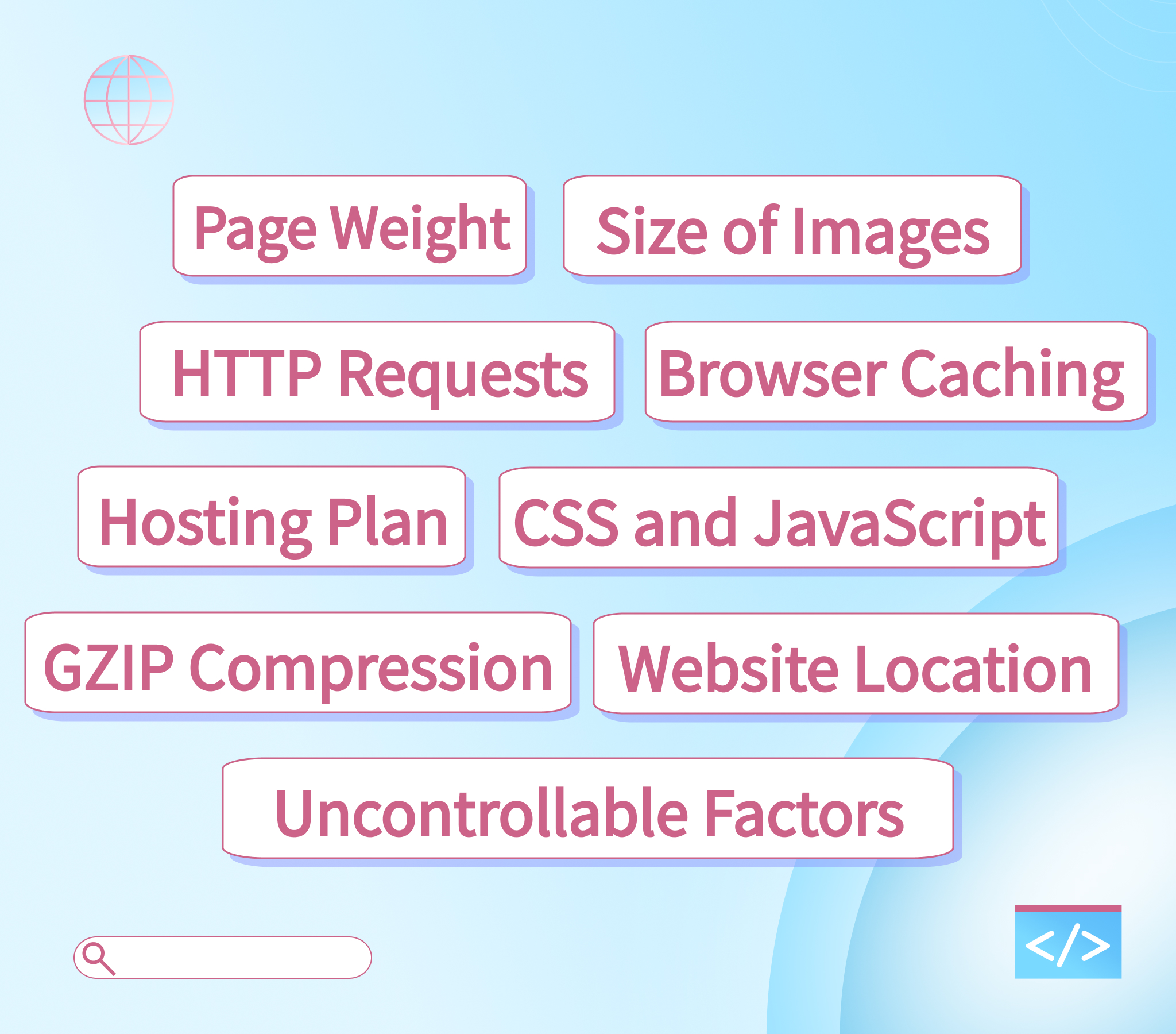
Improving Loading Speed with Resource Optimization
Lazy Loading of Resources
As we delve deeper into optimizing JavaScript performance, a pivotal technique for enhancing loading speed is lazy loading of resources. Instead of loading all resources at once, lazy loading defers the loading of non-essential resources until they are truly needed, typically when they come into the viewport. This approach can drastically improve initial load times.
For instance, during a project at TECHFACK, we implemented lazy loading on images and videos that were below the fold. The result was a faster page load time, which not only improved the user experience but also positively impacted our SEO rankings. The library lazysizes is a popular choice for implementing lazy loading effortlessly.
Effective Caching Strategies
Next on our journey toward improved speed is the use of effective caching strategies. Caching helps by storing frequently accessed resources in the user’s browser, decreasing the need to fetch them repeatedly from the server.
Here are a few caching methods worth considering:
- Browser Caching: Leverage cache-control headers to specify how long browsers should store resources.
- Service Workers: Implement service workers to manage caching and handle network requests, providing a seamless offline experience.
During a recent web application deployment, implementing proper caching strategies reduced server requests by 50%, resulting in a smoother user experience.
Asynchronous Loading of Scripts
Finally, asynchronous loading of scripts is vital for maximizing performance. By using the async or defer attributes in your script tags, you can enable the browser to continue parsing the HTML document while loading your scripts in the background. This prevents render-blocking and leads to quicker page loads.
For instance, switching from traditional script loading to asynchronous loading in a recent project helped improve the site’s performance metrics significantly. The end result was a more responsive application that catered to users effortlessly.
Incorporating these resource optimization techniques allows developers to enhance web applications, ensuring that users enjoy swift and engaging experiences, quality that TECHFACK aims to deliver in every project.

Enhancing Performance Through Algorithm Optimization
Efficient Algorithm Designs
Building on our exploration of resource optimization, let’s shift our focus to the realm of algorithm optimization. One of the cornerstones of effective performance enhancement lies in employing efficient algorithm designs. Choosing the right algorithm can make a substantial difference in how quickly an application performs tasks, especially when dealing with large datasets.
For instance, rather than using a basic sorting algorithm, developers can opt for more efficient ones like QuickSort or MergeSort. These algorithms reduce processing time from potentially quadratic (O(n²)) complexity to logarithmic (O(n log n)), making a significant impact on performance.
Time Complexity Considerations
When optimizing algorithms, it’s crucial to consider time complexity. Understanding the efficiency of an algorithm helps predict its runtime, especially when handling large inputs. A common practice is to analyze and aim for linear time complexity (O(n)) or better whenever possible.
During a recent project at TECHFACK, we encountered a situation where a function was looping through an array multiple times due to inefficient search methods. By utilizing a hash map to store already processed data, we improved the time complexity from O(n²) to O(n). This optimization significantly reduced execution time, leading to smoother experiences for users.
Impact of Loops on Performance
Lastly, let’s address the impact of loops on performance. Loops can become a bottleneck if not managed properly; nested loops, in particular, can exponentially increase processing time. To enhance performance:
- Limit the number of nested loops when developing solutions.
- Opt for methods like filter(), map(), or reduce() to process arrays more efficiently in JavaScript.
For example, optimizing the way we handle data in loops made a noticeable difference in load times for our applications. By streamlining operations within loops, we were not only able to enhance performance but also improve code readability.
In summary, developing efficient algorithms and considering time complexity, along with managing loop performance, lays the groundwork for robust JavaScript applications. These strategies are not just best practices; they are essential pillars upon which TECHFACK builds performant and scalable web solutions.

Monitoring and Profiling for Performance Analysis
Tools for Performance Monitoring
As we continue to optimize JavaScript performance, monitoring and profiling for performance analysis play an essential role in identifying areas for improvement. Leveraging the right tools can make all the difference in understanding how an application performs in real-world conditions.
Several tools are indispensable for performance monitoring:
- Chrome DevTools: This built-in tool allows developers to inspect and analyze performance right in the browser. The Performance tab offers insights into how long scripts take to execute and how resources are loaded.
- Lighthouse: Available as a Chrome extension or integrated directly into DevTools, Lighthouse provides audits for performance, accessibility, and Best Practices.
- New Relic: A more comprehensive solution, New Relic offers detailed analyses of server performance, application errors, and user interaction data.
In a past project at TECHFACK, we utilized Chrome DevTools to diagnose a sluggish web application, enabling us to pinpoint specific functions that were causing delays.
Profiling and Identifying Performance Bottlenecks
Once we have tools in place, the next step is profiling and identifying performance bottlenecks. Profiling helps to understand where your application is spending most of its time and resources, revealing functions that take longer to execute than expected.
For instance, by using the Flame Graph feature in Chrome DevTools, we were able to visualize the call stack and recognize which functions were most time-consuming. Identifying these bottlenecks allows developers to focus their optimization efforts where it matters most.
Interpreting Performance Metrics
The final piece of this performance puzzle is interpreting performance metrics. Metrics such as First Contentful Paint (FCP), Largest Contentful Paint (LCP), and Time to Interactive (TTI) are invaluable in understanding user experience.
- FCP measures how long it takes for the first visual element to appear on the screen.
- LCP helps gauge when the main content loads and is visible to users.
- TTI indicates when the page is fully interactive.
At TECHFACK, we prioritize these metrics to inform our optimization strategies, ensuring that we set clear performance goals for each project. By continuously monitoring and analyzing these metrics, developers can make informed adjustments that lead to consistently high-performing applications.
In summary, effective monitoring and profiling, combined with the right analytical tools, empower developers to maintain and enhance performance over time, supporting ongoing user satisfaction and engagement.
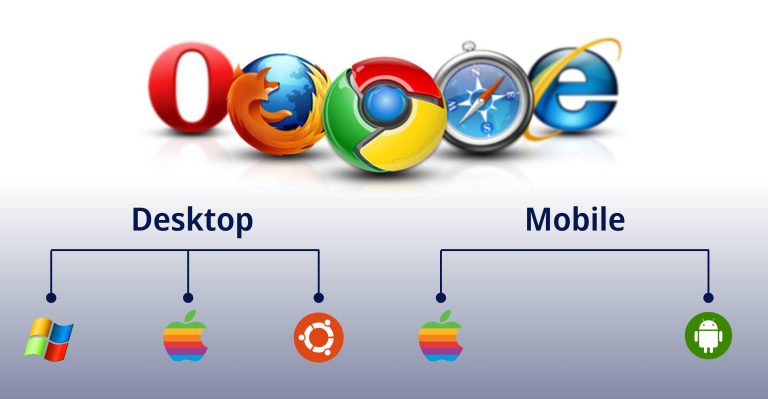
Implementing Cross-Browser Compatibility for Better Performance
Browser-Specific Performance Considerations
Building on our exploration of performance analysis, cross-browser compatibility emerges as a crucial aspect in optimizing JavaScript applications. Each browser interprets JavaScript differently, leading to potential discrepancies in performance. Ensuring that an application runs consistently across various browsers enhances the user experience and contributes to overall performance.
When considering browser-specific performance, it’s important to be mindful of:
- JavaScript engine differences: Browsers like Chrome use the V8 engine, while Firefox employs SpiderMonkey. These engines have varying levels of performance optimization for executing JavaScript code.
- CSS and HTML rendering nuances: Certain CSS properties may not render identically across all browsers, which can indirectly affect loading times and user interaction.
- Feature support: Not every browser supports the latest JavaScript features, necessitating the use of polyfills or fallbacks.
At TECHFACK, we once encountered a performance lag in a web app when it was accessed through Internet Explorer. The use of outdated features caused unnecessary slowdowns, prompting us to prioritize compatibility checks.
Testing and Optimization for Different Browsers
To effectively implement cross-browser compatibility, testing and optimization for different browsers is essential. This involves setting up a comprehensive testing strategy that covers the most common browsers used by your audience.
Some strategies to consider include:
- Automated Testing Frameworks: Tools like Selenium or BrowserStack can help run automated tests across multiple browsers and devices, identifying discrepancies in performance.
- User Agent Detection: This can help tailor your features or scripts based on the browser type, ensuring users receive the best experience based on their environment.
- Regular Updates: Stay updated on browser changes and standards to proactively manage compatibility issues.
During a recent project lifecycle, we dedicated a sprint solely to cross-browser compatibility, which proved invaluable. As a result, our application not only ran smoothly across all browsers but also delivered consistent performance metrics.
By focusing on these strategies, developers can ensure a robust user experience while maximizing the performance of their applications on diverse platforms, enabling them to satisfy users regardless of their browsing preferences.

Future Trends and Evolving Practices in JavaScript Performance Optimization
WebAssembly and its Implications
As we gaze towards the future of JavaScript performance optimization, one of the most exciting developments is WebAssembly. This binary instruction format allows developers to run code written in multiple languages (like C, C++, and Rust) alongside JavaScript in the browser.
The implications of this technology are profound:
- Performance Gains: WebAssembly executes at near-native speed, providing a significant boost for performance-critical applications, particularly in gaming or complex computations.
- Cross-Platform Compatibility: Just as JavaScript revolutionized web development, WebAssembly promises to enhance the capabilities of web applications, enabling more sophisticated functionalities without sacrificing performance.
At TECHFACK, we recently experimented with integrated WebAssembly modules to optimize a computationally intense feature in one of our applications. The results were remarkable; the processing time decreased by nearly 50%, showcasing how this evolving practice can redefine the landscape of JavaScript performance.
Progressive Web Apps for Enhanced Performance Prospects
Another trend gaining momentum is the rise of Progressive Web Apps (PWAs). PWAs combine the best of web and mobile apps, delivering a seamless experience that is fast, reliable, and engaging.
Consider some key features:
- Offline Capabilities: Due to service workers, PWAs can work offline or in poor network conditions, ensuring users always have access.
- Responsive and Adaptive: PWAs adjust their layouts and functionalities according to the device, which enhances overall user experience without compromising performance.
- Quick Load Times: The optimization strategies inherent in PWAs, such as lazy loading and caching, result in significantly reduced load times.
During a recent project at TECHFACK, we transformed a traditional web application into a PWA. It not only improved performance metrics substantially but also increased user engagement, as visitors found the app much more capable and responsive.
By embracing these future trends, developers can harness emerging technologies to optimize their applications further. As JavaScript continues to evolve, staying ahead of the curve will be crucial for delivering exceptional user experiences in a rapidly changing digital landscape.

Conclusion and Recapitulation
Summarizing Key JavaScript Performance Optimization Practices
As we wrap up our comprehensive exploration of JavaScript performance optimization, it’s essential to recapitulate the key practices that can lead to substantial improvements in application performance. Throughout this journey, we have discovered several effective techniques:
- Code Efficiency: Employing minification, reducing DOM manipulation, and ensuring efficient memory management are foundational practices. These clean and concise coding techniques lay the groundwork for fast-loading applications.
- Resource Optimization: Lazy loading resources, implementing effective caching strategies, and utilizing asynchronous script loading can dramatically enhance loading speed, making applications feel more responsive.
- Algorithm Optimization: Utilizing efficient algorithms, considering time complexity, and managing loops effectively safeguard against performance bottlenecks.
During a project at TECHFACK, we applied these practices scrupulously and witnessed performance improvements that not only delighted our users but also contributed to our overall business goals.
Looking Ahead to Continuous Performance Enhancements
The landscape of web development is constantly evolving, and staying ahead in performance optimization is crucial. As we look toward the future, we must embrace emerging technologies and methodologies:
- Monitoring Tools: Utilizing advanced monitoring and profiling tools will enable developers to assess ongoing performance and promptly address any identified bottlenecks.
- Adaptive Techniques: Embracing cross-browser compatibility and responsive design will ensure that applications perform uniformly across all environments, leading to a cohesive user experience.
- Adopting Trends: Keeping an eye on technologies like WebAssembly and Progressive Web Apps will expand the possibilities for what can be achieved with JavaScript, paving the way for even more powerful applications.
By continually enhancing our strategies and adapting to changes in technology, developers can ensure that they are not just meeting user expectations but exceeding them. At TECHFACK, we remain committed to these principles as we navigate the ever-evolving world of JavaScript performance optimization. With a focus on continual learning and adaptation, the sky’s the limit when it comes to creating fast, efficient, and user-friendly web applications.