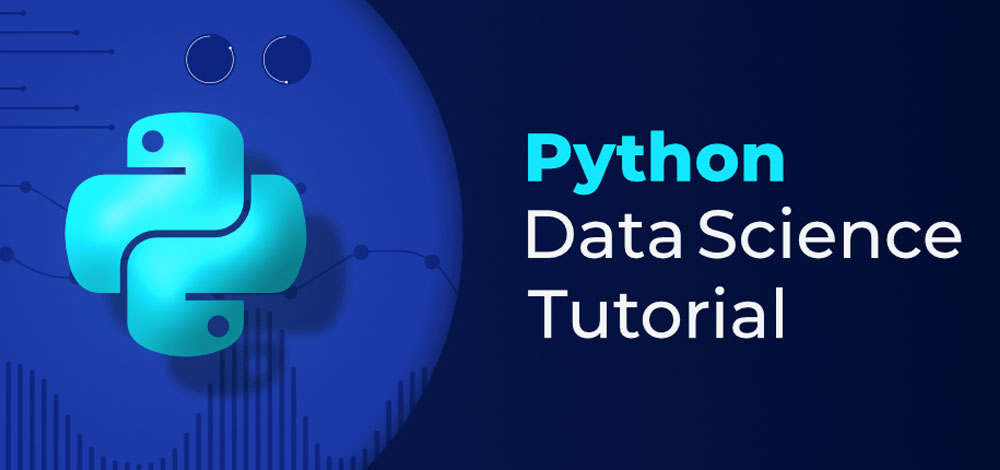
Introduction
Overview of Python for Data Science
Python has emerged as a leading programming language in the field of data science. Its simplicity and readability make it a popular choice for both beginners and seasoned professionals. With a vast array of libraries and frameworks specifically designed for data manipulation, analysis, and visualization, Python empowers users to tackle complex problems efficiently.
Some of the key libraries include:
- NumPy for efficient numerical computation
- Pandas for data manipulation and analysis
- Matplotlib and Seaborn for data visualization
Importance of Python in Data Science
The importance of Python in data science cannot be overstated. Its versatility allows users to:
- Perform data cleaning and preparation seamlessly
- Build robust machine learning models
- Visualize results effortlessly
In a recent project, I found Python instrumental in analyzing large datasets—saving me hours of manual work. It’s no wonder that many data scientists are eager to get started with Python!
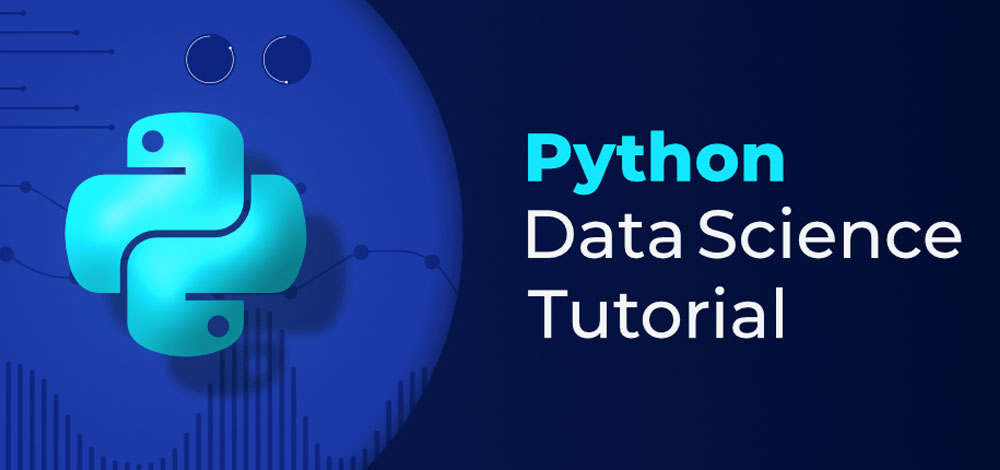
Setting Up Python for Data Science
Installing Python
Now that you recognize the significance of Python in data science, the next step is to set it up on your computer. Installing Python is relatively straightforward. The official Python website provides a user-friendly installer for various operating systems.
Here’s a quick guide to get you started:
- Visit the official Python website.
- Download the installer for your operating system (Windows, macOS, or Linux).
- Run the installer and ensure you check the box that says “Add Python to PATH.”
This step is crucial as it saves you from extra configuration hassles later.
Installing Anaconda
While installing Python is a great first step, many data scientists prefer using Anaconda. Anaconda comes preloaded with essential data science libraries, making it ideal for beginners.
To install Anaconda:
- Visit the Anaconda website.
- Download the Anaconda distribution for your operating system.
- Run the installer and follow the prompts—it’s that simple!
In my early days of learning data science, I found Anaconda helped me manage packages effortlessly, eliminating many headaches. With Python and Anaconda in place, you’re all set to dive into the exciting world of data science!

Basics of Python Programming
Data Types in Python
Now that you’re equipped with Python, it’s time to explore the basics of programming. Understanding data types is fundamental to Python. They dictate how data is stored and manipulated. In Python, the most commonly used data types include:
- Integers: Whole numbers, like 5 or -2.
- Floats: Decimal numbers, such as 3.14.
- Strings: Textual data, which can be enclosed in single or double quotes, e.g., “Hello”.
- Booleans: True or False values.
When I first started coding, I remember confusing strings with integers—leading to some amusing debugging sessions!
Control Structures and Functions
Control structures and functions allow you to dictate the flow of your programs.
- Control Structures: These include:
- If statements: For conditional execution.
- For loops: To iterate through sequences.
- While loops: For repeated execution based on a condition.
- Functions: These are reusable blocks of code defined using the
defkeyword. For instance:def greet(name):return f"Hello, {name}!"
Utilizing functions not only streamlines your code but also fosters a clearer understanding of your logic. As you delve deeper into Python, mastering these basics will serve you well in your journey through data science!

Python Libraries for Data Science
NumPy for Numerical Computing
As you dive deeper into Python, you'll quickly discover the power of libraries that make data science not just easier, but also more efficient. One such powerhouse is NumPy, which stands for Numerical Python. It provides support for large, multi-dimensional arrays and matrices, along with a collection of mathematical functions to operate on these data structures.
Key features of NumPy include:
- Fast Performance: Operations on NumPy arrays are significantly faster than native Python lists.
- Array Broadcasting: Enables arithmetic operations between arrays of different shapes.
When I first utilized NumPy for a project involving large datasets, the performance boost was eye-opening!
Pandas for Data Manipulation
Next up is Pandas, a library specifically designed for data manipulation and analysis. It introduces data structures like Series and DataFrames that make handling structured data intuitive and efficient.
With Pandas, you can:
- Easily read and write data in various formats (CSV, Excel, etc.)
- Clean and preprocess data with powerful filtering and grouping options.
- Perform complex data transformations with minimal code.
Using Pandas on my initial projects taught me the importance of clean data, paving the way for meaningful analysis. Together, NumPy and Pandas lay the foundation for effective data science in Python, making them indispensable tools in your toolkit!

Data Visualization with Matplotlib and Seaborn
Introduction to Matplotlib
Moving beyond data manipulation, one of the most crucial aspects of data science is visualization. Enter Matplotlib, a versatile library for creating static, animated, and interactive plots in Python. Whether you want to generate line graphs, scatter plots, or bar charts, Matplotlib has you covered.
A few highlights about Matplotlib include:
- Customization: Almost every aspect of a plot can be tweaked, from colors to fonts.
- Integration: Works seamlessly with NumPy and Pandas, making it easy to visualize data from these libraries.
When I first visualized my data with Matplotlib, I was amazed at how a simple graph could convey complex insights.
Creating Visualizations with Seaborn
Next, we have Seaborn, which builds on Matplotlib but offers a higher-level interface for drawing attractive statistical graphics. It simplifies the process of creating complex visualizations, allowing you to focus on your data rather than on coding details.
With Seaborn, you can:
- Easily create heatmaps, violin plots, and pair plots.
- Visualize the distribution of data and relationships between variables.
One of my favorite features is the way Seaborn automatically adjusts color palettes for improved aesthetics. Using Seaborn in my projects not only enhanced presentation but also made interpreting data more engaging. Together, Matplotlib and Seaborn bring your data to life, turning numbers into meaningful stories!

Introduction to Machine Learning with Python
Scikit-learn Library
With a solid foundation in data visualization, it's time to explore the exciting world of machine learning! Python offers a fantastic library called Scikit-learn, which is essential for building machine learning models. It provides simple and efficient tools for data mining and data analysis.
Key features of Scikit-learn include:
- User-Friendly API: Designed to be intuitive and easy to use, making it accessible for beginners.
- Wide Range of Algorithms: From classification to regression to clustering, Scikit-learn covers it all.
When I first started working with Scikit-learn, I was thrilled at how quickly I could implement and test various algorithms!
Supervised vs. Unsupervised Learning
Understanding the types of machine learning is critical, and they generally fall into two categories: supervised and unsupervised learning.
- Supervised Learning: Involves training a model on labeled data, like predicting house prices based on features such as size and location.
- Unsupervised Learning: Works with unlabeled data to find hidden patterns, such as customer segmentation in marketing.
I distinctly remember my first classification task with supervised learning; the satisfaction of seeing my model successfully predict outcomes was a turning point in my data science journey. With Scikit-learn and a grasp of these learning types, you're ready to embark on your machine learning adventures!
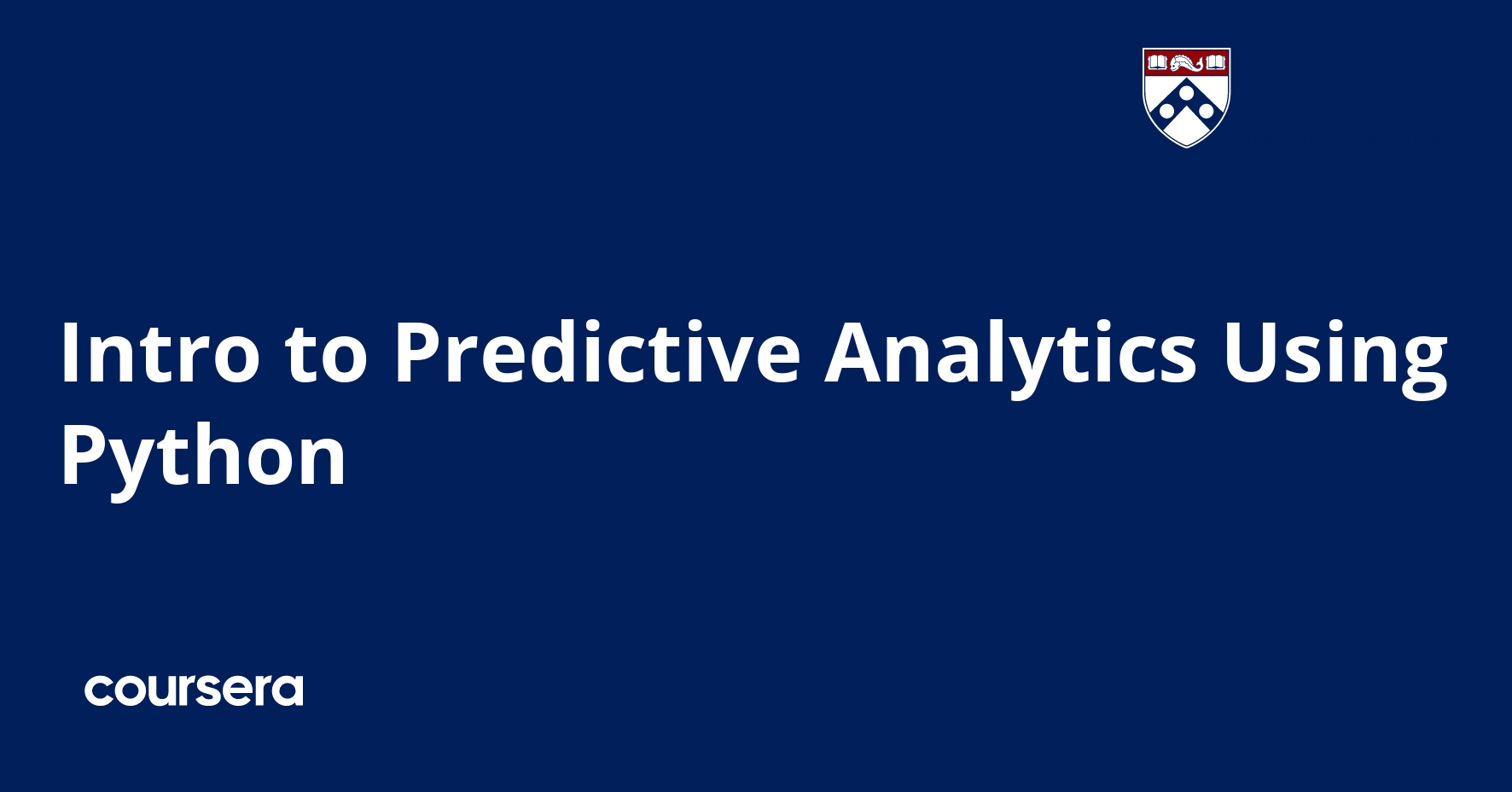
Hands-On Project: Predictive Analysis with Python
Data Preprocessing
Now that you have an understanding of machine learning concepts, let’s embark on a hands-on project involving predictive analysis using Python. The first step in this journey is data preprocessing, which is crucial for ensuring your model performs well.
During preprocessing, you will typically:
- Clean the Data: Removing duplicates and handling missing values.
- Transform Features: Normalizing or standardizing data scales.
- Encode Categorical Variables: Converting nominal variables into numerical formats, often using one-hot encoding.
I remember spending hours wrestling with dirty data on my first project, but clean data paved the way for meaningful insights!
Building and Evaluating a Machine Learning Model
Once your data is preprocessed, it’s time to build and evaluate your machine learning model. Using Scikit-learn, you can easily create a pipeline that includes:
- Model Selection: Choose an algorithm (like Logistic Regression or Decision Trees) based on your problem type.
- Training: Fit your model with the training data using the
.fit()method. - Evaluation: Assess performance using metrics such as accuracy, precision, and recall.
After seeing my model’s accuracy improve through iterations and tuning, I felt a massive sense of accomplishment. This hands-on experience solidifies your understanding and boosts your confidence as you delve deeper into the realm of data science!

