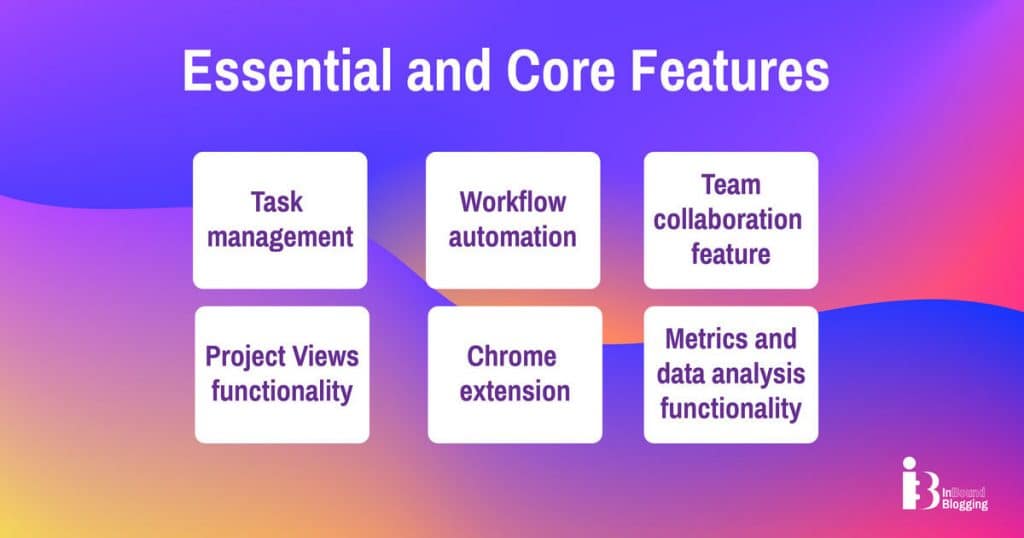
Introduction
Overview of ClickUp Task Management Software
ClickUp is an innovative task management software with collaboration features designed to streamline workflows and enhance team productivity. It provides a unified platform where users can manage tasks, projects, and docs seamlessly. With its user-friendly interface, ClickUp allows teams, big and small, to customize their experiences, setting it apart from other task management tools. Whether you’re working on individual projects or collaborating with a team, ClickUp offers the flexibility to organize your work the way you want.
Why ClickUp is Popular Among Users
So, why has ClickUp become a favorite among users? The answer lies in its powerful combination of features and ease of use. Many users appreciate that ClickUp enables them to:
- Centralize their work: With tools for task management, goal tracking, and documentation all in one place, users eliminate the need for multiple apps.
- Enhance collaboration: With built-in chat and commenting features, teams can communicate effectively without losing track of their tasks.
- Boost productivity: Automation features and time tracking help users stay focused on what truly matters.
It’s a tool that not only meets the diverse needs of its users but adapts as those needs evolve.
Features of ClickUp
Task Management Capabilities
When it comes to task management, ClickUp truly shines. It allows users to create, assign, and prioritize tasks with ease. You can break down projects into actionable steps, ensuring that nothing slips through the cracks. Some standout features include:
- Custom statuses: Tailor your workflow by creating custom task statuses that reflect your process perfectly.
- Checklists and subtasks: For those intricate projects, the subtask feature helps keep everything organized, enabling teams to achieve their goals bit by bit.
- Due dates and reminders: Ensure that each task is completed on time by setting due dates and automated reminders.
Collaboration Tools in ClickUp
Collaboration is a breeze with ClickUp. It offers integrated communication tools that keep teams connected without leaving the platform. For example, team members can comment directly on tasks or share files seamlessly. Users can also utilize:
- @mentions: Quickly direct attention to teammates by tagging them in comments.
- Team Spaces: Organize work by departments or projects to maintain clarity and focus.
Time Tracking and Reporting Features
Lastly, ClickUp includes robust time tracking and reporting features that can transform how teams manage their schedules. Users can log hours worked on tasks and generate reports to analyze productivity. This ensures you have all the necessary data at your fingertips to make informed decisions and enhance performance. Plus, with visual dashboards, tracking progress becomes visually engaging!
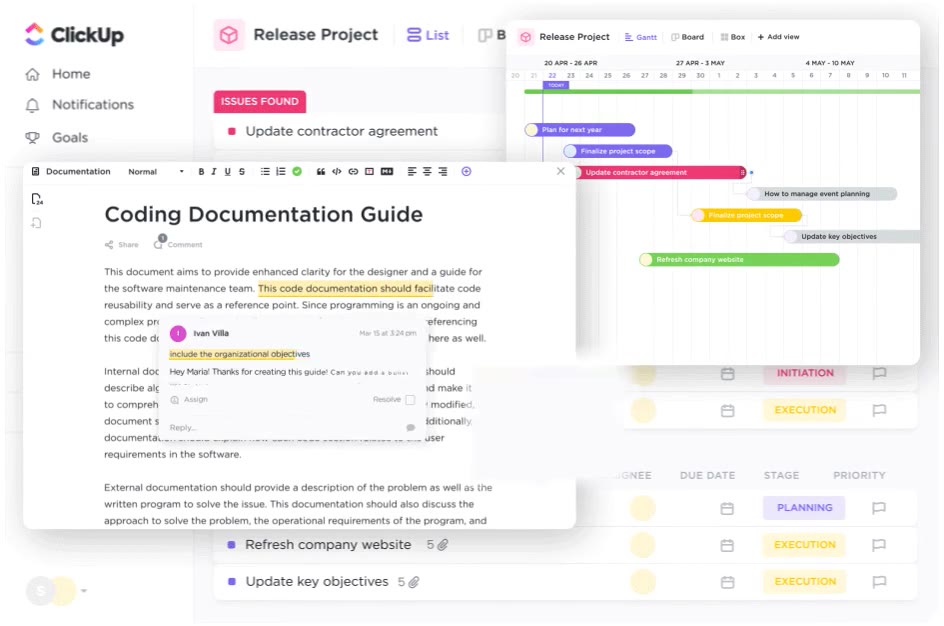
Getting Started with ClickUp
Creating and Managing Tasks
Diving into ClickUp is simple, especially when it comes to creating and managing tasks. To get started, all you need is to click the “Add Task” button, and voila! You can then customize your task by adding details like descriptions, due dates, attachments, and priorities. Personalize it further by setting multiple assignees for collaborative projects. Some tips for effective task management include:
- Use templates: ClickUp offers various task templates to help you get going quickly.
- Organize with folders: Group related tasks into folders to create a structured overview of your projects.
Utilizing ClickUp for Team Collaboration
Once tasks are set, the collaboration features come into play. ClickUp thrives on teamwork, allowing your team to feel connected, no matter where they are. You can start discussions directly within a task by adding comments, eliminating the back-and-forth email chaos.
- Files sharing: Effortlessly share documents and files linked to specific tasks to keep everyone in the loop.
- Real-time updates: Keep track of changes as they happen; updates are visible instantly to all team members.
By leveraging these powerful features, every member stays on the same page, fostering an environment where collaboration leads to innovation!
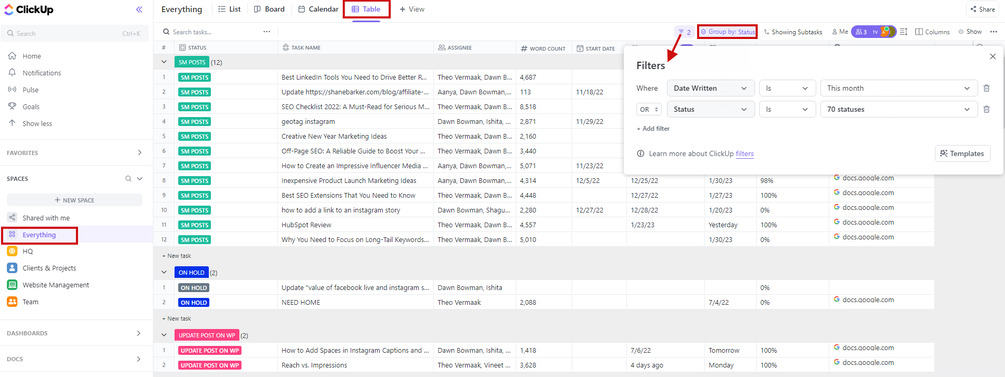
Advanced Functionality of ClickUp
Customizing Workspaces and Views
Once you’ve gotten the hang of ClickUp, it’s time to explore its advanced functionalities. One of the standout features is the ability to customize workspaces and views. This means you can tailor the interface to match your team’s unique workflow. For instance, you can:
- Create multiple workspaces: If you have different teams or projects, creating separate workspaces helps keep everything organized.
- Choose your view: Whether you prefer a List view, Board view, or Gantt Chart, ClickUp lets you switch between them seamlessly to visualize your tasks in ways that make the most sense for you.
This personal touch not only enhances productivity but also makes working in ClickUp a more enjoyable experience!
Integrations with Third-Party Apps
To further enhance its functionality, ClickUp offers integrations with various third-party apps. This means you can connect tools you already love, like Google Drive, Slack, and Zoom, directly to ClickUp. Imagine the efficiency:
- With Google Drive integration, attach files to tasks without leaving the platform.
- Sync calendar events to keep your schedule aligned.
By integrating these tools, you create a centralized hub for your work, simplifying processes and boosting overall productivity. Embracing these advanced features can take your ClickUp experience to the next level!
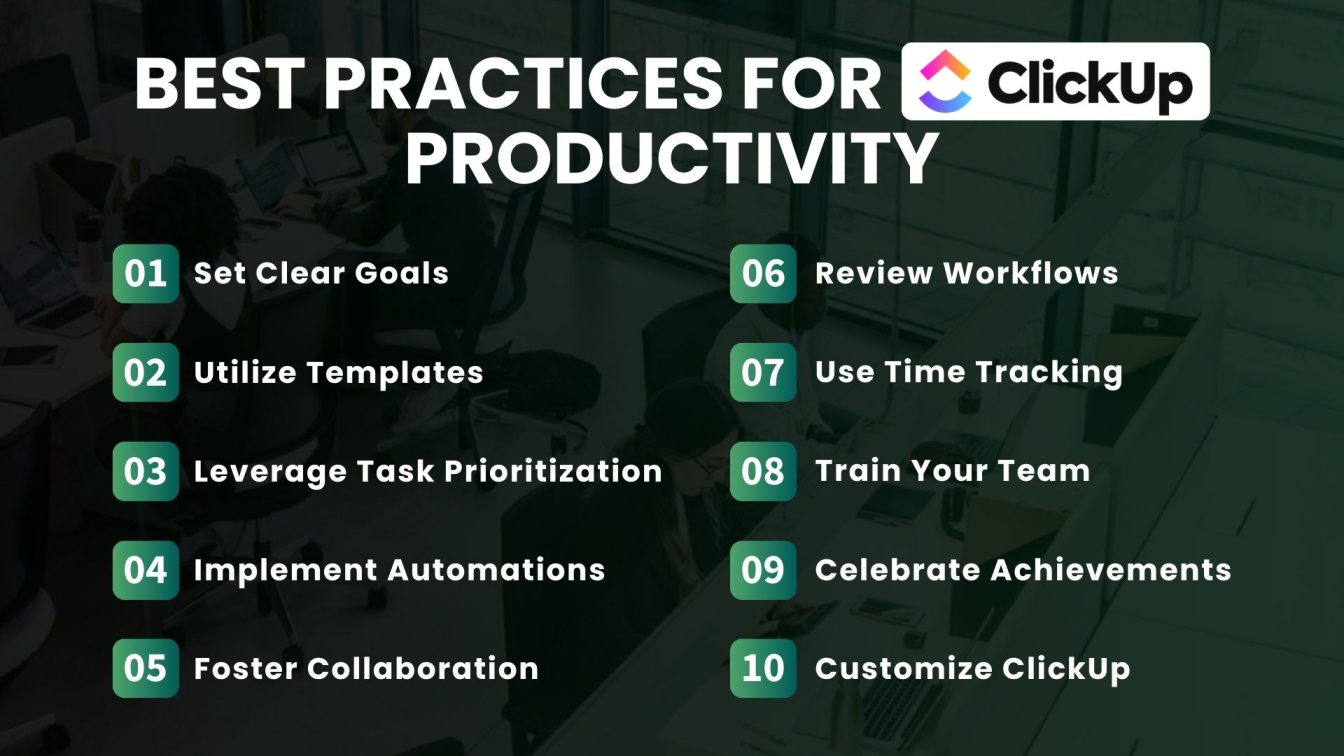
Tips for Maximizing Productivity with ClickUp
Setting Up Notifications and Reminders
To truly harness the power of ClickUp for productivity, mastering notifications and reminders is essential. With so many tasks on your plate, it’s easy to miss deadlines or meetings. Fortunately, ClickUp allows you to customize how and when you receive alerts. Here are some helpful strategies:
- Personalized notifications: Set notifications for specific tasks or projects so you only get updates related to what matters most to you.
- Due date reminders: Program reminders to ping you days or hours before a task is due, helping you stay ahead of your deadlines.
By configuring these alerts, you can ensure nothing falls through the cracks.
Leveraging Automation Features
Another fantastic way to boost productivity in ClickUp is by leveraging its automation features. Imagine having repetitive tasks handled without lifting a finger! You can set up automations for actions like:
- Task assignments: Automatically assign new tasks to team members based on keywords or task types.
- Status updates: Change a task’s status automatically when it reaches a certain due date.
These automations significantly reduce the manual workload, letting you focus on high-priority items and strategic thinking. By employing these tips, your team can work smarter, not harder!
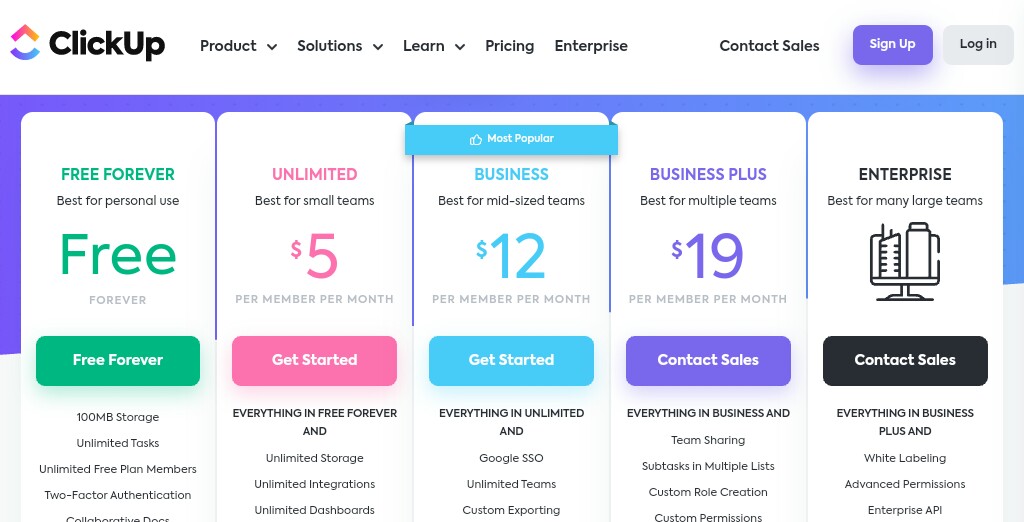
ClickUp Pricing Plans
Comparison of Subscription Tiers
Understanding ClickUp’s pricing plans can help you navigate the best options for your team’s needs. ClickUp offers several subscription tiers, including Free, Unlimited, Business, and Enterprise. Here’s a quick overview:
- Free Plan: Perfect for small teams or solo users, this plan provides essential features like task management and basic integrations.
- Unlimited Plan: Best suited for growing teams, this plan adds features like unlimited integrations and dashboards, starting at a reasonable monthly fee.
- Business Plan: This tier is tailored for businesses with advanced needs, offering features like timelines and advanced automation options.
- Enterprise Plan: For large organizations, this plan provides enhanced security and customer support, making it the most comprehensive option.
Determining the Best Plan for Your Needs
Choosing the right plan depends on your team size and project scope. If you’re just starting, the Free Plan provides a great introduction. However, as your team grows, consider the Unlimited or Business plans for more robust features.
Before making a decision, assess which features are essential for your workflows. For example, if collaboration and integrations are key, opting for a higher tier could supercharge your productivity. Ultimately, finding the right plan ensures you get the most out of ClickUp!
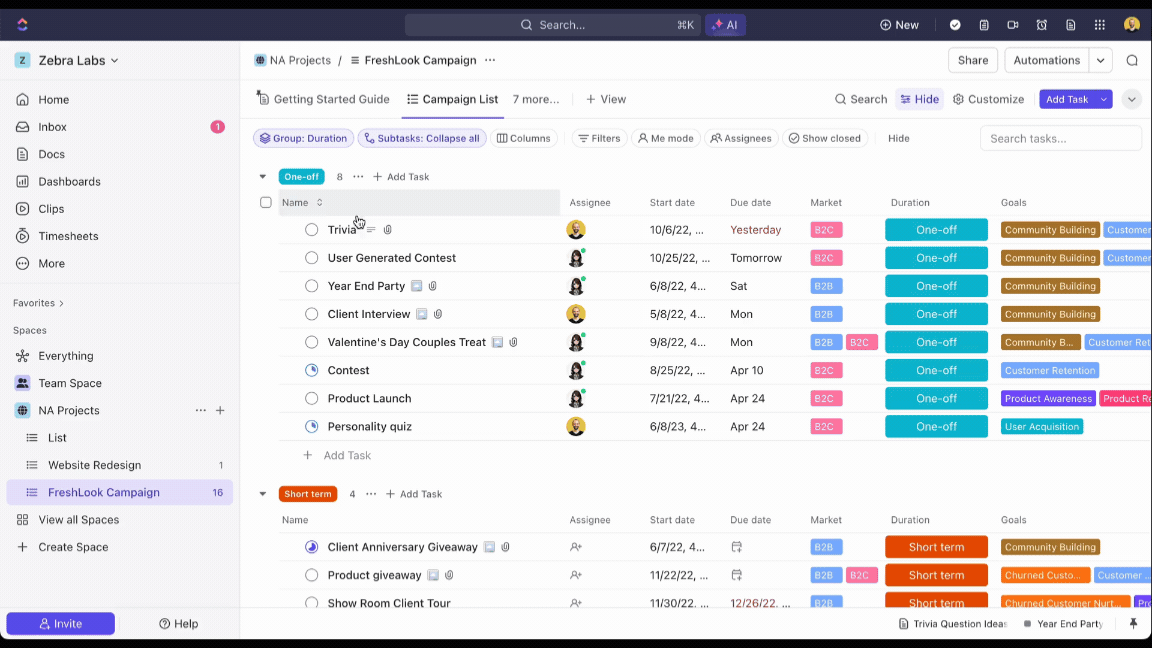
Customer Reviews and Feedback on ClickUp
User Satisfaction and Common Criticisms
As with any tool, user feedback on ClickUp paints a varied picture, offering valuable insights into both its strengths and weaknesses. Overall, many users rave about ClickUp’s versatility and array of features. For instance, a common sentiment is:
- “It’s an all-in-one solution!” Many users appreciate having a single platform for task management, collaboration, and reporting, eliminating the need for multiple tools.
- Customization options also receive high praise, as teams can mold ClickUp to fit their specific needs.
However, some criticisms surface among users, primarily revolving around:
- The learning curve: New users often find the abundance of features overwhelming at first. Thus, adequate onboarding is crucial.
- Occasional performance issues: Some have reported slow loading times during peak usage or when handling large projects.
Despite these concerns, ClickUp continues to refine its platform based on user feedback. Many users feel that, once they get accustomed to the software, it significantly enhances their productivity and project management. These insights help prospective users gauge if ClickUp is the right fit for their teams!
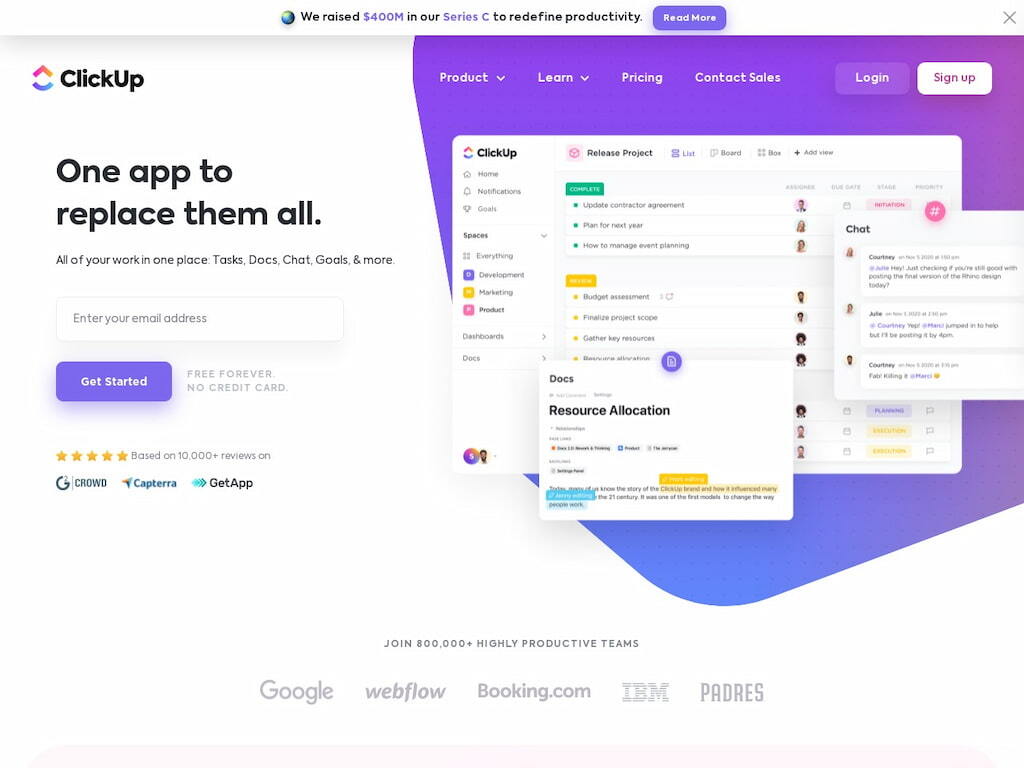
Conclusion
Recap of ClickUp’s Benefits
In summary, ClickUp stands out as a powerful task management software with collaboration features that cater to various user needs. From its extensive task management capabilities to robust collaboration tools, it empowers teams to work smarter. Here are some key benefits:
- Customizable Workspaces: Tailor the platform to fit your workflow perfectly.
- Seamless Integrations: Connect with third-party apps to centralize your work environment.
- Automation Features: Reduce manual tasks and enhance efficiency.
Many users find that ClickUp not only streamlines their processes but also boosts overall productivity.
Final Recommendation
If you’re in the market for a versatile task management solution, ClickUp is well worth considering. Whether you’re a freelancer, a small team, or a large enterprise, ClickUp has pricing plans that can cater to your needs. It might take some time to get accustomed to the myriad of features, but the payoff in improved collaboration and task organization is undoubtedly worth the investment. Embrace ClickUp to elevate your project management game and experience a more productive work environment. Happy tasking!
