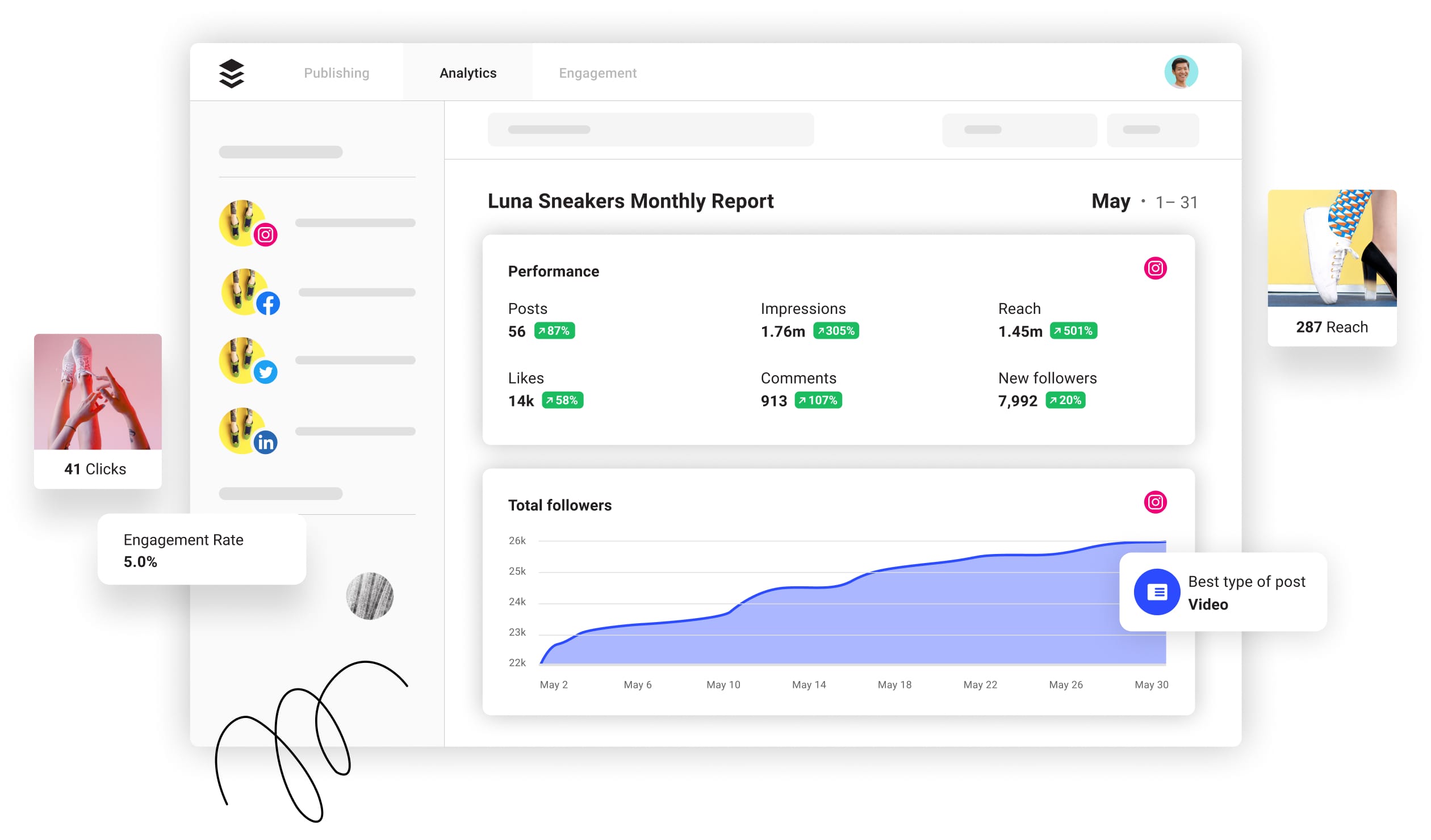
Overview of Buffer
History and Background
Buffer was founded in 2010 by Joel Gascoigne and Leo Widrich, aiming to simplify social media management for individuals and businesses. Originally conceived as a tool to schedule Twitter posts, it has since evolved into a comprehensive platform supporting various social media networks. The developers recognized the growing need for efficient content sharing, which steadily gained traction, attracting users across the globe.
Since its inception, Buffer has continuously innovated, integrating user feedback to enhance its services. From tools focused on social media scheduling to advanced analytics features, Buffer has become a must-have in the toolkit of marketers and social media managers alike.
Key Features of Buffer
Buffer stands out due to its user-friendly interface and robust features that cater to diverse social media needs. Some notable capabilities include:
- Social Media Scheduling: Schedule posts across multiple platforms effortlessly.
- Analytics Dashboard: Gain insights into engagement and performance metrics, helping refine your strategy.
- Content Calendar: Visualize your posting schedule and plan ahead for upcoming campaigns.
- Team Collaboration: Invite team members to collaborate, ensuring a cohesive brand voice across platforms.
For anyone looking to streamline their social media management process, Buffer proves to be an invaluable resource. As highlighted on our blog, TECHFACK, it delivers the critical tools that empower users to maximize their online presence effectively.

Buffer’s Social Media Scheduling Tools
Types of Scheduling Options
One of the standout features of Buffer is its diverse scheduling options, designed to fit various user preferences and needs. Here’s a snapshot of what Buffer offers:
- Queue Scheduling: Add posts to a queue that gets published automatically at scheduled intervals, allowing for a consistent social media presence.
- Custom Scheduling: Set specific times for each post to go live, giving you full control over when your content is shared.
- Recurring Posts: Ideal for evergreen content, you can easily set posts to repeat on designated intervals—think weekly tips, motivational quotes, or promotional highlights.
These options create a flexible scheduling system that can adapt to any strategy, whether you’re managing a personal blog or a corporate account.
How to Schedule Posts on Buffer
Getting started with scheduling on Buffer is a breeze. You’ll first need to connect your social media accounts. Once that’s set up, follow these simple steps:
- Create a Post: Click on the “What do you want to share?” box, add your content, and attach images if necessary.
- Choose Your Timing: Select “Add to Queue” for automatic scheduling, or pick a specific date and time using the calendar tool.
- Review and Adjust: Use the content calendar to see all your scheduled posts and make adjustments as needed.
These straightforward steps can alleviate the stress of manual posting, allowing users to focus more on creating impactful content. Buffer truly streamlines the scheduling process, a feature our readers on TECHFACK appreciate for efficient social media management.
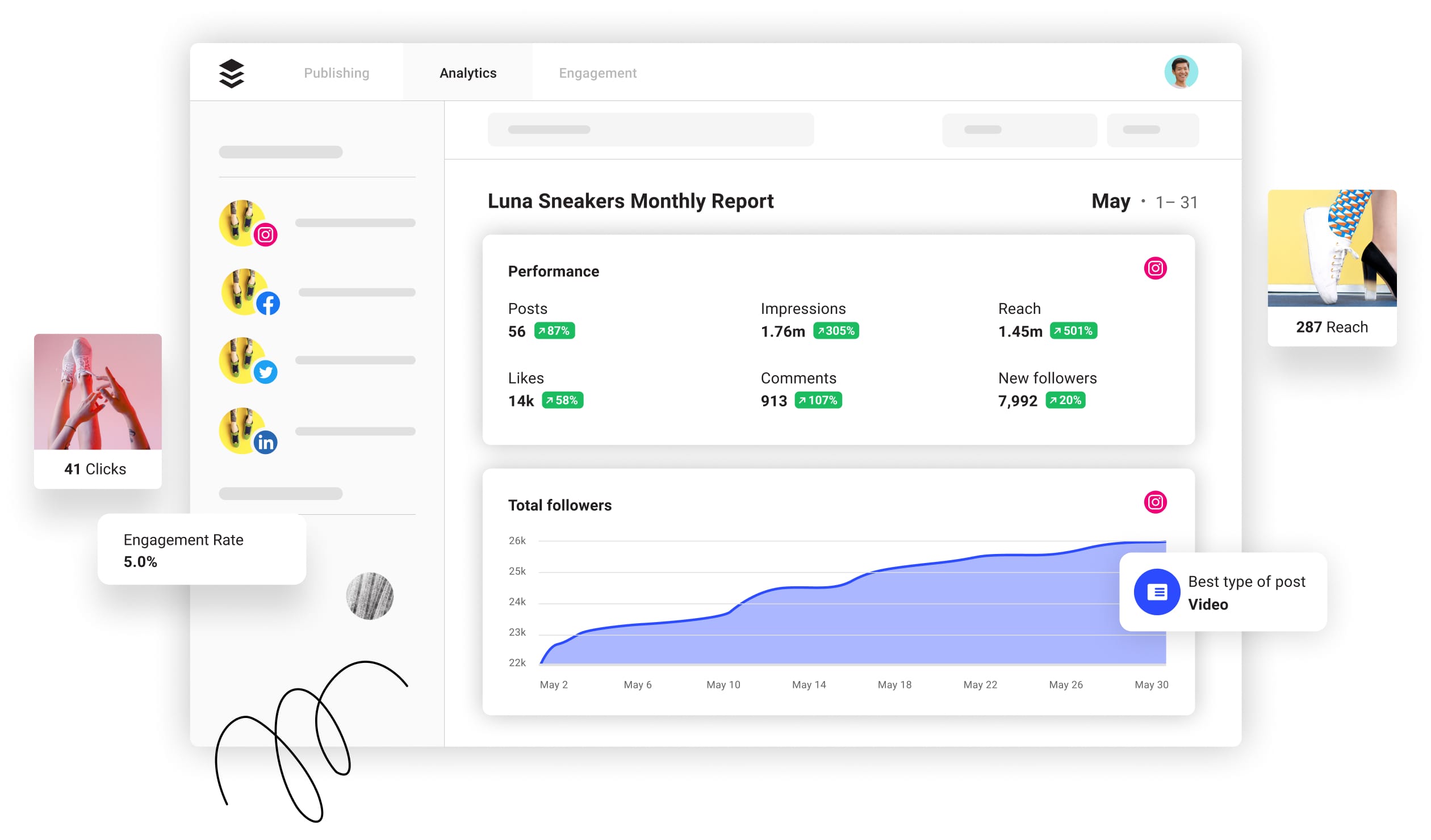
Buffer’s Analytics and Reporting Features
Metrics Tracked by Buffer
Understanding the performance of your social media campaigns is essential, and Buffer makes this easy with its robust analytics tools. It tracks a variety of metrics that provide insight into how your content is resonating with your audience. Key metrics include:
- Engagement Rates: This includes likes, shares, comments, and retweets, giving you a sense of how well your audience interacts with your content.
- Reach: Measure how many users have seen your posts, helping you assess the visibility of your brand.
- Click-Through Rates: For posts with links, this metric shows how many users actually clicked through to your website or landing page.
- Follower Growth: Keep track of how your audience is expanding over time, which can signal the effectiveness of your content strategy.
These metrics are vital for marketers aiming to refine their social media strategies.
Interpreting Analytics Data on Buffer
Once you have access to the analytics data, the next step is understanding what it means. Here’s a simple way to interpret it:
- High Engagement but Low Reach: This suggests that your current content is resonating with a core audience but needs a broader push.
- Growing Followers with Low Engagement: This may indicate a need to reassess your content or posting times to better engage your followers.
By regularly reviewing these analytics, users can adapt their strategies for continuous improvement, ensuring they maximize the potential of their social media presence. Buffer’s seamless integration of analytics allows for informed decision-making—a feature that resonates well with our audience on TECHFACK, eager to elevate their social media game.
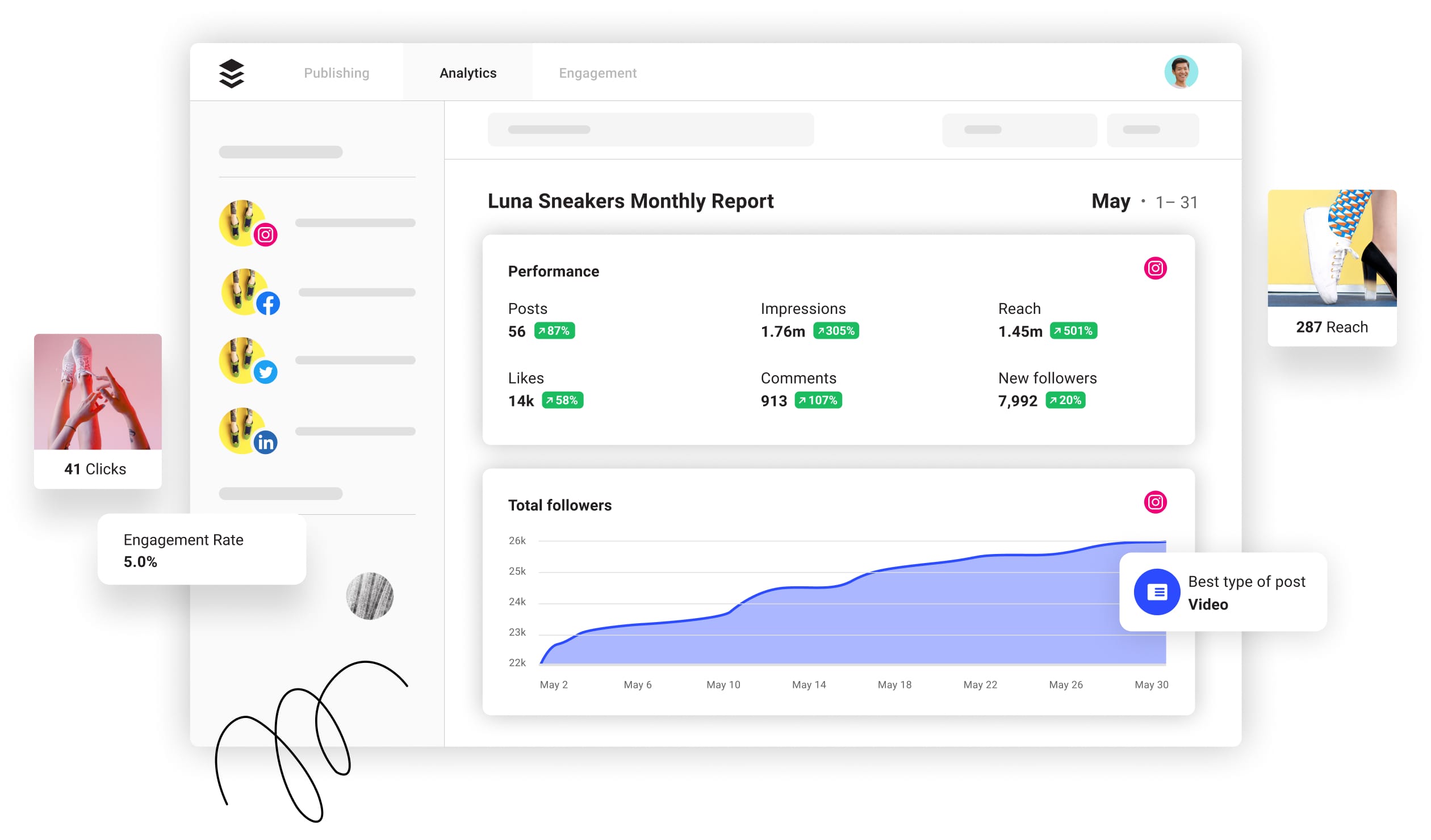
Integrations and Compatibility
Buffer’s Integration with Other Platforms
Buffer excels not just as a social media scheduling tool but also in its ability to integrate seamlessly with a multitude of other platforms. This integration capability is a game-changer for users looking to enhance their workflow. Here are a few key integrations that Buffer offers:
- Zapier: This powerful tool connects Buffer to thousands of other apps, allowing for automated workflows. For example, you can set up a Zapier automation to share blog posts directly to your social media accounts.
- WordPress: Directly connect your WordPress site to Buffer to schedule new posts automatically as they are published, saving you time and ensuring prompt social media updates.
- Canva: Design beautiful graphics and instantly share them to your Buffer queue, streamlining the content creation process.
These integrations empower users to manage everything from content creation to scheduling in one cohesive platform.
Compatibility with Social Media Networks
Buffer is designed to be compatible with a variety of social media networks, making it an incredibly versatile tool. The major platforms supported include:
- Facebook: Schedule updates, photos, and stories to engage your audience.
- Twitter: Craft tweets and threads for instant reach among followers.
- Instagram: Schedule posts and stories, with push notifications to ensure timely sharing.
- LinkedIn: Share professional updates and articles to network effectively.
By offering extensive compatibility, Buffer allows users to maintain a consistent presence across all their social channels. This cross-platform functionality is especially appealing to businesses, emphasizing its value highlighted in our discussions on TECHFACK about mastering social media management.
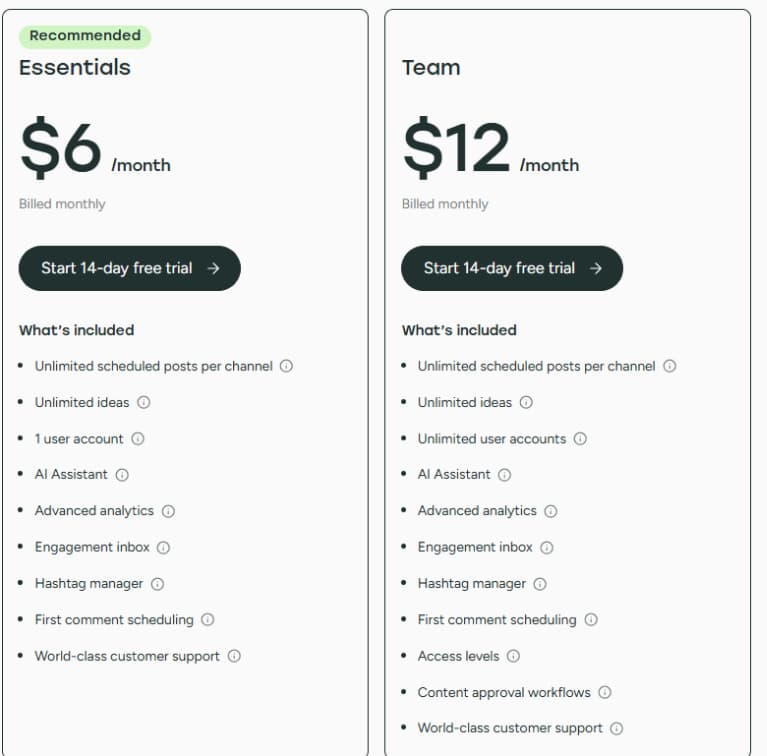
Pricing Plans and Comparison
Different Pricing Tiers on Buffer
Buffer offers a range of pricing plans to cater to different user needs, from individuals to large enterprises. Understanding these tiers can help you select the best plan for your requirements:
- Free Plan: Ideal for beginners, this plan allows users to connect three accounts and schedule up to ten posts per account.
- Essentials Plan: Priced affordably, it opens up features like additional scheduling capabilities, analytics tracking for performance insights, and priority support.
- Team Plan: Focused on collaboration, this plan allows multiple team members to manage social media accounts, with advanced analytics features to assess campaign performance.
- Agency Plan: Designed for larger businesses and digital marketing agencies, it supports unlimited accounts and robust reporting features.
These tiers ensure that Buffer fits a wide range of budgets and requirements.
Comparing Buffer’s Plans and Features
When evaluating Buffer’s plans, it’s helpful to compare features side by side. Here’s a quick comparison:
| Feature | Free Plan | Essentials | Team | Agency |
|---|---|---|---|---|
| Accounts Supported | 3 | 8 | 25 | Unlimited |
| Scheduled Posts | 10 | 100 | 200 | Unlimited |
| Analytics Access | Basic | Enhanced | Advanced | Comprehensive |
This table illustrates how each plan adds value, allowing you to scale your social media management as your needs evolve. As explored on our blog, TECHFACK, selecting the right plan can significantly enhance your social media strategy and effectiveness, ensuring that every budget can find a suitable fit.
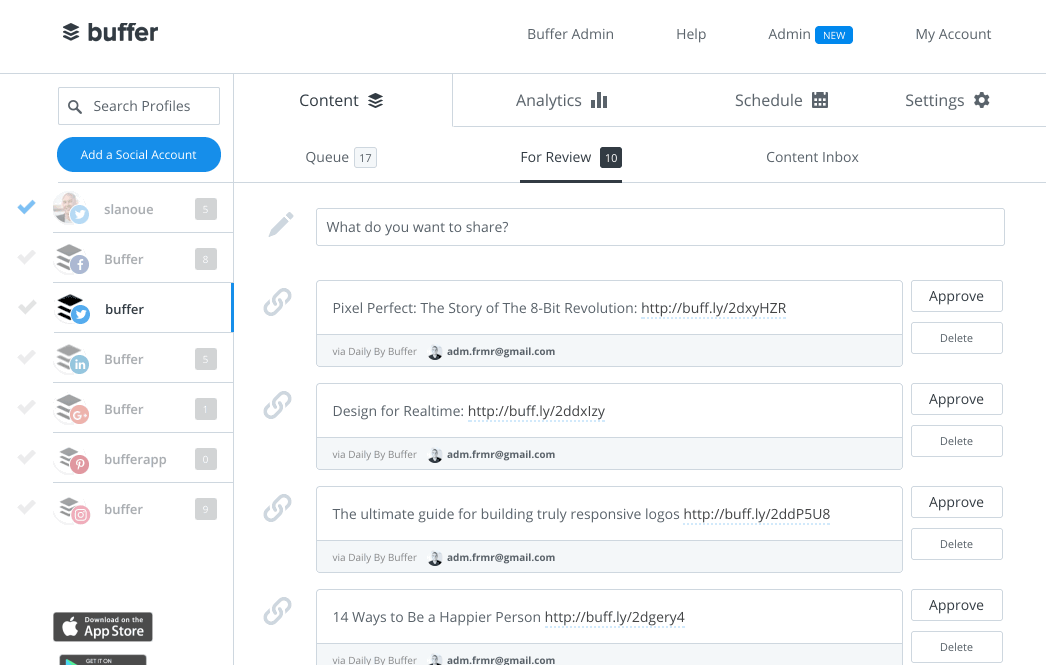
Tips and Tricks for Maximizing Buffer Usage
Strategies for Effective Scheduling
To get the most out of Buffer, effective scheduling is crucial. Here are some practical strategies you can implement:
- Optimal Timing: Analyze when your audience is most active and schedule posts during those peak times. Buffer’s analytics can guide you on the best times to post based on past engagement.
- Content Variety: Mix up your content types. Incorporate images, videos, and links to articles to keep your audience engaged and coming back for more.
- Batch Scheduling: Dedicate a specific time each week to plan and schedule your posts all at once. This minimizes daily distractions and ensures a consistent flow of content.
These practices can enhance your engagement and keep your social channels lively.
Leveraging Analytics to Improve Social Media Performance
The power of Buffer doesn’t just lie in scheduling; its analytics can drive significant improvements in your approach. Here’s how to leverage this feature effectively:
- Review Performance Regularly: Take time weekly or monthly to assess which posts performed best. Look for patterns in content types and posting times that yield higher engagement.
- A/B Testing: Experiment with different headlines or posting times to see what resonates best with your audience. Buffer allows you to make adjustments based on real-time insights.
- Set Goals: Use your analytics data to set clear objectives for future posts, whether that’s increasing engagement, growing followers, or driving website traffic.
By combining efficient scheduling with data-driven strategies, users can maximize their Buffer experience and elevate their social media performance—a sentiment echoed by our readers on TECHFACK.

Case Studies and Success Stories
Examples of Businesses Using Buffer
Numerous businesses have turned to Buffer to enhance their social media management, reaping rewards from its user-friendly interface and powerful analytics. For instance, a small local café utilized Buffer to post daily specials and engaging visuals of their dishes. By scheduling these posts during peak hours, they successfully boosted foot traffic and increased online order inquiries significantly.
Another noteworthy example comes from a non-profit organization that used Buffer to share impactful stories and updates about their initiatives. By strategically scheduling content and monitoring engagement metrics, they increased their followers by over 50% within three months. These stories illustrate how Buffer can be effectively used by businesses of various sizes and industries.
Benefits Gained from Using Buffer for Social Media Management
The benefits of using Buffer for social media management are substantial:
- Time-Saving: Automated scheduling frees up time to focus on content creation and other tasks.
- Consistency: Regular posting leads to improved audience retention and engagement.
- Data-Driven Decisions: Access to analytics empowers businesses to refine their strategies based on real performance metrics.
By adopting Buffer, organizations can streamline their social media efforts, leading to improved engagement rates and a stronger online presence. As highlighted in our discussions on TECHFACK, these success stories exemplify the transformative impact that a well-implemented social media strategy can have on achieving business objectives.

