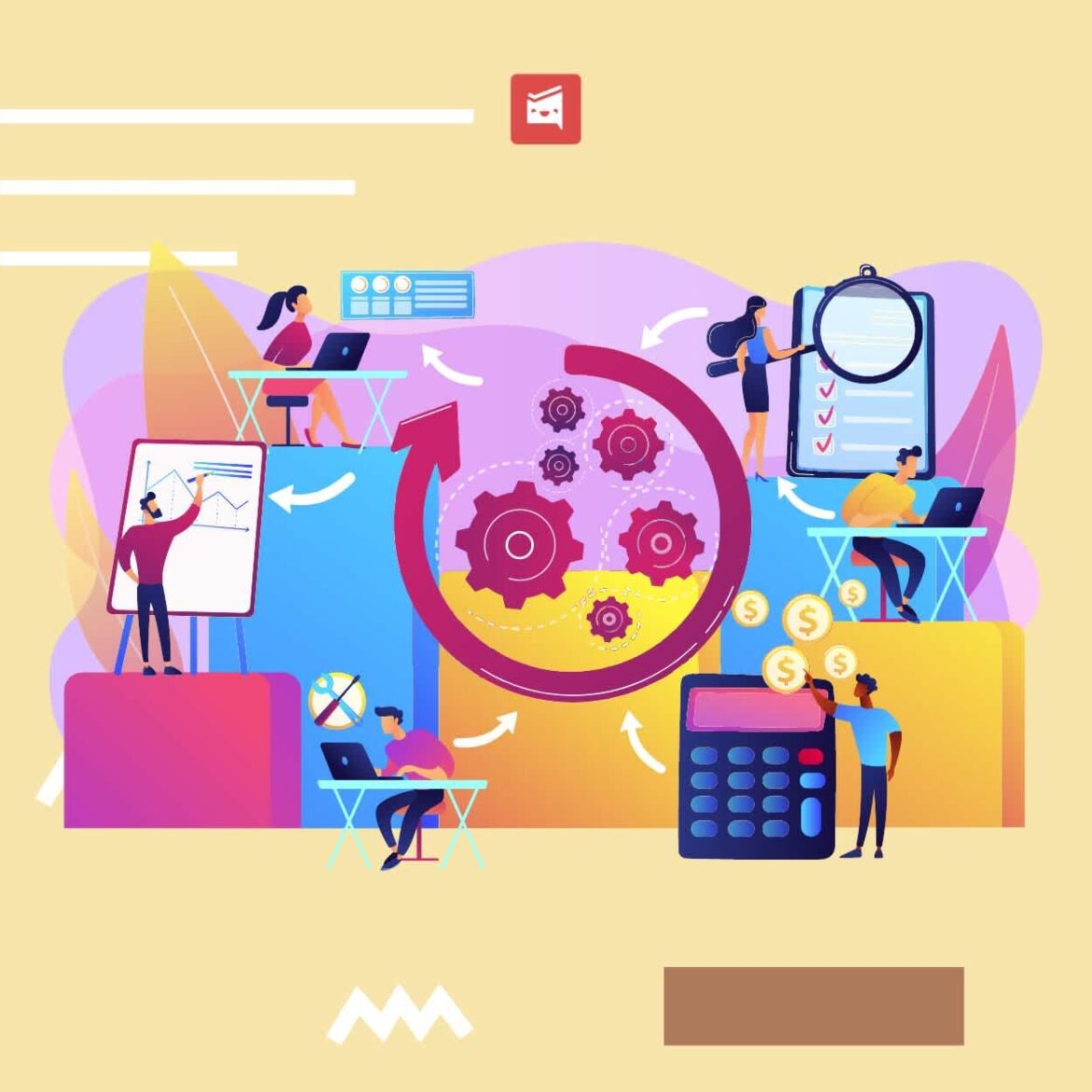Introduction
Overview of Slack
In the digital age, tools like Slack have revolutionized workplace communication. Slack is a messaging platform designed for teams, offering a space where members can communicate in real-time through channels, direct messages, and threads. With its user-friendly interface, it has become a go-to tool for businesses of all sizes.
Whether teams are working remotely or in the office, Slack enhances collaboration by allowing easy sharing of ideas, files, and updates. It seamlessly integrates with numerous applications, giving teams the flexibility to customize their workflows. This flexibility not only streamlines everyday tasks but also maximizes productivity.
Importance of Effective Communication in the Workplace
Effective communication in the workplace is paramount. It fosters collaboration, reduces misunderstandings, and strengthens team relationships, which are essential for thriving in a competitive environment. Consider these points:
- Enhances Team Cohesion: Team members feel more connected when communication flows freely.
- Improves Efficiency: Clear, concise communication prevents confusion and redundant work.
- Encourages Open Feedback: A culture of communication leads to constructive feedback and continuous improvement.
By harnessing tools like Slack, organizations can significantly boost productivity and streamline interactions, ultimately benefiting their bottom line.

Understanding Slack Features
Channels and Direct Messages
Slack’s core functionality revolves around channels and direct messages, creating an organized structure that enhances communication. Channels allow teams to discuss specific topics or projects, keeping conversations focused and relevant. For example, a marketing team might have a channel for social media strategies, while a development team can create one for code reviews. This segmentation helps keep track of discussions that matter most.
Direct messages, on the other hand, provide a private space for one-on-one conversations. Imagine needing quick feedback from a colleague without cluttering a channel—direct messages make that easy!
Integrations and Workflow Automation
Another standout feature of Slack is its ability to integrate with various applications, enhancing productivity. Popular integrations include Google Drive, Trello, and Asana, which allow seamless transitions between tasks and tools. Users can automate workflows by creating custom commands, such as reminding team members of deadlines or updating task statuses directly within Slack.
File Sharing and Collaboration Tools
Collaboration doesn’t stop at messaging; Slack offers robust file-sharing capabilities as well. Users can attach documents, images, and links straight into conversations, ensuring everyone has access to essential resources. This feature not only improves collaboration but fosters a more productive environment, as team members can access relevant information without navigating multiple platforms.
With these integrated features, Slack transforms how teams communicate and collaborate, ultimately driving efficiency and boosting productivity in the workplace.

Tips for Efficient Communication on Slack
Setting Clear Communication Goals
To maximize the effectiveness of Slack, it’s essential to establish clear communication goals for your team. What do you want to achieve with your messaging? Consider goals like keeping updates concise or encouraging team input on decisions. For instance, setting a goal for daily check-ins can help everyone stay aligned and accountable.
- Define Objectives: Clarify what success looks like for your communication efforts.
- Frequent Review: Periodically assess whether your goals are being met and adjust accordingly.
Utilizing Slack Etiquette
Following proper Slack etiquette can dramatically improve interactions. Simple practices such as being respectful, keeping messages on topic, and avoiding excessive notifications will foster a conducive communication environment. For example, if you have a lengthy message, consider summarizing the key points at the start to ensure clarity.
- Be Considerate: Respect others’ time by being concise.
- Use Threads: Keep chat organized by responding in threads when appropriate.
Using @mentions and Reactions Effectively
Another handy feature is the use of @mentions, which directs attention to specific team members. This is particularly effective for urgent matters. Reactions, like emojis, can convey feelings or responses quickly without needing to type out a full message, adding a fun element to communication.
By implementing these tips, teams can enhance their communication on Slack, leading to richer collaboration and improved productivity.

Organizing Workflows in Slack
Creating Customized Channels and Threads
Organizing your workflows in Slack begins with creating customized channels and threads. By establishing specific channels for different projects or departments, teams can streamline discussions and maintain focus. For instance, a customer support team might create separate channels for “Technical Issues” and “Customer Feedback,” ensuring that pertinent information is easy to find. Threads allow conversations to stay organized within a channel, which is especially useful for discussions that require input from multiple team members without cluttering the main channel.
- Channel Types: Consider creating public, private, or shared channels based on your team’s needs.
- Utilize Threads: Use threads for discussion points that diverge from the main topic.
Managing Notifications and Prioritizing Messages
To avoid notification overload, Slack enables users to customize their notifications. Prioritize crucial channels and turn off notifications for less critical conversations. This setup empowers team members to focus on important tasks without distractions. Personalizing your notification settings can make a significant difference in productivity.
- Mute Channels: Mute channels that are not relevant to your immediate tasks.
- Set Keywords: Use keywords to receive notifications for specific conversations that matter to you.
Implementing Slack Bots and Integrations
Lastly, harnessing the power of Slack bots and integrations can significantly enhance workflow efficiency. Tools like Slackbot can assist with reminders and tasks, while integrations with project management tools like Trello or Asana streamline updates without leaving Slack.
By thoughtfully organizing these elements within Slack, teams can cultivate a more efficient and productive work environment, ultimately achieving better results in their collaborative efforts.
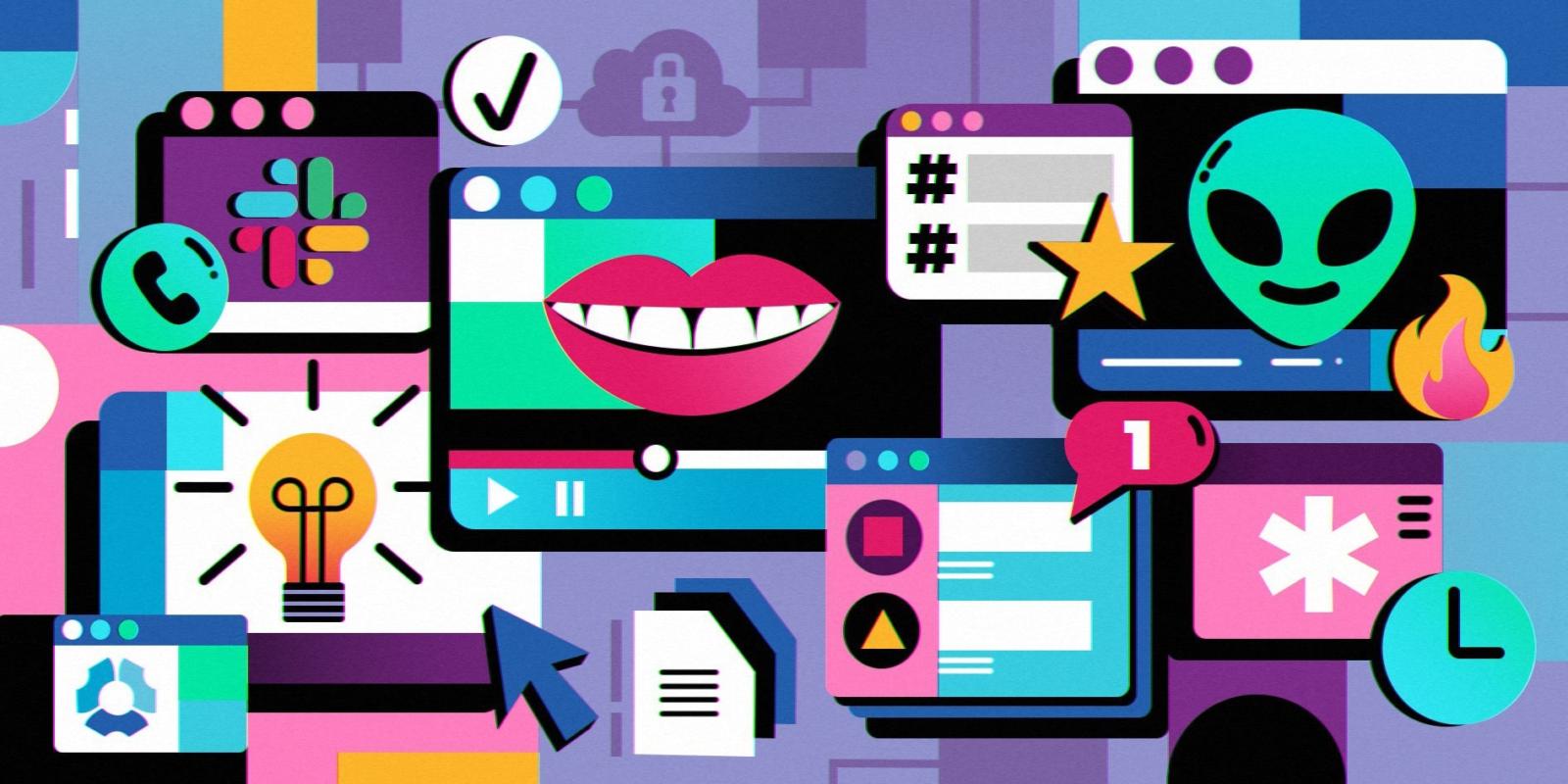
Enhancing Productivity with Slack Tips and Tricks
Setting Reminders and Calendar Integrations
To keep tasks on track, Slack offers a straightforward reminder feature. Simply send a message to Slackbot with the command “remind me to [task] at [time].” This simple action can keep deadlines front-of-mind, especially when juggling multiple projects.
Additionally, integrating your calendar with Slack enables you to stay updated on important meetings and events. When your calendar is linked, Slack will send notifications about upcoming events directly into your channels, making it easier to plan your day effectively.
- Quick Reminder Commands: Use shortcuts like “/remind” for instant notifications.
- Calendar Sync Options: Check integrations with Google Calendar or Outlook for seamless scheduling.
Conducting Virtual Meetings and Calls
Conducting virtual meetings through Slack is also a breeze. With the built-in call feature, teams can make voice or video calls effortlessly. This direct approach fosters timely discussions without requiring separate conferencing tools. During meetings, utilizing share screens can enhance collaboration and ensure everyone is on the same page.
Leveraging Search and Message Archives
Lastly, don’t underestimate the power of Slack’s search functionality. You can easily locate old messages, files, or documents by entering keywords or using filters. This capability can save team members a significant amount of time, preventing them from digging through endless conversations to find that one crucial piece of information.
By implementing these tips and tricks, Slack users can enhance productivity, streamline workflows, and ensure tasks are completed efficiently.

Security and Privacy Considerations on Slack
Understanding Data Protection and Encryption
As organizations increasingly rely on Slack for communication, understanding data protection and encryption becomes vital. Slack encrypts data both in transit and at rest, meaning that information is protected while being transmitted over the internet and when stored on servers. This robust approach helps safeguard sensitive conversations and documents from potential breaches.
- End-to-End Encryption: While individual messages aren’t end-to-end encrypted, Slack continuously updates its security measures to protect user data.
Implementing Two-Factor Authentication
Another critical security measure is enabling two-factor authentication (2FA). This adds an extra layer of protection, requiring users to provide two forms of identification before accessing their accounts. For example, after entering your password, a verification code sent to your mobile device must also be entered. This method can significantly reduce the risk of unauthorized access and is easy to set up in Slack’s security settings.
- Setup Guidelines: Encourage team members to enable 2FA to enhance account security.
Best Practices for Keeping Information Secure
To further secure information, adopting best practices is essential. Here are some tips to consider:
- Regularly Update Passwords: Encourage changing passwords periodically and using strong combinations.
- Limit Channel Access: Control who can join specific channels to maintain confidentiality.
- Educate Team Members: Provide training on recognizing phishing attempts and handling sensitive data.
By following these security and privacy considerations, organizations can confidently use Slack as a dependable communication tool without compromising sensitive information.

Measuring and Improving Communication Effectiveness
Analyzing Slack Analytics and Usage Metrics
To ensure that communication within Slack is effective, it’s crucial to analyze Slack analytics and usage metrics. These insights provide a glimpse into how teams are using the platform. For example, you can track metrics such as message volume, the number of active users, and channel engagement.
- Key Metrics: Focus on metrics like engagement rates and response times to gauge effectiveness.
- Data-Driven Decisions: Use insights to identify which channels are thriving and which may need adjustments.
Collecting Feedback and Implementing Improvements
Gathering feedback from team members is essential for continual improvement. Regularly check in with the team regarding their experiences on Slack. A simple survey or informal chat can provide valuable insights.
- Constructive Feedback: Encourage openness by creating a safe space for sharing thoughts.
- Actionable Changes: Use the feedback to implement improvements that address common concerns, such as notification overload or channel organization.
Monitoring Team Engagement and Collaboration
Lastly, actively monitor team engagement and collaboration patterns. Take note of participation in discussions and project channels. This observation can hint at the overall morale and effectiveness of communication within the team.
- Engagement Metrics: Identify trends in who is participating and how often.
- Encourage Collaboration: Promote an environment where all team members feel valued and incentivized to contribute.
By measuring and refining communication strategies, teams can foster a more engaged, collaborative, and productive work environment on Slack.

Conclusion
Recap of Essential Tips and Tricks for Effective Communication on Slack
In today’s fast-paced work environment, mastering Slack can significantly enhance team communication. Throughout this guide, we explored essential tips and tricks aimed at fostering efficient interactions. Key takeaways include:
- Organizing Channels and Threads: Customize channels for specific projects to maintain focus.
- Setting Clear Goals: Establish communication objectives that help align team efforts.
- Utilizing Features: Leverage reminders, notifications, and integrations to streamline tasks.
These strategies not only enhance communication but also promote a collaborative culture within your team.
Final Considerations for Boosting Productivity through Enhanced Communication
As teams navigate the complexities of remote and hybrid working, prioritizing effective communication becomes increasingly critical. By implementing the methods discussed, such as integrating security features and analyzing communication metrics, organizations can ensure they are not merely communicating but doing so in a way that inspires productivity.
Ultimately, fostering an environment where open dialogue is encouraged will lead to stronger collaborations, innovative solutions, and a more engaged workforce. Remember, the goal of using Slack should always be to enhance collaboration and drive results—so take these insights and empower your team to leverage Slack to its fullest potential.