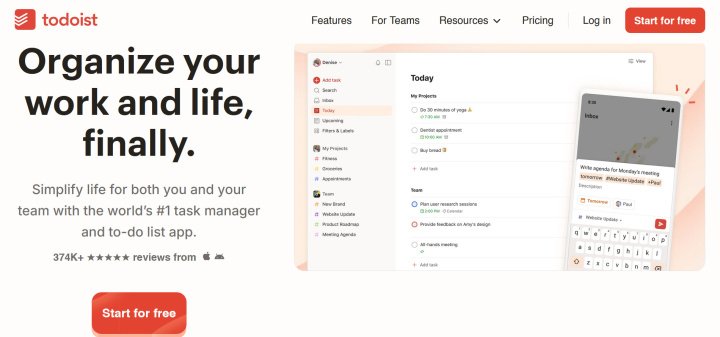Introduction
Overview of Todoist
Todoist is a powerful task management tool designed to help individuals and teams stay organized and focused on their goals. With its user-friendly interface and intuitive features, Todoist makes it easy to create, manage, and track tasks effectively. Whether working on personal projects or collaborative assignments, Todoist provides a seamless experience that fosters productivity.
Benefits of Using Todoist for Task Management
Using Todoist for task management comes with several advantages:
- Simplicity: Its clean and straightforward design allows users to navigate effortlessly.
- Flexibility: With the ability to categorize tasks into projects, users can tailor the app to their unique workflows.
- Access Anywhere: Todoist is available on multiple platforms, ensuring tasks are always within reach.
For instance, a freelance designer can quickly document project milestones, while a student can keep track of assignment deadlines. By harnessing Todoist, users can truly boost their productivity and maintain focus.
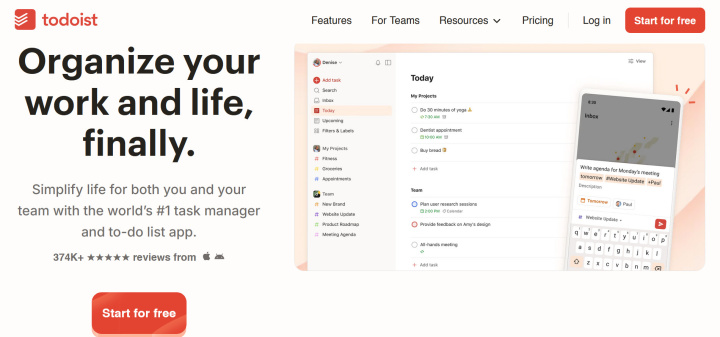
Getting Started with Todoist
Creating a Todoist Account
Getting started with Todoist is a breeze; it only takes a few minutes to create an account. Simply visit the Todoist website or download the app, and you can sign up using your email address or link an existing Google or Facebook account. This flexibility makes it easy to get going without the hassle of setting up multiple passwords.
- Step 1: Choose your method of sign-up.
- Step 2: Confirm your email, if required.
- Step 3: Personalize your profile by adding a profile picture.
Navigating the Todoist Interface
Once you’re signed in, the intuitive interface greets you. The left sidebar allows you to access different projects, labels, and filters with ease.
- Main Dashboard: View the tasks at a glance.
- Quick Add Task: Use the “+” button to swiftly add new tasks.
With consistent use, you’ll find that the layout and organization of Todoist significantly enhance your daily productivity. A quick exploration will ensure you’re leveraging all available features effectively.

Organizing Tasks Efficiently
Setting Up Projects and Tasks
Now that you’re familiar with the basics of Todoist, it’s time to organize your workload effectively. Begin by creating projects that group similar tasks together. For example, a marketing manager might set up separate projects for “Social Media Campaigns” and “Email Marketing.”
- Step 1: Click on “Projects” in the sidebar.
- Step 2: Hit the “+ Add Project” button.
- Step 3: Name your project and assign a color for easy identification.
Once your projects are defined, start adding tasks under each project to break down larger goals into manageable chunks.
Prioritizing Tasks with Labels and Filters
To take your organization to the next level, leverage labels and filters. Labels can categorize tasks by context, like “Urgent” or “Waiting for Reply,” while filters allow you to view tasks based on specific criteria.
- Creating Labels: Click on “Labels” and create tags relevant to your workflow.
- Setting Filters: Use the filter option to display tasks that meet certain conditions like deadline, priority level, or project status.
Using these tools helps clear mental clutter and enables you to focus on what’s most important, allowing for a more productive day.

Utilizing Productivity Features
Integrating with Calendar and Email
To maximize your productivity, integrating Todoist with your calendar and email is crucial. This feature allows for a seamless flow of tasks and appointments, ensuring you never miss a beat. Connect Todoist with Google Calendar or Outlook to see all your commitments in one place.
- Integration Steps:
- Go to “Settings” and select “Integrations.”
- Choose your email or calendar app to connect it with Todoist.
This connectivity ensures that tasks created in Todoist automatically sync with your calendar, providing a complete view of your day.
Using Reminders and Due Dates Effectively
Another productive feature is setting reminders and due dates. When scheduling tasks, include specific deadlines and reminders to receive alerts before the task is due.
- Creating a Reminder:
- Click on the task and select the reminder icon.
- Choose your preferred time.
By utilizing reminders and due dates, you’ll keep procrastination at bay and ensure that important deadlines are always on your radar. Integrating these features into your workflow reinforces accountability and helps keep momentum going.
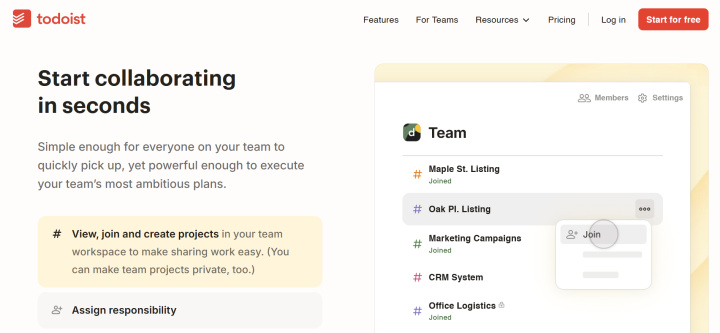
Collaborating and Sharing Tasks
Sharing Projects with Team Members
Collaboration is vital in today’s work environment, and Todoist excels in facilitating teamwork. Sharing projects with team members transforms how you manage tasks collectively, making it easy to align everyone on objectives.
- Sharing Steps:
- Select the project you want to share.
- Click on “Share” and enter the email addresses of your teammates.
- Assign permissions as needed, whether they can edit or view.
For instance, a project manager could share a “Product Launch” project with the marketing team, ensuring everyone is in the loop and contributing to its success.
Assigning Tasks and Monitoring Progress
With shared projects in place, assigning specific tasks keeps accountability clear. After sharing, you can assign tasks to individual team members directly within Todoist.
- Assigning Tasks:
- Click on the task and select the assignee from the dropdown menu.
Additionally, Todoist offers progress tracking features, such as viewing completed tasks or upcoming deadlines, which helps teams stay focused and deliver results on time. This collaboration cultivates a productive environment, ensuring everyone knows their responsibilities and can work efficiently towards common goals.
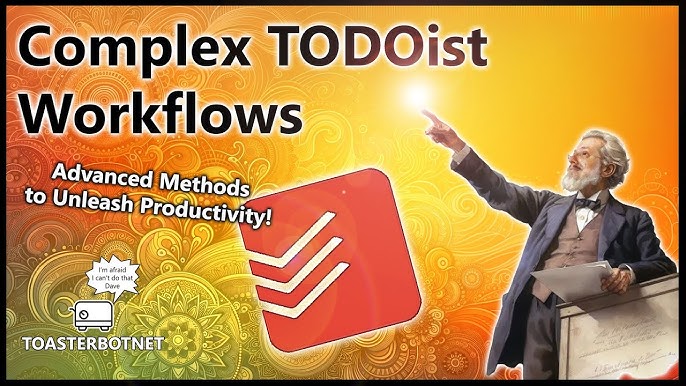
Advanced Tips and Tricks
Customizing Todoist Settings
Once you’re comfortable with the basics of Todoist, taking time to customize your settings can enhance your experience significantly. For instance, adjusting notification preferences can help you manage distractions more effectively.
- Custom Settings:
- Go to “Settings” to modify themes and notification types.
- Enable or disable reminders based on your workflow needs.
By personalizing your workspace, like adding a unique theme, you create a motivating environment tailored to your preferences—an ideal spot for productivity.
Automating Tasks with Todoist Integrations
Another way to supercharge your productivity is through automation. Todoist integrates seamlessly with various apps like Zapier and IFTTT, allowing you to automate routine tasks.
- Examples of Automation:
- Create tasks automatically from new emails or calendar events.
- Sync tasks from other productivity apps directly into Todoist.
These integrations reduce repetitive work, allowing you to focus on high-priority tasks. By leveraging customization and automation, you’ll find that Todoist not only fits your style but also empowers you to work smarter, not harder.

Boosting Productivity with Todoist Premium
Features Exclusive to Todoist Premium
Upgrading to Todoist Premium can significantly enhance your task management experience. With a range of exclusive features, you can tailor the tool to fit your needs even better.
- Key Features:
- Reminders: Set location-based reminders to ensure you get notified of tasks when you’re near a certain place.
- Labels and Filters: Create unlimited labels and advanced filters to organize tasks more dynamically.
- Project Templates: Save time with customizable templates for recurring projects.
These features empower users to manage their workload more effectively, making it easier to track and complete tasks.
Evaluating the Cost-Effectiveness of Premium Subscription
While Todoist Premium comes with a monthly fee, many users find the investment worthwhile. Consider how much time the enhanced features can save you.
- Cost Breakdown:
- Compare time saved on task planning versus the cost of the subscription.
- Evaluate increased productivity and reduced stress levels.
By measuring these factors, users often agree that the value of Premium far exceeds the cost, ultimately allowing them to boost their productivity with Todoist significantly. Investing in Premium is often a game-changer for dedicated users aiming to elevate their organizational game.

Conclusion
Recap of Todoist Benefits
In summary, Todoist stands out as an exceptional task management tool that offers numerous benefits, such as ease of use, flexibility, and the ability to collaborate effectively. To recap, the key advantages include:
- Enhanced Organization: Group tasks into projects with labels and filters.
- Improved Collaboration: Share projects and assign tasks to team members seamlessly.
- Automation and Integration: Connect with calendars and other apps to streamline workflows.
These features collectively empower users to maintain focus and enhance productivity.
Final Thoughts on Enhancing Productivity
As you incorporate Todoist into your daily routine, remember that consistency is key. Explore its various features, customize it to your preferences, and take full advantage of the premium offerings if you’re serious about elevating your productivity.
By embracing these practices, you’ll not only stay organized but also experience a boost in efficiency that can transform how you manage your tasks. So dive in and start boosting your productivity with Todoist today!