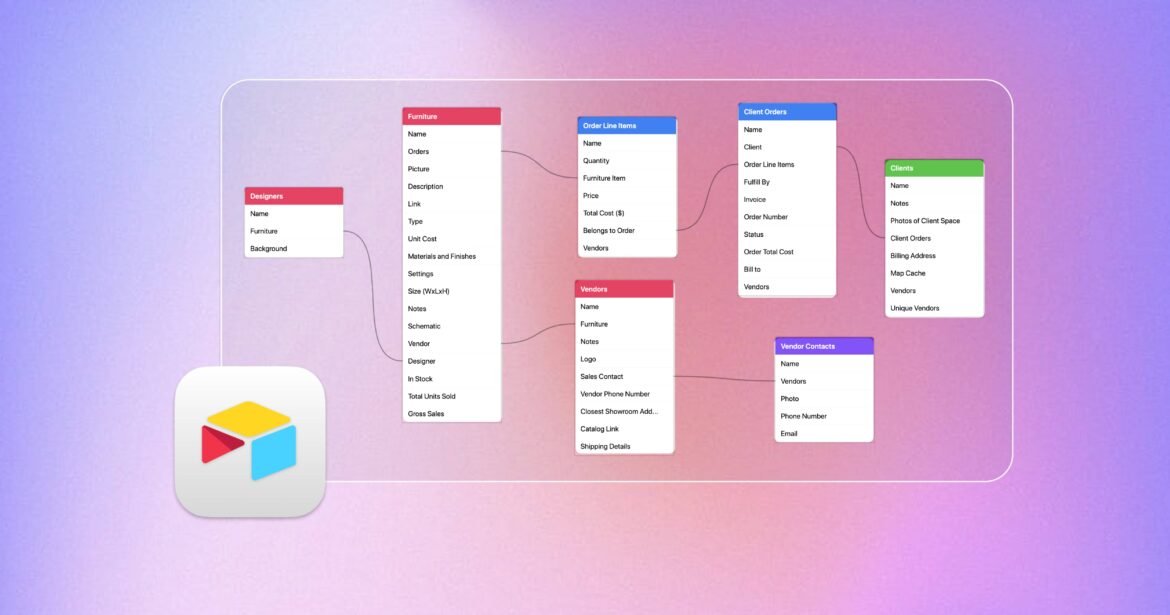Introduction
Overview of Airtable
Airtable stands out as a hybrid spreadsheet-database collaboration tool, seamlessly blending the simplicity of spreadsheets with the powerful features of databases. Users can create versatile tables, integrate forms, and collaborate in real-time, making it a go-to solution for teams of all sizes. Whether managing projects, tracking inventory, or planning events, Airtable’s flexibility allows for creative organization tailored to individual needs.
Importance of Collaboration Tools in Workflow Efficiency
In today’s fast-paced work environments, collaboration tools like Airtable are crucial for maintaining workflow efficiency. When teams can share information quickly and effectively, the following benefits emerge:
- Improved Communication: Streamlines discussions and decision-making processes.
- Increased Productivity: Reduces time spent on repetitive tasks.
- Enhanced Data Accessibility: Allows all team members to access crucial information from anywhere.
Imagine a marketing team using Airtable to coordinate a campaign; tasks are assigned, deadlines are met, and everyone stays informed—all in one platform. By enhancing collaboration, Airtable helps teams achieve their goals more efficiently.
Understanding Airtable
Features of Airtable
Diving deeper into Airtable, it boasts an impressive array of features that cater to diverse needs. Key highlights include:
- Customizable Tables: Users can create tailored tables with various data types, such as text fields, attachments, and checkboxes.
- Views and Filters: Different perspectives can be established, allowing users to filter and sort data efficiently.
- Collaboration Tools: Real-time collaboration ensures that everyone stays updated, minimizing confusion and enhancing teamwork.
Benefits of Using Airtable
The advantages of employing Airtable are numerous. For instance, a project manager might find that the intuitive interface makes onboarding new team members a breeze. Here are some major perks:
- Flexibility: Adapt the platform to fit any project or workflow.
- Integration Capabilities: Connects effortlessly with tools like Slack, Google Drive, and more, streamlining processes.
- Enhances Creativity: A visually appealing layout encourages users to think outside the box.
With these features and benefits, Airtable is not just a tool; it’s a game changer for collaborative efficiency. Embracing it can transform how teams work together to achieve their objectives.
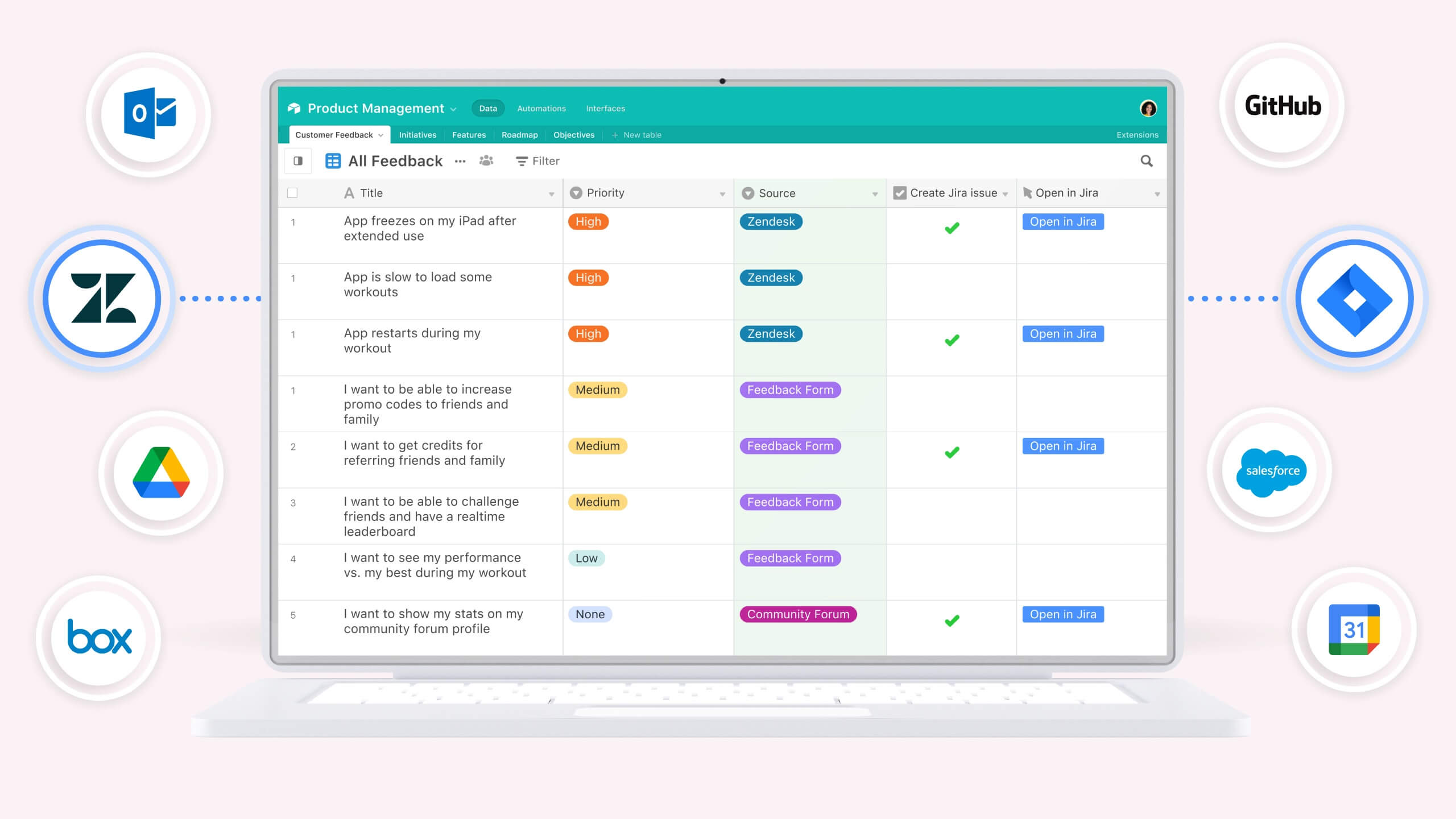
Getting Started with Airtable
Sign-up Process
Getting started with Airtable is a breeze, making it accessible for anyone. The sign-up process is straightforward:
- Visit the Airtable website: Click on the “Get Started” button.
- Create an Account: Use your email or sign up through Google or Apple.
- Verification: Confirm your email address, and you’re ready to explore!
This simplicity is one of the reasons many users, like a small business owner I know, appreciate Airtable for managing their operations without getting bogged down by complex setups.
Creating and Customizing Tables
Once signed in, users can immediately start creating and customizing tables to suit their needs. Here’s how to make the most of it:
- Table Creation: Start with a blank slate or choose from the available templates.
- Custom Fields: Add various column types, like single or multiple select, dates, or even attachments.
- Organizing Data: Drag and drop fields to reorder them according to preference.
By tailoring tables to suit specific tasks, users can create a personalized workspace that enhances productivity and organization from the get-go. This customization fosters a sense of ownership and creativity, making each user experience unique and efficient.

Collaborating in Airtable
Sharing and Permissions
Airtable excels in collaboration, allowing teams to work together seamlessly. One of the first steps to effective teamwork is understanding sharing and permissions. Users can easily invite team members with varying access levels:
- Creator: Full control over the workspace.
- Editor: Can modify data and configurations.
- Commenter: Can review and leave comments but not make changes.
This flexibility enables a marketing team, for example, to involve graphic designers without giving them access to sensitive project management elements.
Real-time Collaboration Features
The real-time collaboration features elevate Airtable to another level. Multiple team members can work on the same table simultaneously, displaying live updates. Here’s what’s possible:
- Instant Notifications: Immediate updates inform users when changes are made.
- Commenting System: Team members can leave feedback directly on records, facilitating clear communication.
- Activity Log: Track changes and see who made each update.
These capabilities allow teams to brainstorm ideas effectively while keeping everything organized and in one place. The efficiency of real-time collaboration makes projects more dynamic and enjoyable, ensuring that contributions are valued and recognized in real-time. This feature has proven particularly useful for fast-paced teams, such as those in creative industries, who thrive on immediate feedback.

Integrations with Airtable
Connecting with Other Tools
Airtable truly shines when it comes to integrations, making it a hub for various productivity tools. Connecting Airtable with other applications not only enhances its functionality but also streamlines processes. Users can easily integrate with popular tools such as:
- Slack: Receive notifications and updates directly in your communication channels.
- Google Drive: Attach files and documents seamlessly to your records.
- Zapier: Automate workflows by connecting Airtable with thousands of apps without any coding.
For instance, a small non-profit organization I know utilizes Airtable with Google Forms to collect volunteer applications smoothly, boosting efficiency and data management.
Automating Workflows with Integrations
The power of automation takes productivity to new heights. By harnessing these integrations, users can set up automated workflows that reduce manual labor. Here’s how:
- Zaps: Use Zapier to create tasks that sync information between Airtable and other apps automatically, like adding new contacts to a mailing list.
- Triggers: Set conditions that trigger actions, such as sending notifications when data is updated in Airtable.
- Custom Scripts: Advanced users can employ Airtable’s scripting block for personalized automation beyond the standard capabilities.
These automated workflows not only save time but also minimize errors, allowing teams to focus on what truly matters—achieving their goals. Using Airtable’s integration capabilities can transform tedious tasks into streamlined processes, making it an indispensable tool for modern team collaboration.

Advanced Features of Airtable
Filtering and Sorting Data
As users become comfortable with Airtable, they often gravitate toward its advanced features, such as filtering and sorting data. This flexibility allows teams to focus on what’s essential. Key functionalities include:
- Filters: Users can create custom views based on specific criteria, making it easy to track tasks that are overdue or highlight specific projects.
- Sorting Options: Sort data using a variety of fields, whether it’s by deadline, priority, or status.
For example, a project manager can quickly filter tasks to show only high-priority items, ensuring the team concentrates on what matters most.
Using Formulas and Views
Formulas further enhance Airtable’s capabilities, allowing users to automate calculations and derive insights from their data. Here’s a closer look:
- Formulas: Mimicking spreadsheet functions, users can create formulas to calculate totals or concatenate information, enhancing data insights.
- Views: Different presentation styles, such as grid, calendar, gallery, or kanban views, allow users to visualize their data in a way that fits the project’s needs.
For instance, a content team may use a calendar view to plan their editorial schedule, ensuring deadlines are met. By mastering formulas and views, users unlock the full potential of Airtable, transforming raw data into actionable insights that drive project success.
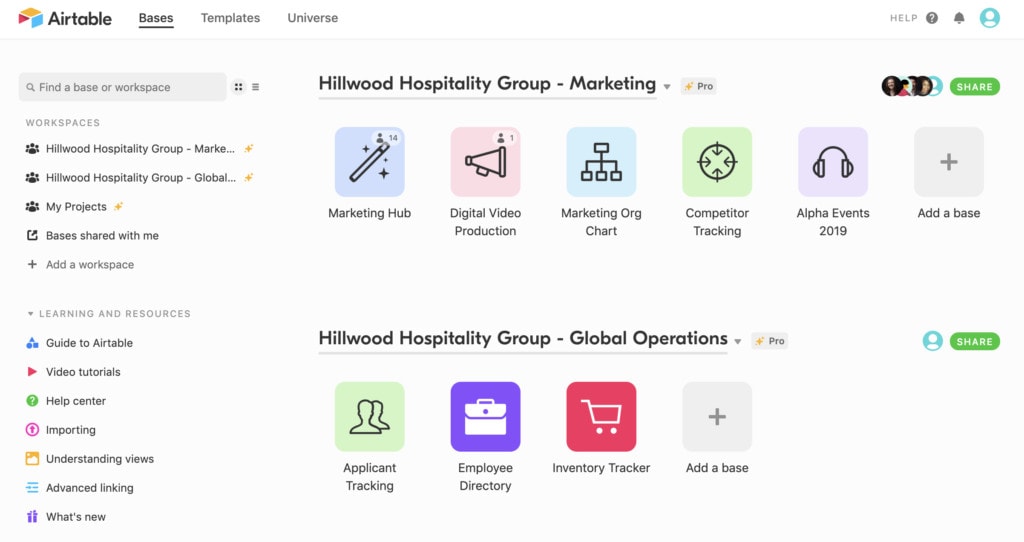
Tips for Effective Use of Airtable
Organizing Data Effectively
To make the most of Airtable, organizing data effectively is crucial. A well-structured database can lead to better collaboration and smoother workflows. Here are some tips:
- Use Clear Naming Conventions: Give tables, fields, and records intuitive names to help team members understand their purpose.
- Group Related Data: Create linked records to connect related information across tables, enhancing context and accessibility.
For example, a marketing team could connect their campaign table to a separate vendor table, making it easy to track which contacts belong to which campaigns.
Maximizing Productivity with Airtable
Once data is organized, it’s time to focus on maximizing productivity. Here’s how to make Airtable work for you:
- Leverage Templates: Start projects quickly by utilizing Airtable’s diverse templates tailored to various industries.
- Utilize Keyboard Shortcuts: Familiarize yourself with keyboard shortcuts to navigate the platform faster and reduce clicks.
By implementing these strategies, users can create a streamlined workflow that enhances collaboration and efficiency. For instance, a nonprofit organization could efficiently track grants and funding sources, ensuring that every team member has real-time access to vital information, ultimately driving effective decision-making. Embracing these tips ensures that Airtable becomes a powerful ally in achieving any team’s objectives.

Security and Privacy in Airtable
Data Encryption
When working with sensitive information, security is paramount, and Airtable takes this responsibility seriously. One of the key features in its security arsenal is data encryption. Here’s how it works:
- In-Transit Encryption: All data transferred between Airtable and users is encrypted using TLS (Transport Layer Security), which helps protect against interception.
- At-Rest Encryption: Data stored on Airtable’s servers is also encrypted, ensuring that unauthorized users cannot access it.
This robust approach reassures users, particularly in sectors like healthcare or finance, where safeguarding personal data is crucial.
Compliance and Privacy Measures
Beyond data encryption, Airtable implements various compliance and privacy measures to protect user information. Some notable aspects include:
- GDPR Compliance: Airtable follows the General Data Protection Regulation, ensuring users’ rights are respected within the EU.
- Regular Security Audits: Continuous assessments ensure that Airtable stays ahead of potential vulnerabilities, fostering trust among its user base.
For instance, a tech startup utilizing Airtable for client management can confidently store sensitive client data, knowing that it aligns with established security standards. By prioritizing security and privacy, Airtable provides a reliable environment for collaboration, allowing users to focus on what truly matters without the worry of unwanted data breaches.
Case Studies: Successful Implementation of Airtable
Business Use Cases
Airtable has made a significant impact on various businesses by enhancing operations and collaboration. One compelling example is a marketing agency that used Airtable to manage multiple client campaigns:
- Centralized Project Tracking: The team created a centralized table to track tasks, deadlines, and client feedback.
- Streamlined Communication: By integrating Slack, they received instant updates on project developments.
This led to improved efficiency and a noticeable increase in client satisfaction.
Personal Project Examples
Airtable isn’t just for businesses; it’s also perfect for personal projects. For instance, a hobbyist photographer used Airtable to organize their portfolio:
- Visual Overview: By utilizing gallery views, they showcased images and linked edits to specific shots.
- Client Management: The photographer tracked client inquiries and bookings through a customized table.
This organization not only helped streamline workflow but also boosted their marketing efforts. These case studies illustrate how Airtable can be adapted to a wide range of needs, making it an invaluable tool for both professional and personal initiatives.

Conclusion
Recap of Airtable Benefits
In summary, Airtable stands out as a powerful hybrid spreadsheet-database collaboration tool that enhances productivity across various sectors. Key benefits include:
- Customization: Tailor tables to fit specific project needs.
- Real-time Collaboration: Improve teamwork with live updates and commenting.
- Integrations: Connect seamlessly with other tools for streamlined workflows.
These features have transformed how teams operate, making task management more efficient and organized.
Future Outlook and Developments
Looking ahead, Airtable is poised for exciting developments as it continually updates its features based on user feedback. Potential enhancements could include:
- AI-Powered Automation: Streamlined processes that anticipate user needs.
- Advanced Data Visualization Tools: Enabling users to extract insights easily.
With its commitment to innovation, Airtable will undoubtedly remain a vital resource for teams aiming to enhance collaboration and efficiency in an ever-evolving work environment. As users adapt to their changing needs, Airtable is well-equipped to lead the way in collaborative project management.