
Overview of Magento E-commerce Platform
Introduction to Magento
Magento stands out in the realm of e-commerce platforms as a robust and versatile open-source solution. Designed for businesses of all sizes, it promises flexibility and powerful functionality to create dynamic online stores. Many business owners, like Sarah, who run unique shops, appreciate how easily they can tailor their sites to reflect their brand’s identity through Magento’s customizable features.
History of Magento
Launched in 2008, Magento quickly garnered attention for its innovative features and ability to adapt to various e-commerce needs. Fast forward to 2018, Adobe acquired Magento, leading to significant advancements and integration with Adobe’s Experience Cloud. This transition marked a new era for Magento, reinforcing its status as a leader in the e-commerce space.
Key Features of Magento
Magento is packed with features that streamline e-commerce operations. Here are some key aspects:
- Open-source Flexibility: Users can modify the code to fit their specific requirements.
- Scalability: It’s suitable for both small startups and large enterprises.
- SEO-Friendly: Built-in tools help optimize online stores for search engines.
- Multiple Store Management: Manage multiple storefronts from a single dashboard.
These features make it a top choice for online retailers looking to succeed in the competitive e-commerce market. With these advantages, Magento remains a favored platform for many, including businesses chronicled on TECHFACK, showcasing its successful implementations.

Installation and Setup
System Requirements
Before diving into the installation of Magento, it’s essential to ensure that your server meets the necessary system requirements. A common hurdle many face is discovering their hosting environment is not adequate, which can lead to frustrations later on. Here’s a quick rundown of the basic requirements:
- Web Server: Apache 2.4 or Nginx 1.x
- PHP Version: 7.3 or later (with specific PHP extensions)
- Database: MySQL 5.6 or later / MariaDB 10.0 or later
- Memory: Minimum of 2GB RAM for optimal performance
Installing Magento
Once you have confirmed that your server meets these requirements, installing Magento becomes straightforward. Using tools like Composer simplifies this process immensely. Here’s a simplified step-by-step guide:
- Download the Magento package.
- Upload the package to your server.
- Run the Composer command to install necessary dependencies.
- Set correct file permissions.
Configuring the Store
With Magento installed, configuring your store is the exciting part where your vision comes to life. You can customize store settings such as:
- Store Name and URL: Define your brand.
- Currency Settings: Choose the preferred currency for transactions.
- Payment Methods: Integrate popular payment gateways easily.
Many new users find it rewarding to watch their ideas transform into a functional store. By following these steps, you can lay a solid foundation for a successful Magento e-commerce venture.

Managing Products and Catalog
Adding Products
Now that your Magento store is up and running, it’s time to fill it with products. Adding products in Magento can be a breeze, especially once you become familiar with the interface. You can introduce new products via the admin panel:
- Navigate to Catalog > Products.
- Select Add Product.
- Fill in the necessary details like name, price, and descriptions.
Creating a compelling product description and using high-quality images can significantly attract customers, as Sarah discovered during her journey.
Creating Categories
Organizing your products into categories enhances customer navigation and improves the overall shopping experience. To create categories:
- Go to Catalog > Categories.
- Click on Add Root Category or Add Subcategory.
- Input necessary details, including the category name and URL key.
Armed with this organization method, Sarah noticed her sales increased as customers could easily find what they were looking for!
Managing Product Attributes
Effective product management extends to defining product attributes. Attributes are characteristics that describe your products, such as size, color, and material. Here’s how to manage them:
- Go to Stores > Attributes > Product.
- Select or create attributes based on your needs.
By carefully defining these attributes, you not only enhance the user experience but also improve the site’s search engine optimization. Investing time in managing products and catalog settings pays off by making your Magento store more appealing and functional!

Customization and Extensions
Theming in Magento
Customization is a hallmark of the Magento platform, and theming is a crucial aspect that allows you to reflect your brand identity. Theming in Magento enables users to design unique storefronts that resonate with their target audience. With pre-built themes available in commerce markets, anyone, from newbies to seasoned developers, can create stunning stores. Sarah found that by choosing a visually appealing theme, her store’s engagement levels skyrocketed.
Installing Extensions
Next, to enhance functionality, many users turn to Magento extensions. Adding extensions can significantly elevate your store’s capabilities, allowing you to tailor features to suit your business needs. Installing extensions is straightforward:
- Navigate to the Marketplace.
- Select and purchase your desired extension.
- Follow the provided instructions for installation.
Extensions can cover everything from SEO tools to shipping management, providing your store with the competitive edge it needs.
Custom Module Development
For those who want to take personalization a step further, custom module development is an option. This begins with identifying unique requirements that existing extensions may not fulfill. By building custom modules, you can achieve tailored functionalities specific to your business model. Just like Sarah did—she integrated a custom loyalty program that closely aligned with her customer engagement strategy.
Incorporating these customization options allows you to create a highly tailored Magento experience, ensuring your store not only stands out but also operates seamlessly!

User Experience and Design
Creating a User-Friendly Website
As you navigate the realms of customization, prioritizing user experience (UX) becomes paramount. Creating a user-friendly website is about simplicity and clarity. Your visitors should find it easy to browse and purchase products. Sarah implemented straightforward navigation menus and clear call-to-action buttons to enhance her website’s usability. Key aspects to focus on include:
- Intuitive Navigation: Ensure categories and products are easily accessible.
- Clear Product Descriptions: Use concise, informative text that guides customers.
- Search Functionality: Incorporate a robust search bar for quick access.
Designing for Conversion
Designing for conversion is all about crafting an engaging journey for your visitors. From eye-catching visuals to strategically placed elements, your design should lead users toward making a purchase. Key strategies include:
- Appealing CTA Buttons: Use contrasting colors and persuasive text.
- Trust Signals: Display customer reviews and secure payment icons prominently.
- Minimalist Design: Avoid clutter to keep users focused on your products.
Sarah noticed that when she refined her layout, her conversion rate increased significantly.
Responsive Design in Magento
In today’s mobile-centric world, responsive design is crucial. Magento allows for seamless responsiveness, ensuring your website performs optimally across all devices. This is key, as customers expect smooth navigation whether they are on a desktop or smartphone.
By utilizing Magento’s built-in responsive features, your online store can adapt to different screen sizes without losing quality or functionality. Sarah’s decision to prioritize responsiveness resulted in higher customer satisfaction and, ultimately, increased sales.
Overall, investing in user experience and design is essential for creating a successful Magento store that encourages visitors to make that final click!

Marketing and SEO
SEO Best Practices
With the user experience optimized, the next step is seamlessly integrating marketing and SEO strategies to drive traffic to your Magento store. To ensure visibility, adopting SEO best practices is crucial. Sarah learned early on that optimizing product pages brought her store to the forefront of search results. Here’s how to start:
- Keyword Optimization: Research and integrate relevant keywords in product titles, descriptions, and metadata.
- Image Alt Text: Use descriptive alt text for images to improve search engine indexing.
- Clean URLs: Keep product URLs short and relevant with meaningful keywords.
Marketing Strategies
Beyond SEO, implementing effective marketing strategies can elevate your store’s visibility. Sarah used a mix of tactics, including:
- Email Marketing: Sending newsletters to engage customers and promote new products.
- Social Media Advertising: Targeting specific demographics through ads on platforms like Facebook and Instagram.
- Content Marketing: Creating blogs and tutorials that feature her products, positioning her as a subject expert.
These strategies worked together to boost her online presence.
Analyzing Performance with Magento Analytics
Finally, measuring performance through Magento’s built-in analytics tools is essential for refining your marketing efforts. These analytics allow you to track visitor behavior, conversion rates, and sales performance. By analyzing this data, you can identify which strategies are working and where adjustments are needed.
Sarah found that by regularly reviewing her analytics, she was able to pivot her marketing efforts effectively, leading to a more targeted approach that enhanced her store’s growth. Investing in understanding both SEO and marketing will enhance your Magento store’s reach and effectiveness in an ever-evolving digital marketplace!

Security and Maintenance
Securing Your Magento Store
As your store gains traction, the importance of security cannot be overstated. Securing your Magento store is vital to protect sensitive customer data and maintain trust. Sarah learned, through experience, that implementing these essential security measures helped safeguard her online business:
- Use HTTPS: Always secure your site with a valid SSL certificate.
- Regular Updates: Keep Magento and all extensions up to date to patch vulnerabilities.
- Strong Passwords: Use complex passwords and encourage customers to do the same.
Regular Maintenance Tasks
Equally important as security is regular maintenance to ensure your store runs smoothly. Neglecting routine checks can lead to performance issues. Key tasks Sarah implemented included:
- Clearing Cache: Regularly clear and refresh your cache to enhance speed.
- Monitor Site Performance: Check loading times and fix broken links promptly.
- Test Functionality: Regularly test payment gateways and other critical features.
Backups and Disaster Recovery
No one likes to think about it, but having a backup plan is crucial. Sarah found comfort in knowing her data was safe and retrievable. Here’s how to ensure your store is prepared for the unexpected:
- Scheduled Backups: Set up automatic backups of your database and files.
- Offsite Storage: Store backups in a secure, external location.
- Disaster Recovery Plan: Develop a clear strategy for quickly restoring your site in case of emergencies.
By investing time in security and maintenance, you create a resilient Magento store that can thrive in today’s digital environment, turning potential challenges into opportunities for growth!
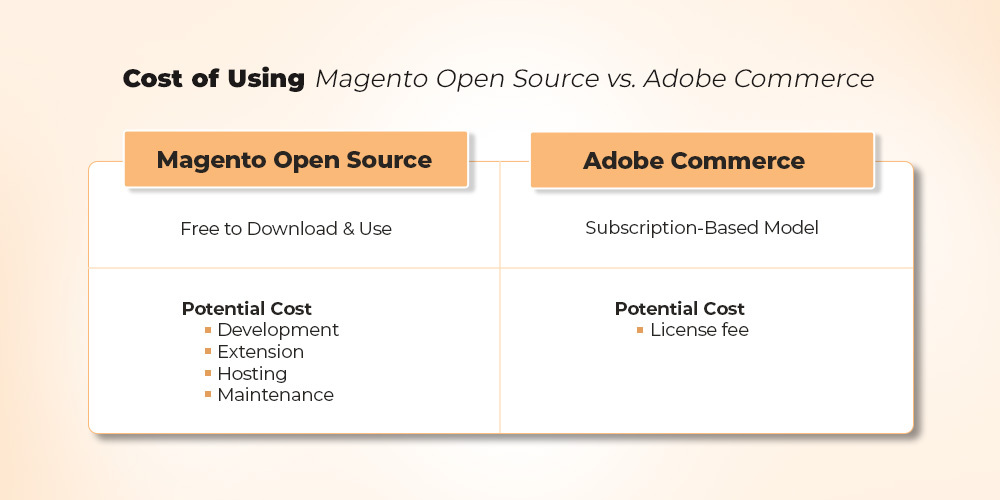
Advanced Features and Integrations
Multi-Store Setup
Once your Magento store is running smoothly, you may want to explore advanced features that can enhance its functionality. One such feature is the multi-store setup. This capability allows you to manage multiple storefronts from a single Magento installation, which was a game-changer for Sarah as she expanded her brand presence. Benefits include:
- Centralized Management: Easily control all stores from one admin panel.
- Different Catalogs: Customize products, pricing, and promotions for each store.
- Varied Customer Experiences: Tailor content and design based on specific customer segments.
Integrating Payment Gateways
Next, integrating payment gateways is crucial for providing a smooth checkout experience. Magento offers a plethora of options, including PayPal, Stripe, and Authorize.Net. When Sarah incorporated multiple payment methods, she noticed a significant drop in cart abandonment rates. Key aspects to consider:
- User-Friendly Interface: Ensure the checkout process is simple and intuitive.
- Security Compliance: Opt for gateways that meet PCI compliance standards.
Implementing ERP Systems
Finally, implementing an ERP (Enterprise Resource Planning) system can further enhance your Magento store by streamlining operations. Integrating systems like SAP or Oracle can help synchronize inventory, order management, and customer data. Sarah utilized this integration to improve efficiency and reduce human error. Key advantages include:
- Automated Processes: Reduce manual efforts in data entry and reporting.
- Real-Time Insights: Gain access to updated information for better decision-making.
Incorporating these advanced features and integrations can transform your Magento store into a powerful e-commerce platform, catering effectively to your business needs and customer expectations!
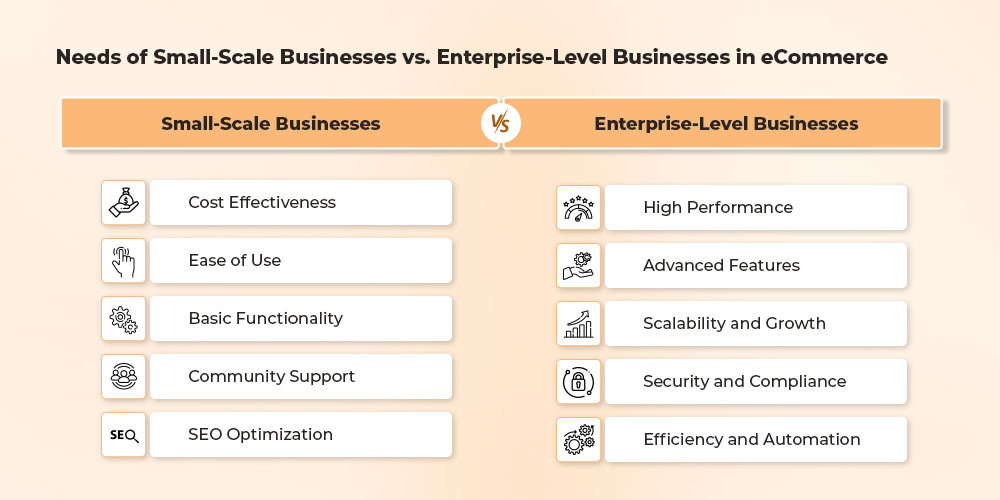
Community and Support
Magento Community Resources
As you embark on your Magento journey, tapping into community resources can be incredibly beneficial. The Magento community is vast and filled with enthusiasts eager to share knowledge and experiences. Sarah found comfort in exploring various resources, including:
- Magento DevDocs: Comprehensive documentation that covers everything from installation to advanced features.
- Magento U: Offers training courses, tutorials, and certifications to enhance your skills.
- Meet Magento Events: These local and global conferences provide networking opportunities and insight into industry trends.
Forums and Support Groups
Joining forums and support groups is another excellent way to seek guidance. Websites like Magento Stack Exchange and Reddit’s r/Magento are platforms where users ask questions, share solutions, and discuss best practices. Sarah frequently engaged in these communities, often finding answers to her queries and connecting with other store owners facing similar challenges.
Professional Magento Support Options
For those needing dedicated assistance, professional support options are available. Many agencies and freelancers specialize in Magento development and maintenance. Choosing a reliable partner can provide:
- Tailored Solutions: Specific guidance based on your unique business needs.
- Ongoing Support: Hands-on assistance for troubleshooting and optimization.
By utilizing these community resources and support options, you can navigate the complexities of Magento, empowering your e-commerce vision and ensuring your store thrives!

Future of Magento
Emerging Trends
As the e-commerce landscape evolves, so does Magento. Emerging trends such as headless commerce and artificial intelligence (AI) integration are reshaping the way online stores are structured. Users like Sarah are beginning to adopt these innovative approaches, allowing them to create more personalized and responsive shopping experiences for their customers. Some notable trends include:
- Headless Commerce: Separating the front-end from the back-end for enhanced flexibility.
- AI-Powered Insights: Using AI to analyze customer behavior and optimize product recommendations.
Magento 2 Updates
Magento 2 continues to roll out regular updates that enhance its performance and security. These updates often focus on improving user experience and extending functionalities. Recent enhancements include faster processing times and improved performance metrics. Sarah benefited from keeping her store updated, ensuring that it remained competitive while leveraging new features.
Prospects for Magento E-commerce
Looking ahead, Magento’s prospects in the e-commerce world appear promising. With a strong community support system and ongoing development from Adobe, Magento is poised to adapt to new challenges and technologies. Retailers increasingly recognize its scalability and flexibility, making it a top choice for businesses wanting to grow. For many, like Sarah, investing in Magento is not just about building a store, but about future-proofing their business in a dynamic digital landscape.
By staying informed and engaged with these trends, Magento users can harness the platform’s capabilities for sustained growth and innovation!

