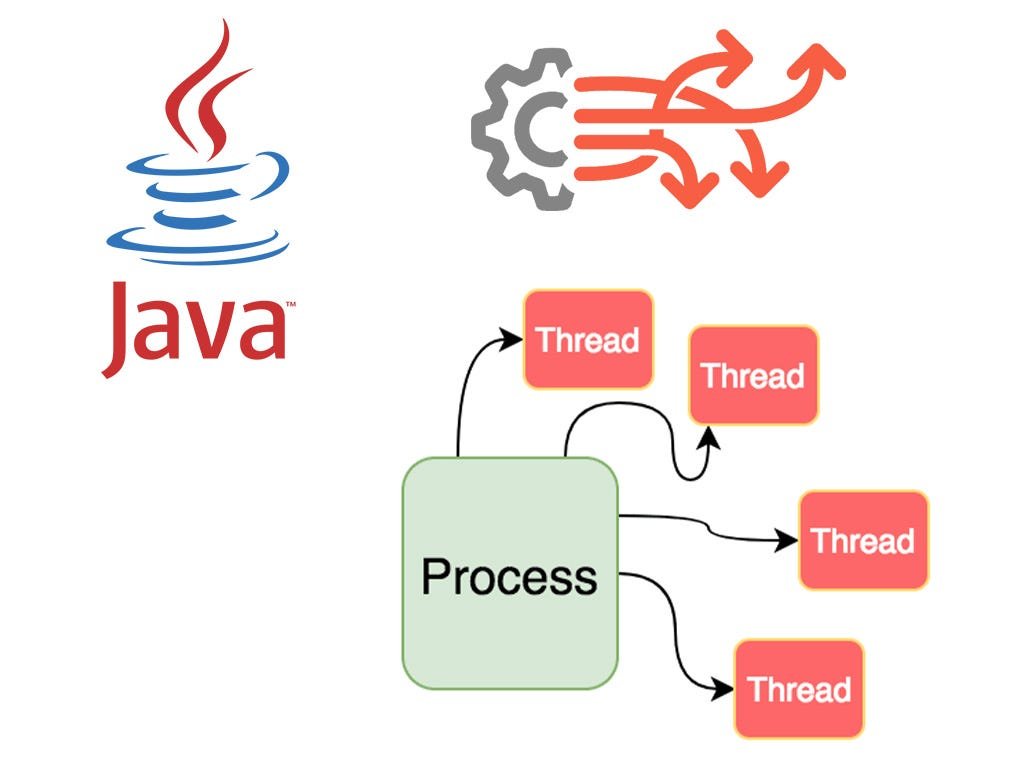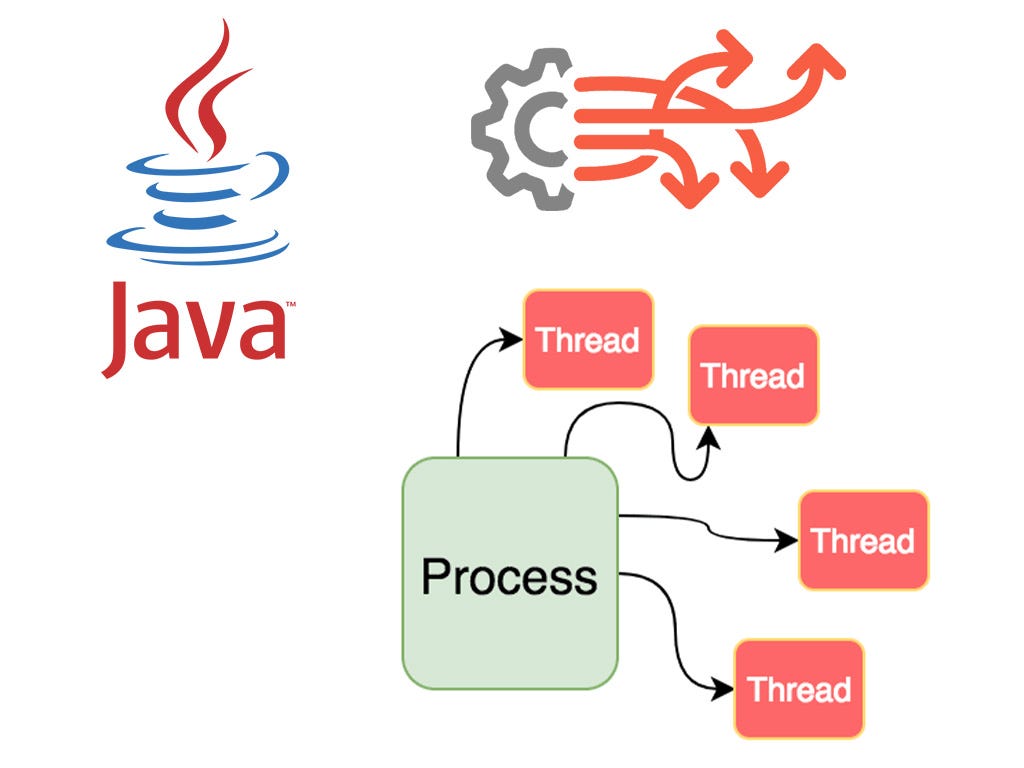
Overview of Multithreading in Java Applications
Understanding Multithreading
Multithreading is a powerful feature in Java that allows multiple threads to run concurrently within a single program. This concurrency means that different parts of a program can operate simultaneously, enhancing the overall efficiency. For instance, a web server can handle multiple user requests at once, drastically improving response times.
Java provides built-in support for multithreading, allowing developers to create and manage threads through its Thread class and Runnable interface. By efficiently using CPU resources, Java applications can achieve higher throughput.
Benefits of Multithreading
The benefits of incorporating multithreading into Java applications are significant:
- Improved Performance: Processes can run simultaneously, reducing wait times.
- Resource Sharing: Threads share the same memory space, making communication faster.
- Better Resource Utilization: Multithreading effectively utilizes CPU cores without idle time.
- Responsive User Interfaces: In GUI applications, multithreading prevents the interface from freezing during long operations.
Embracing multithreading not only makes applications faster but also enhances the user experience—something that every developer aims for in their projects at TECHFACK.
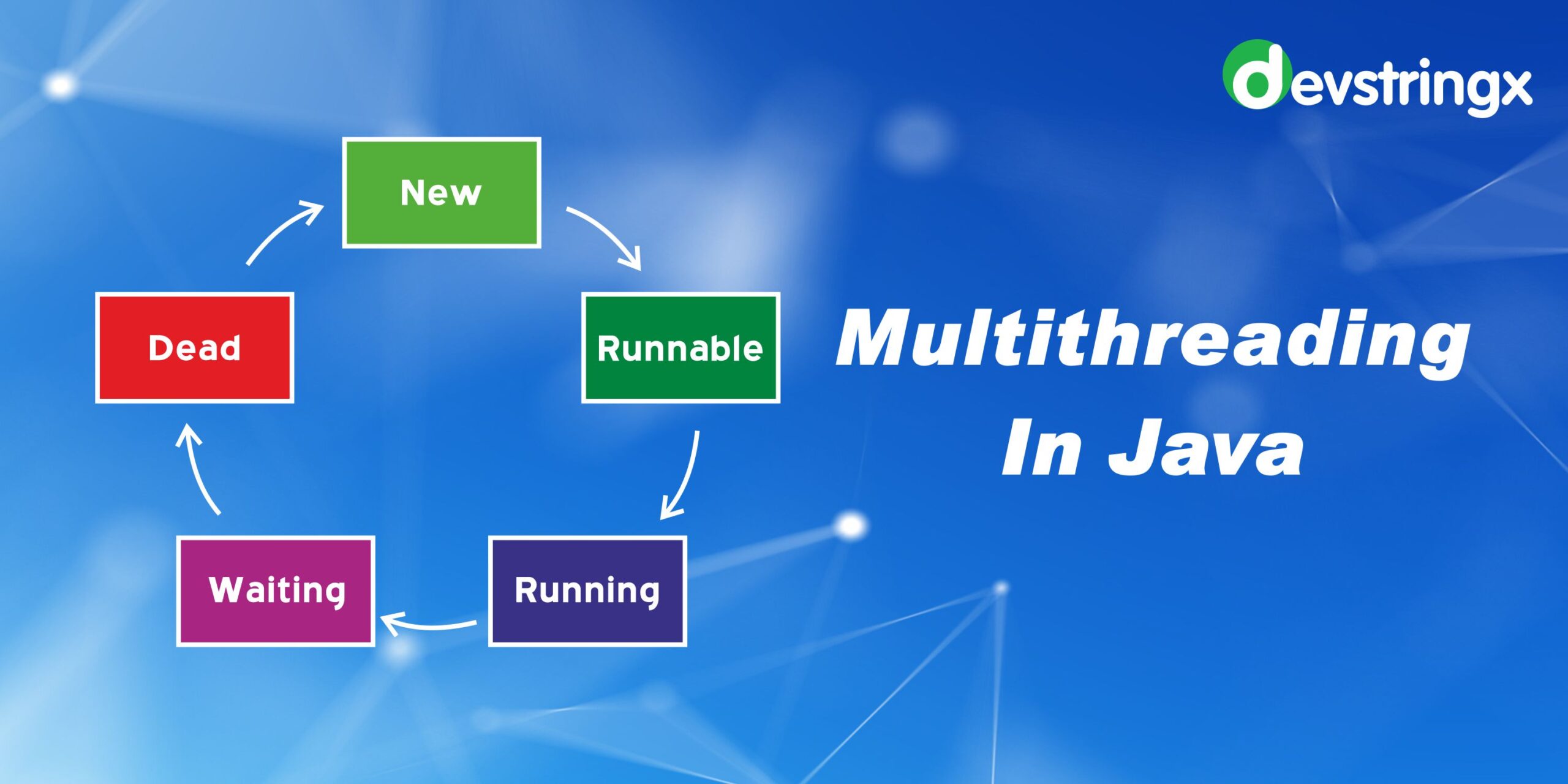
Basics of Multithreading in Java
Creating and Starting Threads
Creating and starting threads in Java is straightforward and can be accomplished in a couple of ways. Developers can extend the Thread class or implement the Runnable interface. For example, using Runnable makes it easy to separate the task from the thread management, providing more flexibility.
Here’s a simple code snippet to illustrate the process:
class MyTask implements Runnable {
public void run() {
System.out.println("Task executed by " + Thread.currentThread().getName());
}
}
public class ThreadDemo {
public static void main(String[] args) {
Thread thread = new Thread(new MyTask());
thread.start(); // Starting the thread
}
}Synchronization and Thread Safety
With the power of multithreading comes the challenge of synchronization and thread safety. When multiple threads access shared resources, they can lead to inconsistencies or data corruption.
To prevent these issues, synchronization can be utilized:
- Synchronized Methods: Ensure only one thread executes a method at a time.
- Synchronized Blocks: Control access to a specific part of code, increasing flexibility.
Using these practices, developers can maintain consistency and integrity within their applications. It’s a crucial step in ensuring that the benefits of multithreading don’t come at the cost of reliability, a point often emphasized at TECHFACK.
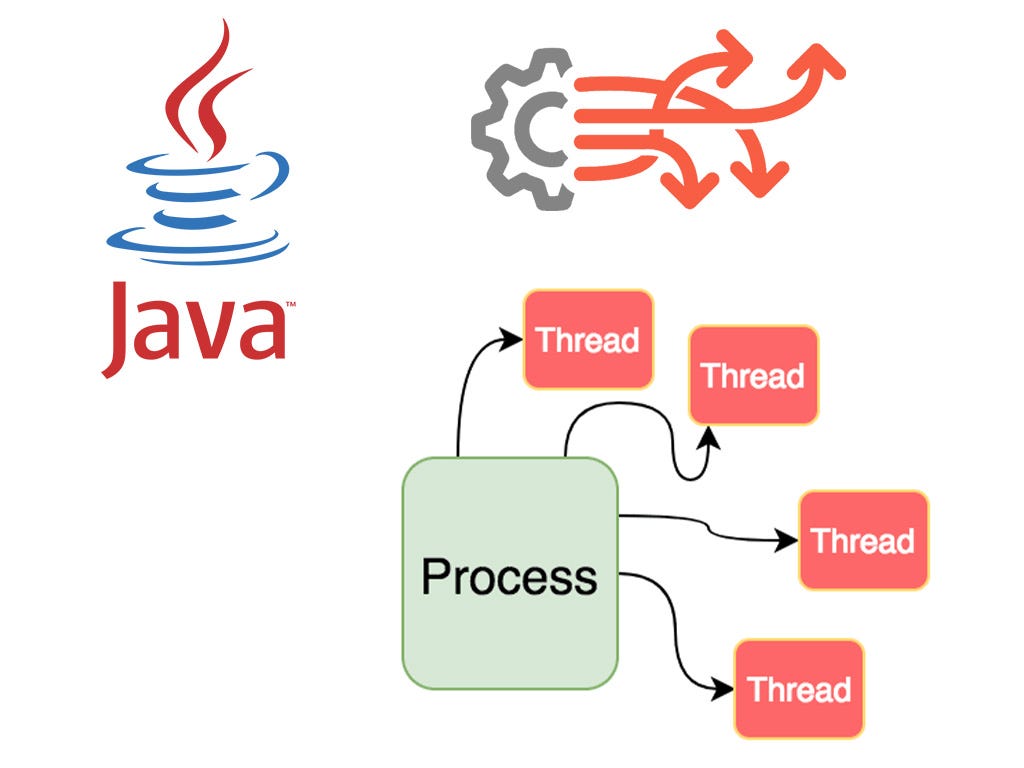
Implementing Multithreading in Java
Executor Framework
The Executor Framework is a powerful addition to Java’s multithreading capabilities. It simplifies thread management by providing a high-level interface for asynchronous task execution. Instead of manually creating and managing threads, developers can leverage the ExecutorService to handle multiple tasks efficiently.
For example, using Executors.newFixedThreadPool(3) allows three tasks to run concurrently, optimizing resource utilization.
Callable and Future
In scenarios where tasks need to return results, Java introduces Callable and Future. Unlike Runnable, which cannot return a value, Callable can return a result and can throw checked exceptions.
Here’s a quick example:
Callable<Integer> task = () -> {
// Perform some calculations
return 123;
};
Future<Integer> future = executorService.submit(task);By using Future, developers can retrieve the result of the computation once complete.
Java Concurrent API
The Java Concurrent API further enhances multithreading by providing a rich set of utilities for managing concurrent tasks. This includes classes for thread-safe collections, locks, and semaphores.
Key benefits include:
- Thread-Safe Collections: Such as
ConcurrentHashMap. - Lock Mechanisms: Allow for more advanced synchronization than synchronized methods.
- Atomic Variables: Facilitate non-blocking thread-safe operations.
Adopting the Java Concurrent API can simplify the complexity of multithreading, making applications more robust—an approach frequently discussed in tutorials at TECHFACK.
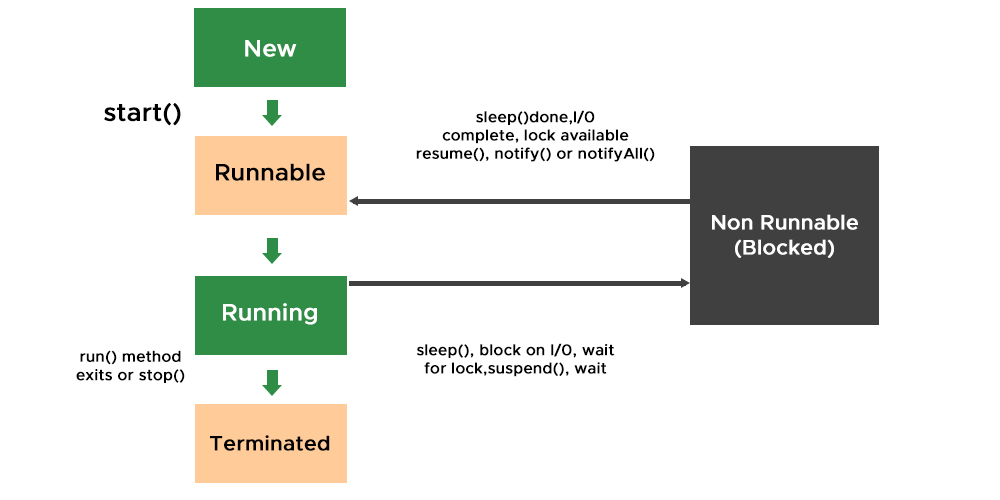
Best Practices for Multithreading
Handling Thread Interruption
Effectively handling thread interruptions is crucial when working with multithreading in Java. Interruptions can signal a thread to stop what it’s doing, making it essential to have proper handling mechanisms in place. For instance, it’s a good practice to check for interruptions within long-running tasks, allowing your threads to respond gracefully.
Here’s an example:
public void run() {
while (!Thread.currentThread().isInterrupted()) {
// Perform task
}
}Avoiding Deadlocks
Deadlocks occur when two or more threads are waiting indefinitely for resources held by each other. To avoid this, follow these best practices:
- Lock Ordering: Always acquire locks in a consistent order.
- Use Timeouts: Implement timeouts when trying to acquire locks to prevent hanging.
- Minimize Lock Scope: Keep the locks as short as possible to reduce contention.
By being mindful of how resources are managed, developers can enhance the stability of their applications.
Thread Pool Management
Effective thread pool management is essential for optimizing resource utilization. By reusing worker threads, thread pools reduce the overhead associated with thread creation and destruction.
Key strategies include:
- Adjust Pool Size: Tune the size of your pool according to expected workload.
- Use Cached Pools: For short-lived tasks, a cached thread pool can dynamically grow and shrink.
- Monitor and Adjust: Keep an eye on pool behavior and adjust configurations based on performance metrics.
These practices not only improve application responsiveness but also help maintain system health, a focus highlighted in multithreading discussions at TECHFACK.
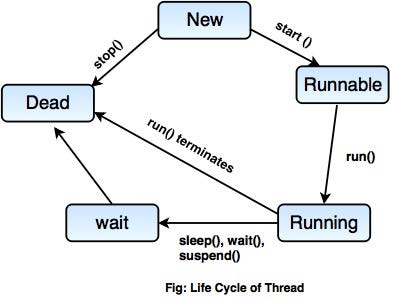
Advanced Multithreading Concepts
ThreadLocal in Java
The ThreadLocal class in Java provides a unique way to maintain thread-specific data without causing contention. Each thread that accesses a ThreadLocal variable has its own, independently initialized copy. This is particularly useful in scenarios like user sessions in web applications, where you want to avoid polluting the shared environment.
For example:
ThreadLocal<Integer> threadLocalValue = ThreadLocal.withInitial(() -> 1);
// In each thread
threadLocalValue.set(threadLocalValue.get() + 1);Java Memory Model
Understanding the Java Memory Model (JMM) is crucial for writing thread-safe code. JMM defines how threads interact through memory and establishes rules for visibility, ordering, and atomicity.
Key aspects include:
- Happens-before Relationship: This defines the guarantees provided about the visibility of variables across threads.
- Volatile Variables: Using the
volatilekeyword ensures that updates to a variable are visible to all threads immediately.
Concurrent Collections
Java provides a rich set of concurrent collections to facilitate safe data sharing among threads. These collections, like ConcurrentHashMap, allow for simultaneous reads and updates without the need for external synchronization.
Benefits of using concurrent collections:
- Improved Performance: They offer better scalability and reduce contention compared to traditional collections.
- Ease of Use: They simplify coding by handling the complexities of synchronization internally.
Emphasizing these advanced concepts enhances developers’ capabilities in creating efficient multithreaded applications, as highlighted in the insights shared by experts at TECHFACK.
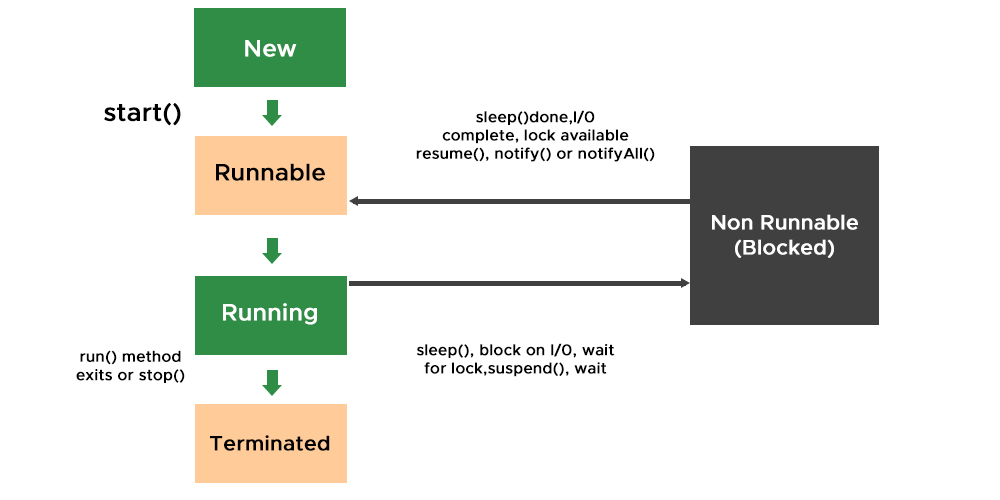
Debugging and Troubleshooting Multithreaded Java Applications
Common Multithreading Issues
Debugging multithreaded Java applications can be particularly challenging due to issues such as race conditions, deadlocks, and thread contention.
- Race Conditions: These occur when multiple threads access shared data simultaneously, leading to inconsistent states.
- Deadlocks: A situation where two or more threads are blocked forever, each waiting on the other to release a resource.
- Thread Contention: When multiple threads are trying to access the same resources, causing performance degradation.
Recognizing these issues early can save developers from substantial headaches later.
Tools for Debugging Multithreaded Code
Fortunately, there are several powerful tools available for diagnosing multithreading issues in Java:
- Java VisualVM: A tool that allows developers to monitor and profile Java applications, helping identify memory leaks and thread activity.
- JConsole: Provides a way to monitor Java applications in real-time, offering insights into thread states and resource consumption.
- Eclipse Debugger: This IDE integration allows for step-through debugging, making it easier to observe thread interactions.
Utilizing these tools can significantly enhance the troubleshooting process, ensuring that applications run smoothly—an essential takeaway shared at TECHFACK.
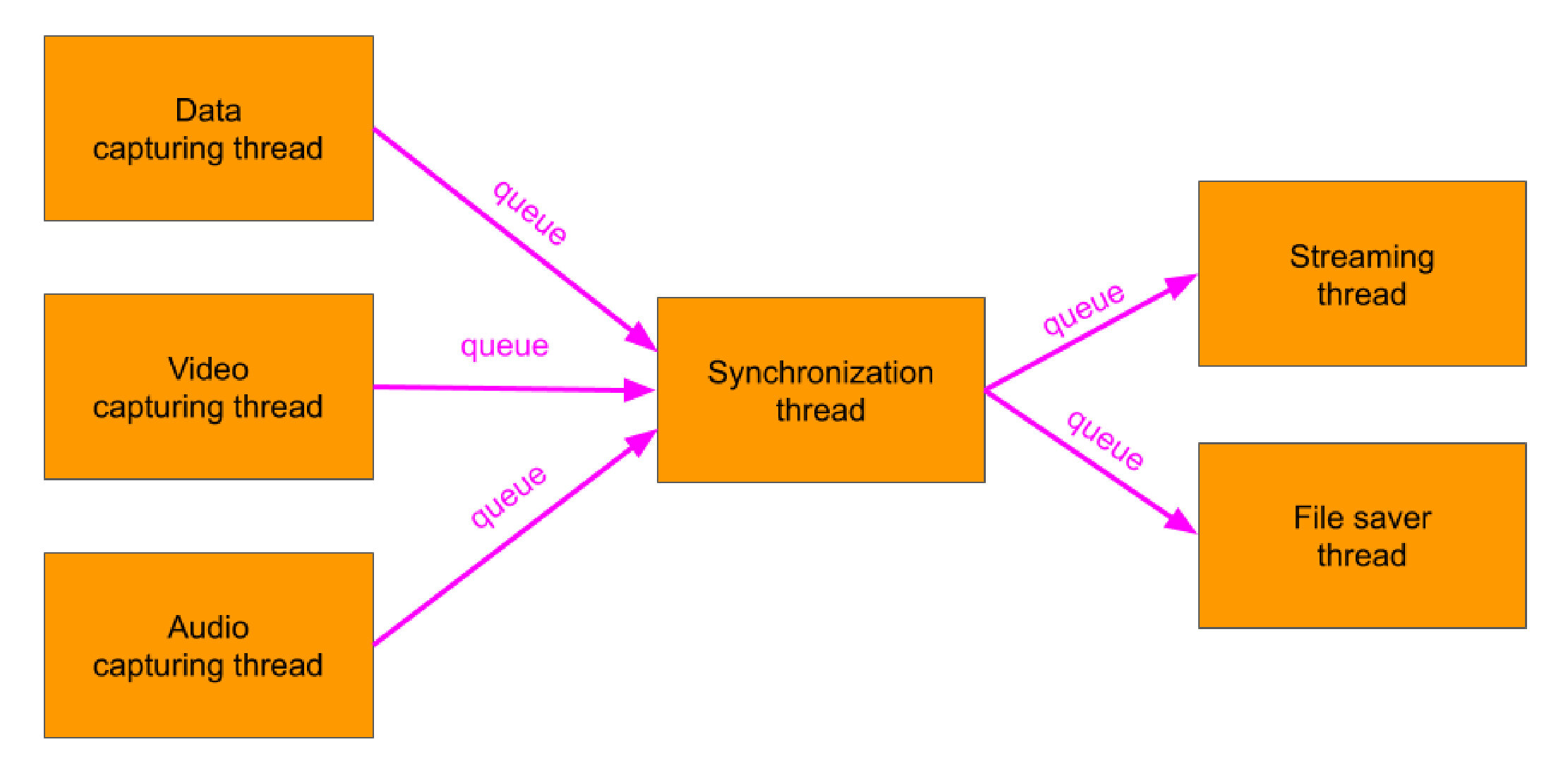
Performance Optimization in Multithreaded Java Applications
Load Balancing
Load balancing is crucial for optimizing performance in multithreaded Java applications. It involves distributing workloads evenly across threads to ensure that no single thread becomes a bottleneck. This can improve responsiveness and throughput.
Here are a few strategies to consider:
- Dynamic Load Distribution: Implement algorithms that can adjust workloads in real time based on current thread activity.
- Task Queueing: Use a queue to manage tasks, assigning them to threads based on current workload.
By ensuring an even distribution of tasks, applications can perform more efficiently, much like a well-coordinated team working towards a common goal.
Fine-Tuning Thread Pool
Fine-tuning your thread pool is another key aspect of performance optimization. It’s essential to strike a balance between too many and too few threads.
Consider these points for optimal thread pool management:
- Core and Maximum Pool Size: Set optimal values based on testing and expected workload.
- Keep-Alive Time: Adjust the duration threads remain idle in the pool before being terminated to conserve resources while staying responsive.
- Monitoring Usage: Utilize monitoring tools to make data-driven adjustments to your thread pool.
By optimizing these aspects, developers can significantly enhance application performance—best practices often highlighted in insights from TECHFACK.
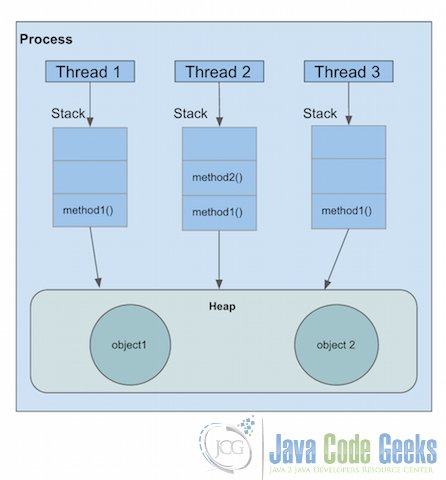
Case Studies and Examples
Real-world Multithreading Scenarios
To truly appreciate the power of multithreading in Java, it helps to look at real-world scenarios. For instance, consider a modern e-commerce platform that needs to process incoming orders, manage inventory, and update user interfaces simultaneously. By employing multithreading, the application can handle thousands of user requests without performance degradation, maintaining a smooth shopping experience.
Another example is a live sports event application where real-time data processing is vital. Here, multithreading allows the application to gather and present updates instantly, ensuring users have an engaging experience.
Code Samples and Demonstrations
Transitioning these concepts into practice can be achieved through simple code samples. Below is a demonstration of a multithreaded application that processes data from multiple sources concurrently:
import java.util.concurrent.ExecutorService;
import java.util.concurrent.Executors;
public class DataProcessor {
public static void main(String[] args) {
ExecutorService executor = Executors.newFixedThreadPool(3);
for (int i = 0; i < 10; i++) {
int taskId = i;
executor.submit(() -> {
System.out.println("Processing data from source " + taskId);
// Simulate data processing
try {
Thread.sleep(1000);
} catch (InterruptedException e) {
Thread.currentThread().interrupt();
}
});
}
executor.shutdown();
}
}This simple example illustrates how multiple threads can work on different tasks simultaneously, highlighting the practical applications of multithreading that are often discussed at TECHFACK.